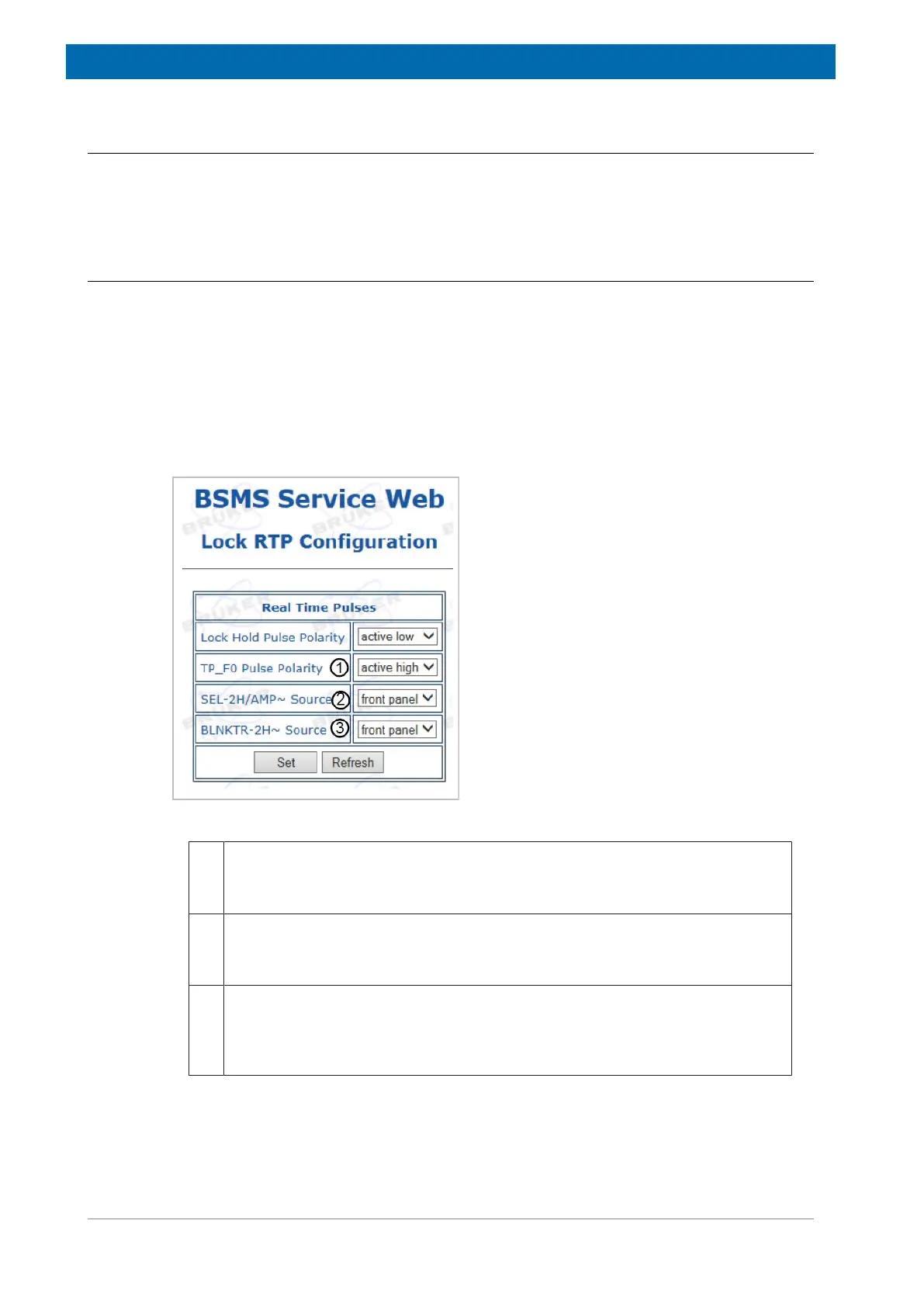L-TRX/L-19F
110 / 234 H172203_1_001
11.5 Web Interface
The configuration, service and diagnostic functions of the L-TRX can be accessed via the
ELCB Service Web.
For more information on the Lock configuration setup please refer to Service Software [}61].
11.5.1 Service Web
2H-TX Control (Router Address)
This setting is no longer used. The confamp procedure during cf automatically detects the
amplifier connections.
Lock Configuration
Configuration settings for external pulses. For other settings please refer to Lock
Configuration [}64].
Figure11.11: Lock Configuration
1 TP_F0 pulse polarity: select High active (standard) or Low active
High active = all configurations
Low active = currently not used
2 SEL-2H/AMP~ pulse source: select Front Panel (standard) or Backplane
Front Panel = all configurations
Backplane = currently not used
3 BLNKTR-2H~ pulse source: select Front Panel (standard) or Backplane
Front Panel = MicroBay / OneBay / NanoBay NEO configuration with internal
power amplifier used for gradient shimming
Backplane = NanoBay-E console ECL ≥ 02 and later, (exception: NanoBay NEO)