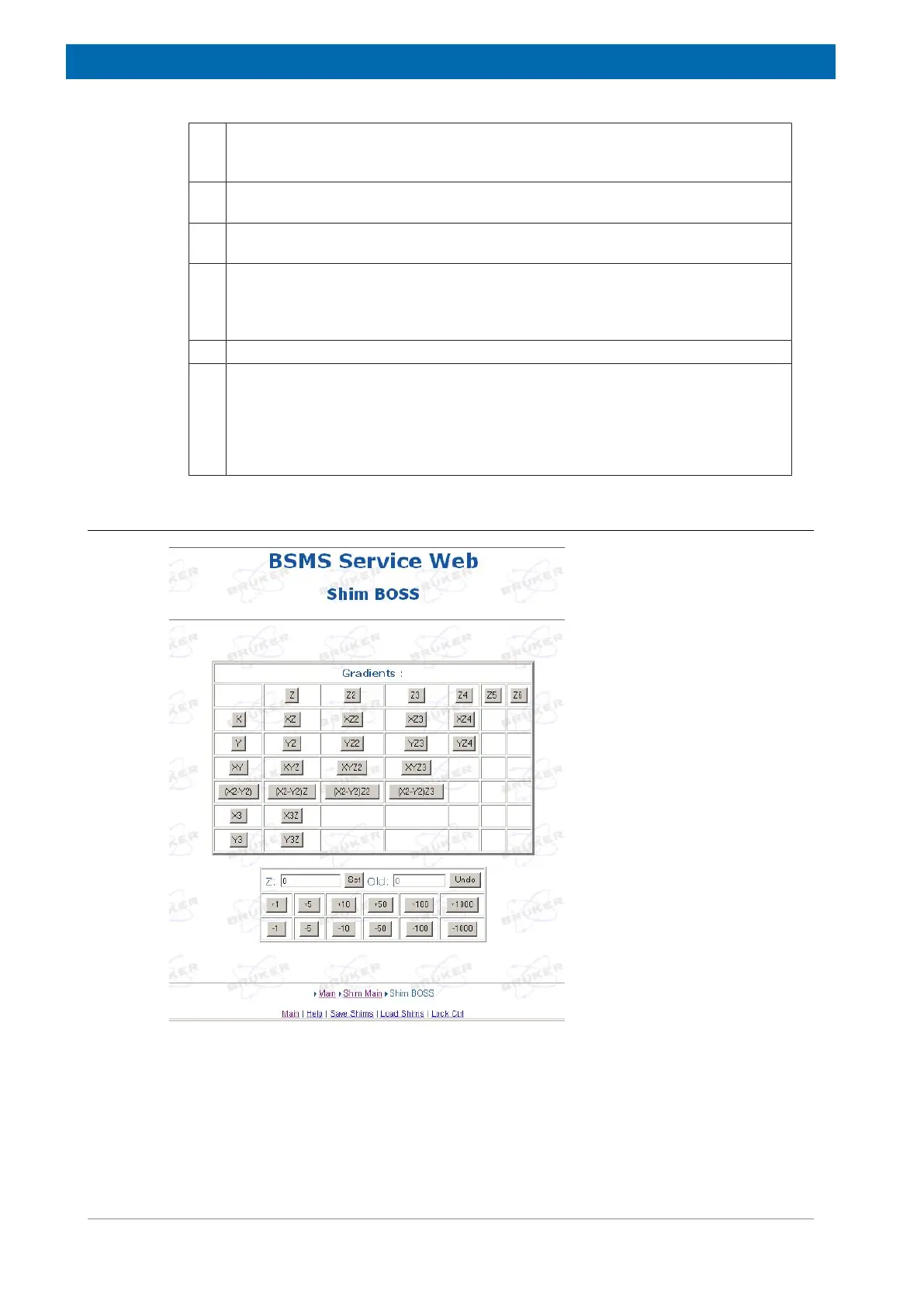SCB20
78 / 234 H172203_1_001
2 Some BOSS files provide more than one mode, which can be selected here.
However, it is no longer necessary to differentiate between US and non-US
systems, install mode and user mode. Typically, one mode is sufficient.
3 Here is the identification of the connected Shim System, which is based on 2
(BOSS1) or 3 hardware codes.
4 The maximum power dissipated in the Shim System - this value is defined in the
BOSS file.
5 For specific situations it is possible to adapt/extend the Shim Power Limit.
Setting this flag to yes allows to override the value of the BOSS file by a user
specific limit (service account necessary) -> the value can then be entered under
point 4.
6 Time in seconds for softly starting up / shutting down the Shim Subsystem.
7 Normally the TopSpin application makes sure that there is an appropriate BOSS
file loaded - it can be however necessary to do this manually. This menu point
provides selecting a specific BOSS file and loading it to the BSMS. The BOSS file
is handled by the ELCB firmware - if the file is not valid (e. g. syntax errors,
missing definitions), the Logging can be checked for details (kind of error, line
number of the BOSS file where the error has been detected).
9.5.3 View and Modify the Shims
Figure9.6: View and Manual Modification of the Shims
The example in the diagram above shows a Shim Subsystem configured for 28 available/
accessible Shims. By the small panel at the bottom, the selected Shim (Z in our example) can
be viewed or modified manually.