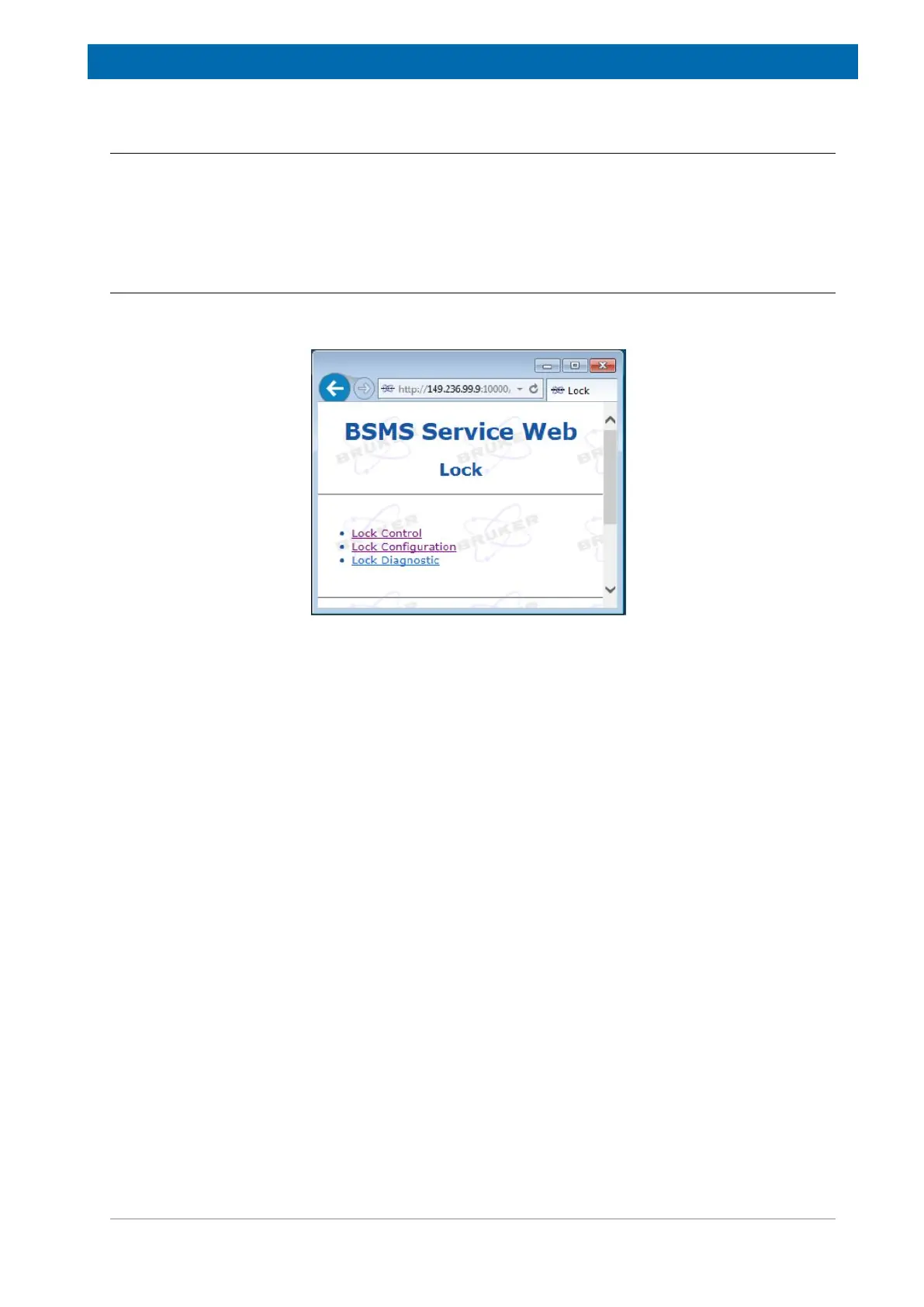ELCB
H172203_1_001 61 / 234
8.6 Service Software
For service purpose, there is a Web access available (setup, calibration and diagnostic).
Some of these Web functions are open for all users (e. g. clients), other functions are
reserved for service engineers - it is necessary to log in and enter the required password
before these functions can be accessed (description in the BSMS Service Web chapter).
8.6.1 Lock Service Web
The Submenu Main | Lock provides access to all service functions in connection with the
ELCB and the related RF boards (L-TRX, L-19F).
Figure8.6: Main Window for NMR Lock Functions
Most of the functions under the menu point Lock Control are normally handled by the
TopSpin application over the CORBA interface. It is however possible to invoke all of these
functions by the Service Web. Also the solvent specific parameters that are normally passed
by the TopSpin application (e. g. Lock Power, Lock Phase, Lock Gain, Loop Gain, Loop
Time, Loop Filter, ..) can be checked and / or defined there.
The point Lock Configuration provides setup of the Lock relevant parameters at installation.
Statistics displays information about Lock failures (in case that the Lock got lost), and
Diagnostics provides the sub-menu displaying of the
2
H spectrum captured during the last
Auto Lock trial, a sub-menu for configuration and troubleshooting of the RF boards and a
sub-menu containing the history of the Lock Regulator/Drift Compensator.