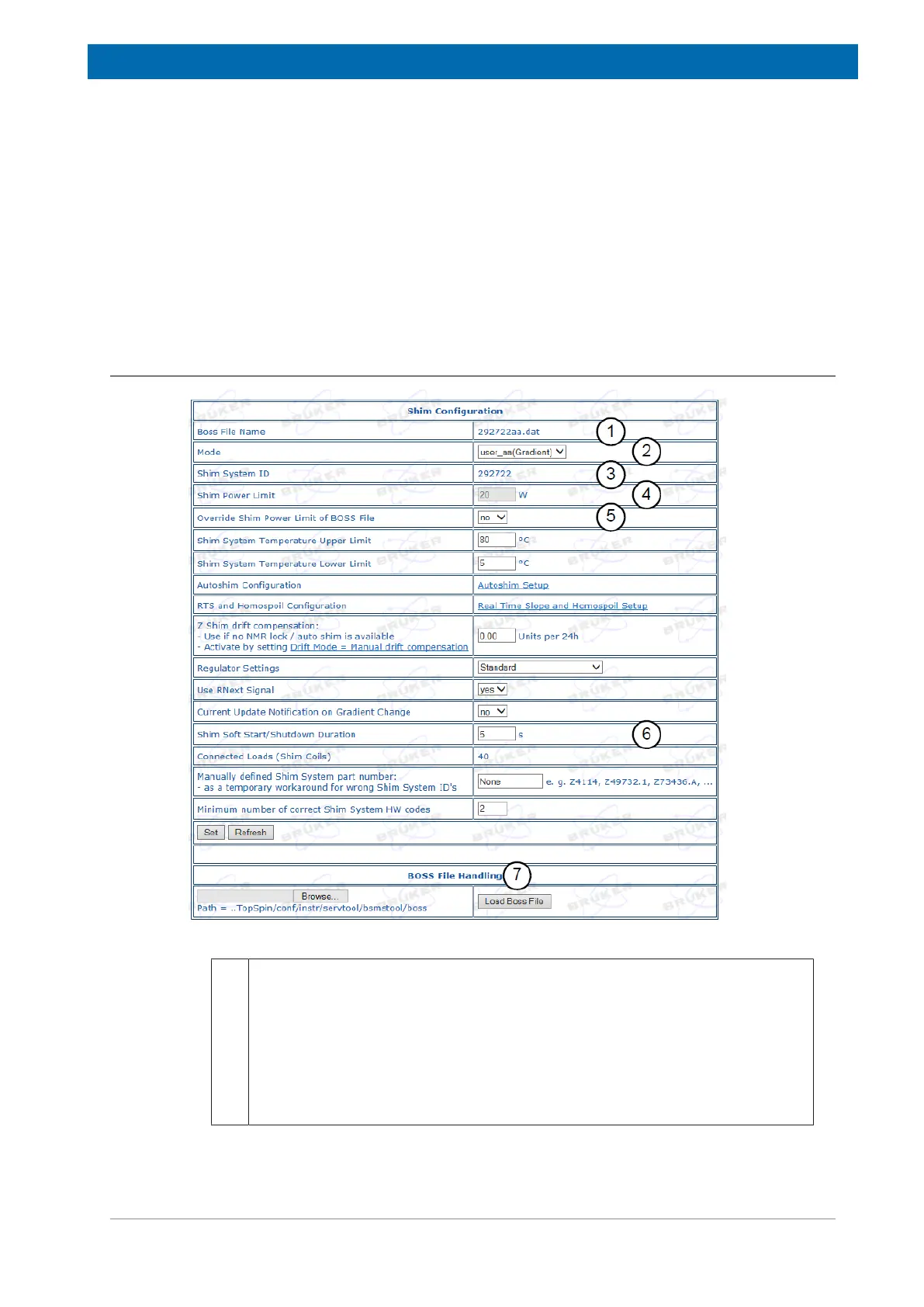SCB20
H172203_1_001 77 / 234
Downloading of new BOSS files and setting up of specific parameters for the shim functions
(e. g. pulse polarity for RCB) can be done under Shim Configuration.
The example shows a BSMS with two SCB20, therefore there are two according menu points
for low level service functions, one for each board, providing diagnostic information in case of
problems.
A further option for debugging the shim functions is the Shim Current Tool, which provides
access to all currents - it is possible to define the strength of the currents individually, and to
read the resulting current measurements on the display.
There is additionally a Shim Power Supply Information, which displays information about
the current consumption due to the currently defined shim settings.
9.5.2 Setup the Shim Functions
Figure9.5: Setup and Configuration of the Shim Subsystem
1 The currently loaded BOSS file name is displayed here. If the connected Shim
System is a BOSS1 then the name of the predefined data set BOSS1 is
displayed. If there is no valid BOSS data available for the connected Shim
System, then this is indicated by No BOSS Matrix loaded!. The file names for
non-BOSS1 Shim Systems start with the Shim System ID (see point 3), with two
characters appended - the first character specifies the frequency range for
BOSS3 and BOSS-WB systems - character a means no specific range. The
second character indicates the version of the BOSS file (ascending for higher
versions).