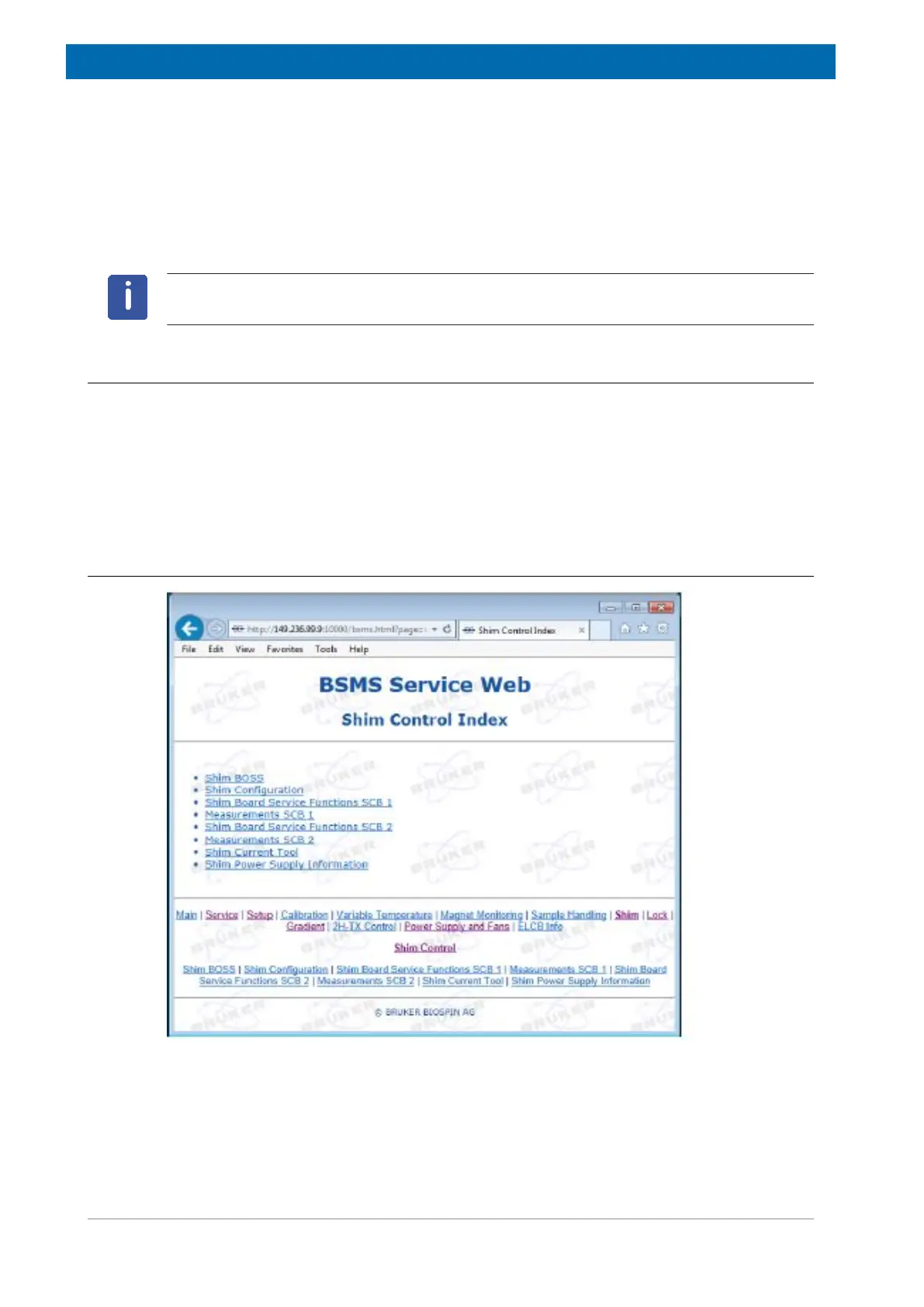SCB20
76 / 234 H172203_1_001
Busy LED
While the SCB20 is accessed by the ELCB (e. g. for setup, writing of new shim current
values, etc.) this LED is active. Since all connected SCB20 are checked by the ELCB
software in regular intervals, this LED indicates in addition the heartbeat of the shim system.
The SCB20 provides a 50 pin connector at the front panel for connecting the Shim system.
Plug or unplug this connector only when the system is powered off.
9.5 Service Software
All connected SCB20 boards in a BSMS system are controlled by the ELCB software - both,
the specific low level drivers and the overall control logic is implemented there. The ELCB
software provides the operational functions for the NMR application by a CORBA interface. In
addition, there is a Web access available for service purpose (setup, calibration and
diagnostic). Some of these Web functions are open for all users (e. g. clients), other functions
are reserved for service engineers - it is necessary to log in and enter the required password
before these functions can be accessed (description in the AV4 BSMS Service Web chapter).
9.5.1 Shim Service Web
Figure9.4: Main Menu for the Shim Subsystem
Under the menu point Shim BOSS it is possible to check the available shims for the currently
loaded BOSS file and to modify the shims, alternatively to the TopSpin application
(bsmsdisp). This page is helpful for double checks with the application.