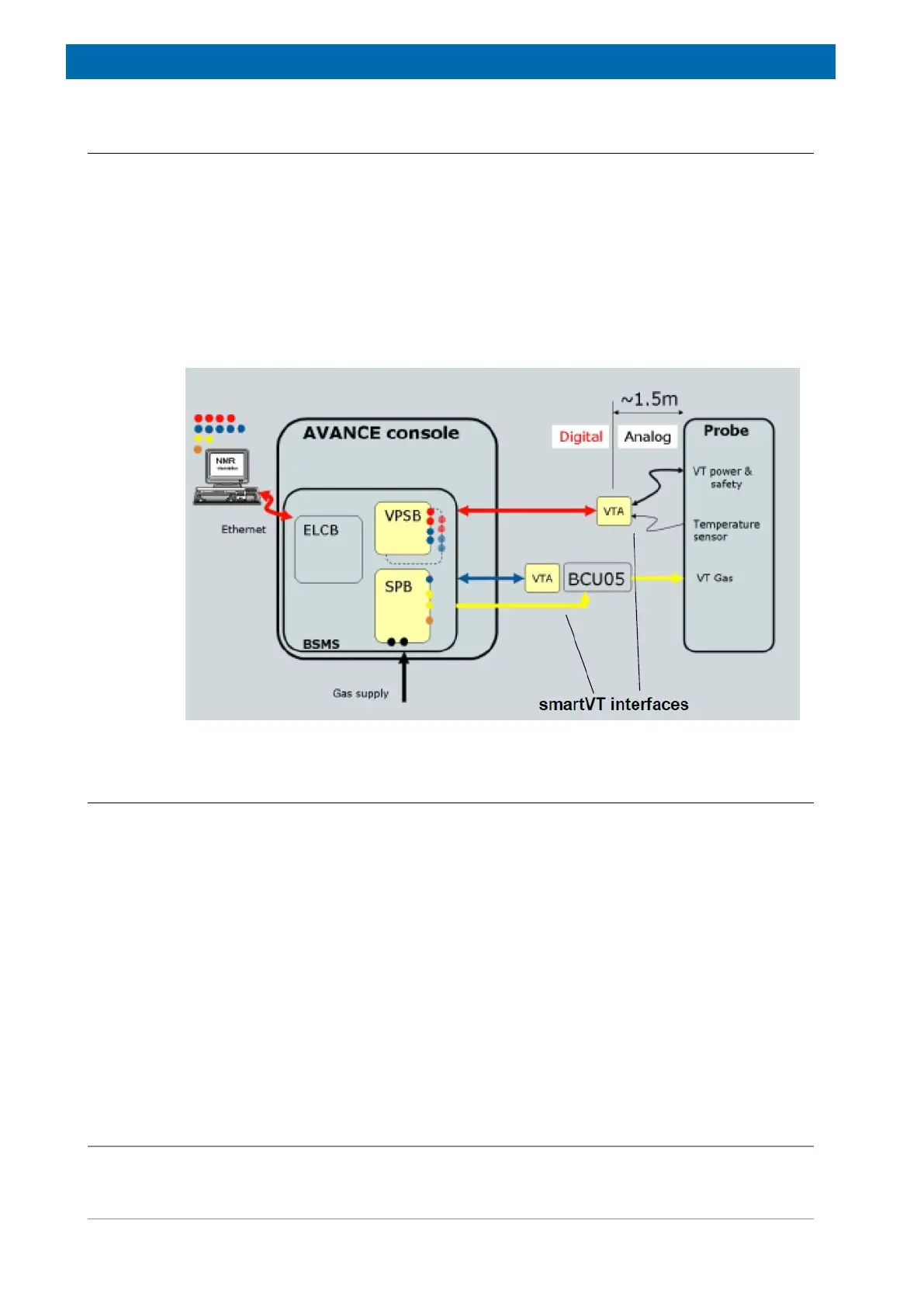BSVT Introduction & Configurations
122 / 234 H172203_1_001
12.2 BSVT Hardware
The VT system consists of the following hardware:
• Sensor & Pneumatics Board (SPB or SPB-E) always required.
• Variable Power Supply Boards (VPSB-DC or VPDB-DC-E) only required for VT option.
• VT Interfaces (several styles) only required for VT option.
2
For existing probes and existing VT accessories the corresponding VT interfaces must be
ordered separately. When ordering new probes and VT accessories the VT interfaces are
included if required.
These units are controlled by the BSMS/2 ELCB and are therefore fully integrated into the
well-known Ethernet based communication concept including the web-based service access.
Figure12.2: BSVT – Open/Digital VT Architecture
12.3 BSVT Software and Features
The BSVT is fully supported with TopSpin 3.0 or later by using an attractive and modern VT
panel for easy user control, monitoring, configuration and other VT specific operation.
• Full client/server architecture via ELCB (Ethernet).
• Modern Topspin control with JAVA operated GUI.
• VT accessories (e.g. LN2 Exchanger, BVTE, BCU-05) are fully supported.
• Optimum performance is provided with basic configuration (no BTO-2000 required).
• Built-in gas flow control and supervision.
• Expandable in future due to modular concept (e.g. easy upgrade for Flow NMR probe).
• Up to 4 heater channels and total 9 temperature sensors channels supported.
• Plug & play operation.
• Integrated flush gas and shim cooling connections.
• No console interaction anymore during normal use (e.g. sensor style change).
2
Mainly for interfacing existing VT accessories and NMR probes (important to check with console ex-
changes to have appropriate VT adapter!)
