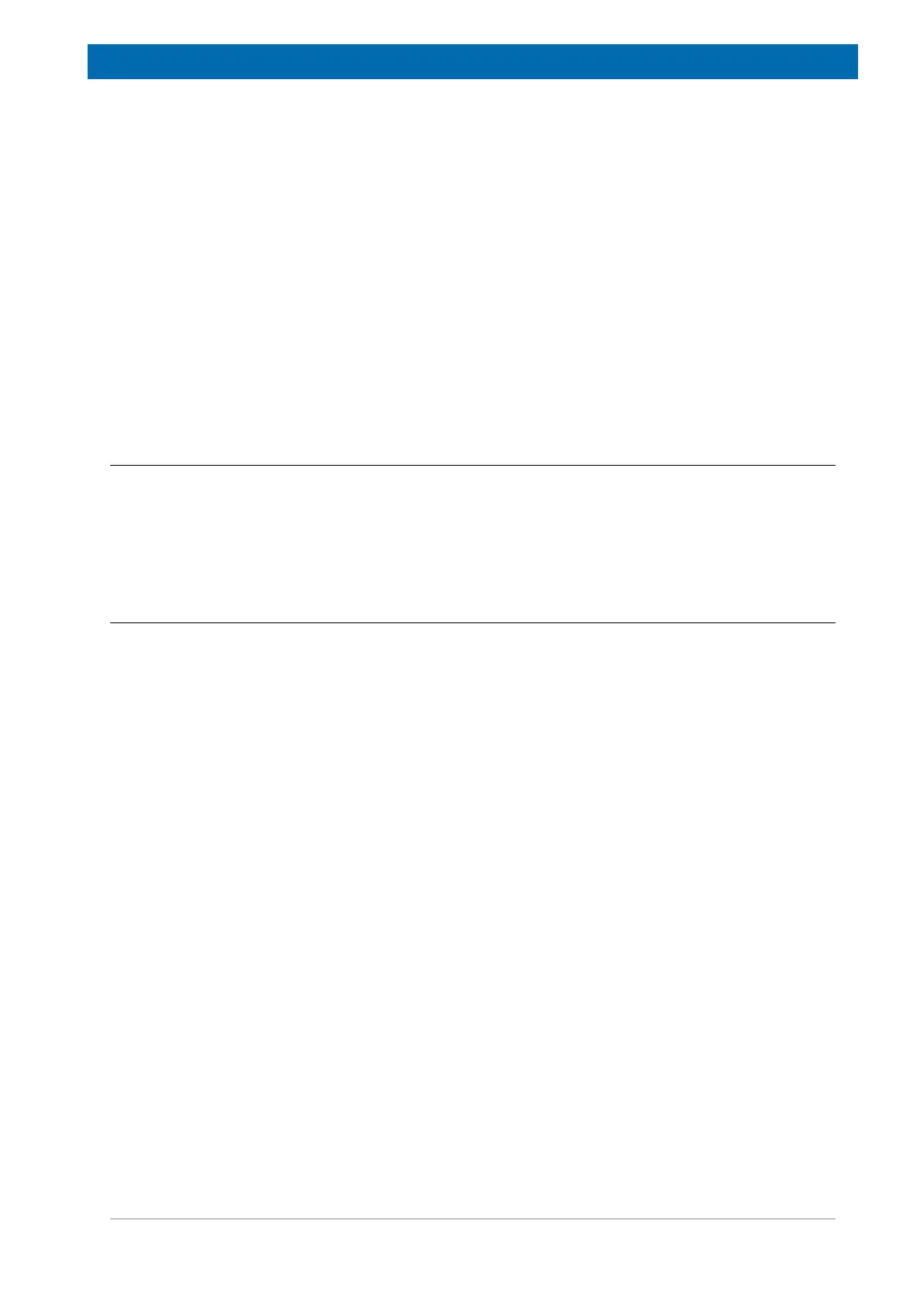GAB/2
H172203_1_001 87 / 234
After power up, the design file stored in the flash is downloaded to the FPGA. During this
period, all four LED‘s are on.
Then the GAB/2 is ready to be configured by the ELCB. The corresponding GAB/2 driver in
the ELCB software is responsible for setting up the hardware for correct operation. The ELCB
communicates over the SSRB (Synchronous Serial Rack Bus on the back plane) with the
GAB/2. In addition, the error handling and service access (e. g. diagnostic functions) is part of
the ELCB software.
The characteristics of the desired Gradient pulses for a specific NMR application is controlled
just in time by real time commands transmitted over a LVDS link. The Gradient Controller of
the AV4 GTU generates the necessary data, according to the pulse program that is running in
the TopSpin application.
In compliance with the incoming LVDS data, there are the desired analog current pulses
generated. The current amplifier provides the aimed current regardless of the connected load
- e. g. varying resistance of the cable, or changing characteristics of the coil with temperature
have no effect on the resulting current.
10.5.1 Protection
Both, the high power Gradient Connector and the monitor output are protected against short
circuits and erroneously connected cables. The output current is limited (high side current
measurement) and the temperature of the electronics is supervised. In case of
overtemperature or overcurrent, the GAB/2 is switched off, and an error message is sent to
the TopSpin application.
10.5.2 Status LED‘s on the Front Panel
POWER LED
This LED indicates the state of all internal power supplies. It is active when all power supply
voltages are within the specified range.
READY LED
This LED is switched on while the GAB/2 is on / ready for issuing Gradient pulses.
ERROR LED
After power up, this LED stays active until the GAB/2 has been completely initialized by the
ELCB software. If the GAB/2 could not be accessed over the SSRB then this LED remains
on.
In case of a error on the GAB/2, this LED is switched on until the error is handled by the
ELCB software - an error message is sent then to the TopSpin application. Therefore, the
ERROR LED only flashes for a short time in case of an error.
PULSE LED
When the GAB/2 is in operation mode, the pulse LED is active as long as there is actually a
Gradient current available at the Gradient connector. In any other state, this LED indicates
that new data are arriving at the LVDS input.
At power up, the PULSE LED indicates an uninitialized FPGA. This LED remains active if it
was not possible to load a valid FPGA file from the Flash.
