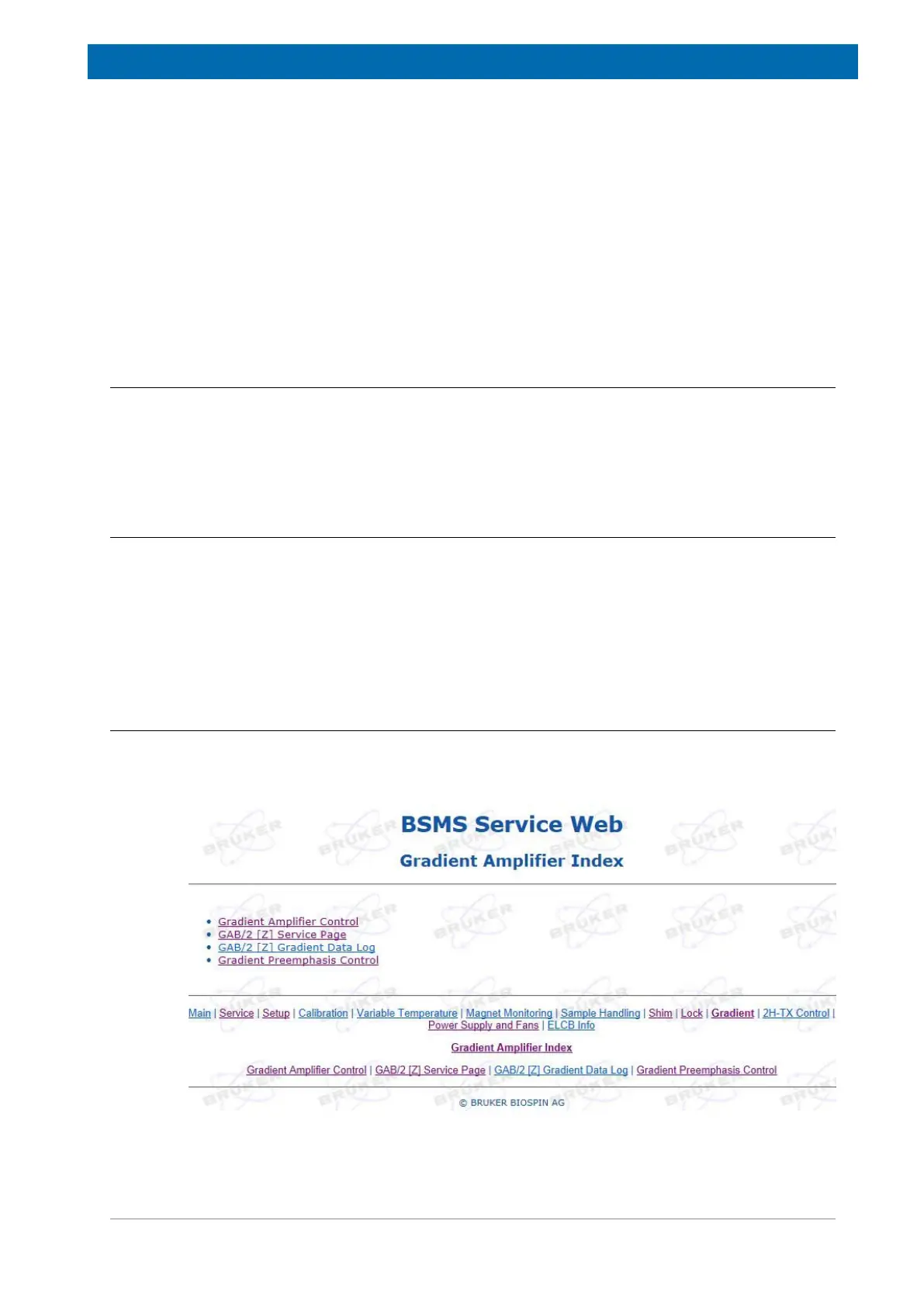GAB/2
H172203_1_001 89 / 234
In the state Off the gradient amplifier is switched off but the LVDS daisy chain is operational.
During state changes, the LVDS link output may temporarily be switched off e.g. due to
FPGA re-initialization.
There is a set of non severe errors (e. g. parity bit errors on 48 bit LVDS link, temporary
interruption of the selected LVDS link). If such an error occurs then the GAB/2 steps into a
Protection state - any existing Gradient current is reset (the relay is switched off). After a
time-out the GAB/2 tries to re-initialize and reach the Operate state again.
In case of a severe error (e. g. break down of the supply voltage) the GAB/2 steps into the
Error state. It remains in this state until the client (e. g. TopSpin application) re-initializes the
GAB/2. Both, the severe and non-severe errors, are reported to the client (TopSpin
application).
10.5.5 Front Panel - Connectors
The gradient current connector is shown in detail in the block diagram (Figure 10.5 [}88]).
Current flowing in the indicated direction induces a positive Z-Gradient. The monitor output is
a simple coaxial connector, e. g. for directly connecting a scope.
Usage of all front panel connectors is described in Configurations [}84].
10.6 Web Interface
Both, the specific low level drivers and the overall control logic for the GAB/2 are
implemented in the ELCB software. It provides setup and configuration for the operational
functions for the NMR application by a CORBA interface. In addition there is a Web access
available for service purpose (setup, calibration and diagnostic). Some of these Web
functions are open for all users (e. g. clients), other functions are reserved for service
engineers - it is necessary to log in and enter the required password before these functions
can be accessed (description in the BSMS Service Web chapter).
10.6.1 GAB/2 Service Web
The Submenu Main | GAB provides access to all service functions for a connected GAB/2
board. Depending on the number of connected boards there is a different set of commands
available.
Figure10.6: Main Menu for the GAB/2 Subsystem