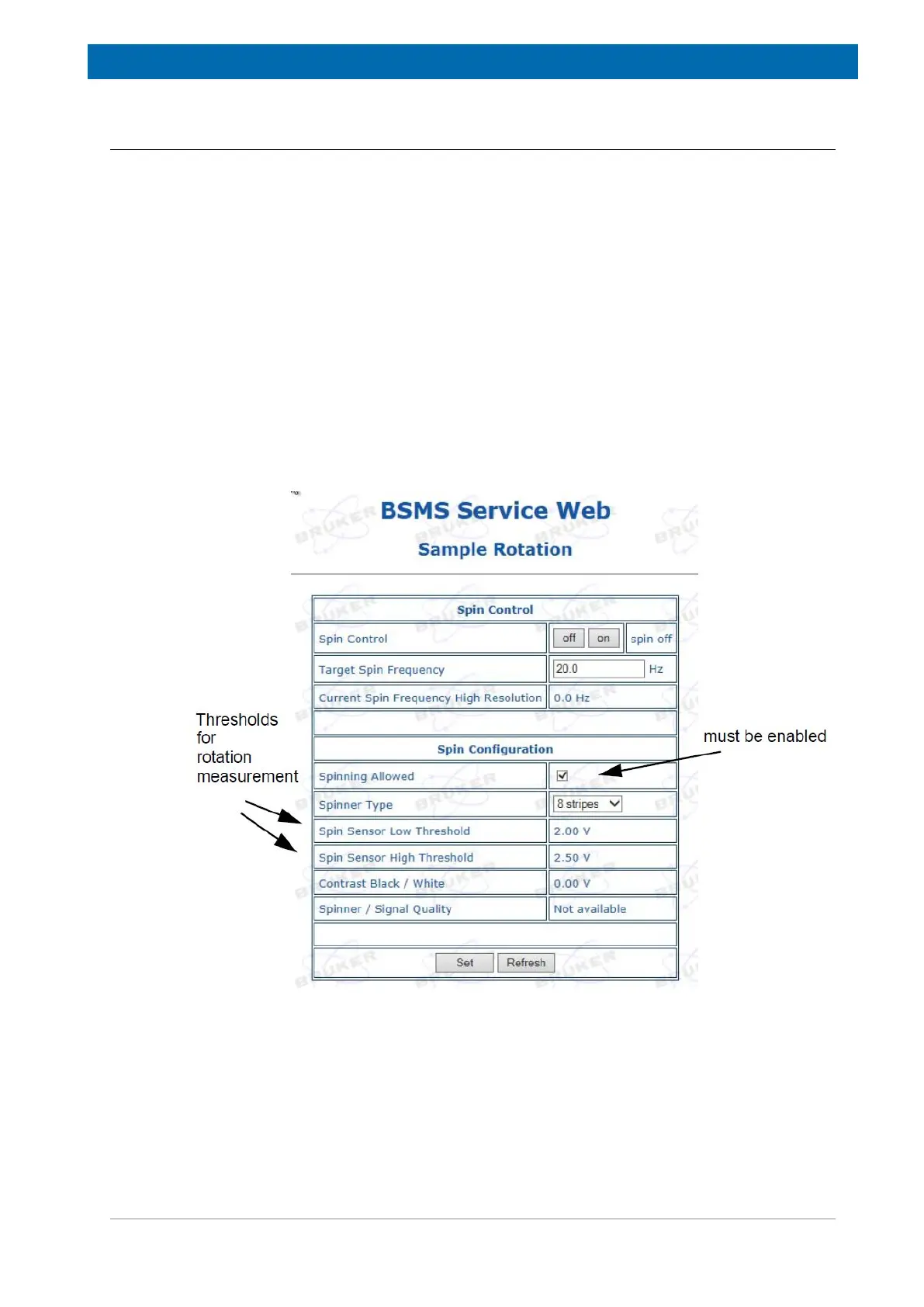SPB
H172203_1_001 163 / 234
14.7.2 Diagnostic and Troubleshooting
During normal operation all important signals and supplies are supervised. In case of a fatal
hardware failure the board will go to a safe state (e.g. closes all valves). This is realized with
a board watchdog mechanism. Board level trouble shooting must be done in the factory.
In case of failures, always check the LEDs on the SPB front panel and the LEDs on the
BSMS/2 Power Supply Boards:
• Red LED ERROR must be off.
• Green LED‘s READY, POWER and HE30V must be on.
• If a VPSB is connected, the green LED above the VPSB CTRL connector must be on.
Sample Rotation (SPIN) not Running
• Check air hoses and console gas pressure.
• Lift the sample and insert again.
• Check the sample down sensor signal threshold levels.
Figure14.8: BSMS Service Web: Sample Rotation
Gas Flow Variations
• Check supply pressure.
• Check the gas pressure after console the pressure regulator, pressure must be higher
than 4 bar and stable.