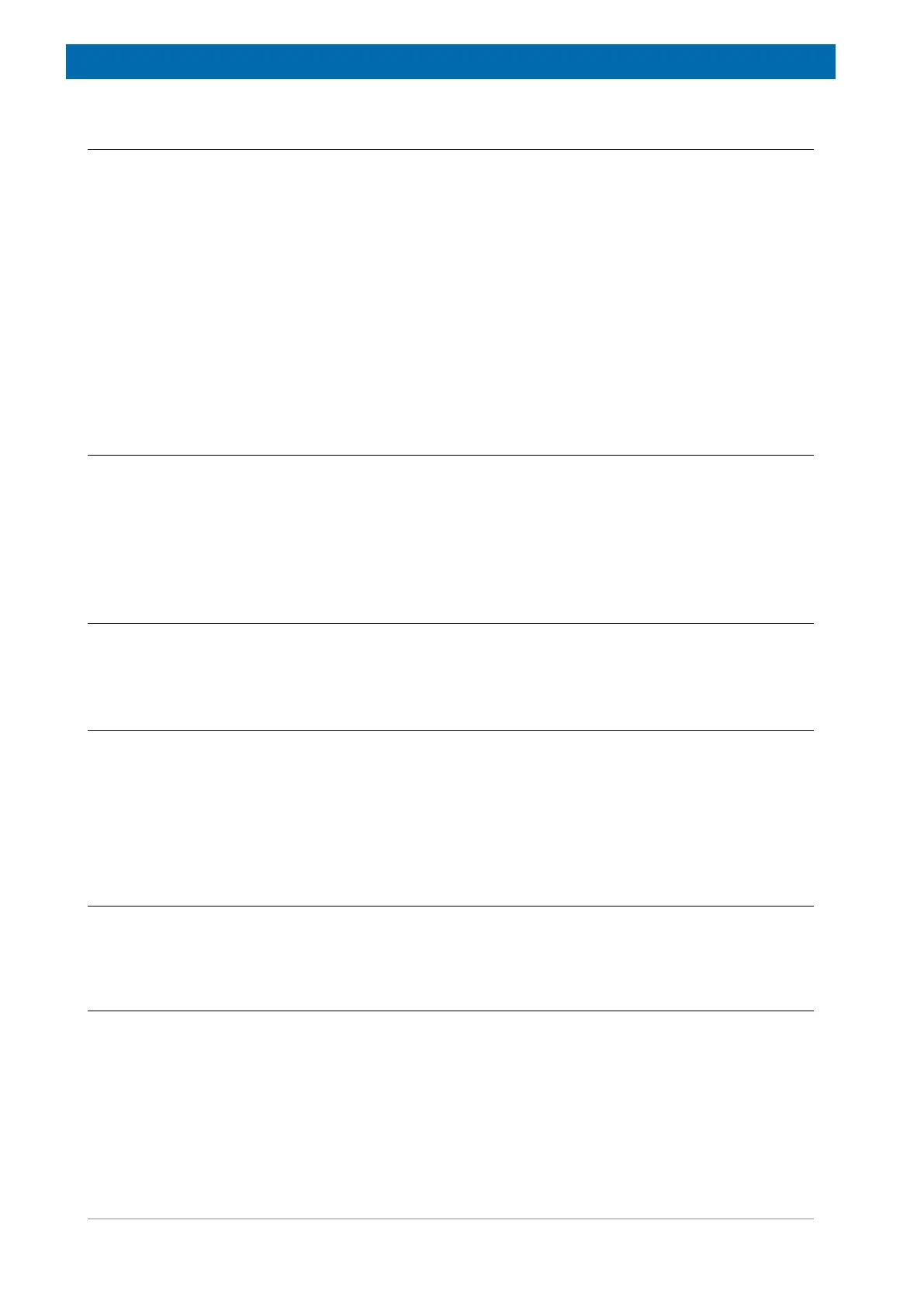Maintenance
212 / 234 H172203_1_001
21.1.4 Other Cleaning Operations
For all other cleaning operations contact Bruker service for advice and support. It may be
necessary to send in the device for a cleaning service.
No special precautions have been taken in the device to avoid contamination from leaking
samples. Bruker accepts no responsibility for any damage which may occur when samples
are used containing radioactive or other hazardous materials.
In case of an accident with toxic, radioactive, explosive, or biologically active substances, the
device and associated equipment must be cleaned in such a way that no danger emanates
from the device and associated equipment, especially for all uninformed personnel. If a
device has to be cleaned of all remains of a substance for safety reasons, contact Bruker
service for advice and support.
Note that in serious cases it may be necessary for the owner to exchange the device with a
new one, contact Bruker service for details.
21.2 Preventative Maintenance
All parts in the device have been designed to work reliably without preventative maintenance,
except for the Fan Tray. The life expectancy of DC fans is usually lower than that of other
electronic parts. Therefore, preventative maintenance may be useful.
Refer to chapters Fan Tray [}43] and Replacement of Parts [}215] for more information or
contact Bruker customer service.
21.3 Bruker Service Maintenance
Bruker offers various maintenance options and packages. Contact your local Bruker
customer service for more information.
21.4 Software
The device logs all information in a file. With the help of this file Bruker customer service can
diagnose the system. In case of troubleshooting as a result of an unknown error, Bruker
customer service may ask you to send the log files and the system data. From these files the
customer service can obtain additional debugging information. These files do not contain any
information about your company, samples or spectra. Bruker will not give any information to a
third party.
21.4.1 Device Report File
In case of problems with the device, a report can be sent to Bruker customer service. See
Troubleshooting [}213].
21.4.2 Firmware Update
It is recommended to regularly check for firmware upgrades. The procedure is described in
the section Check/Download Firmware [}205].
