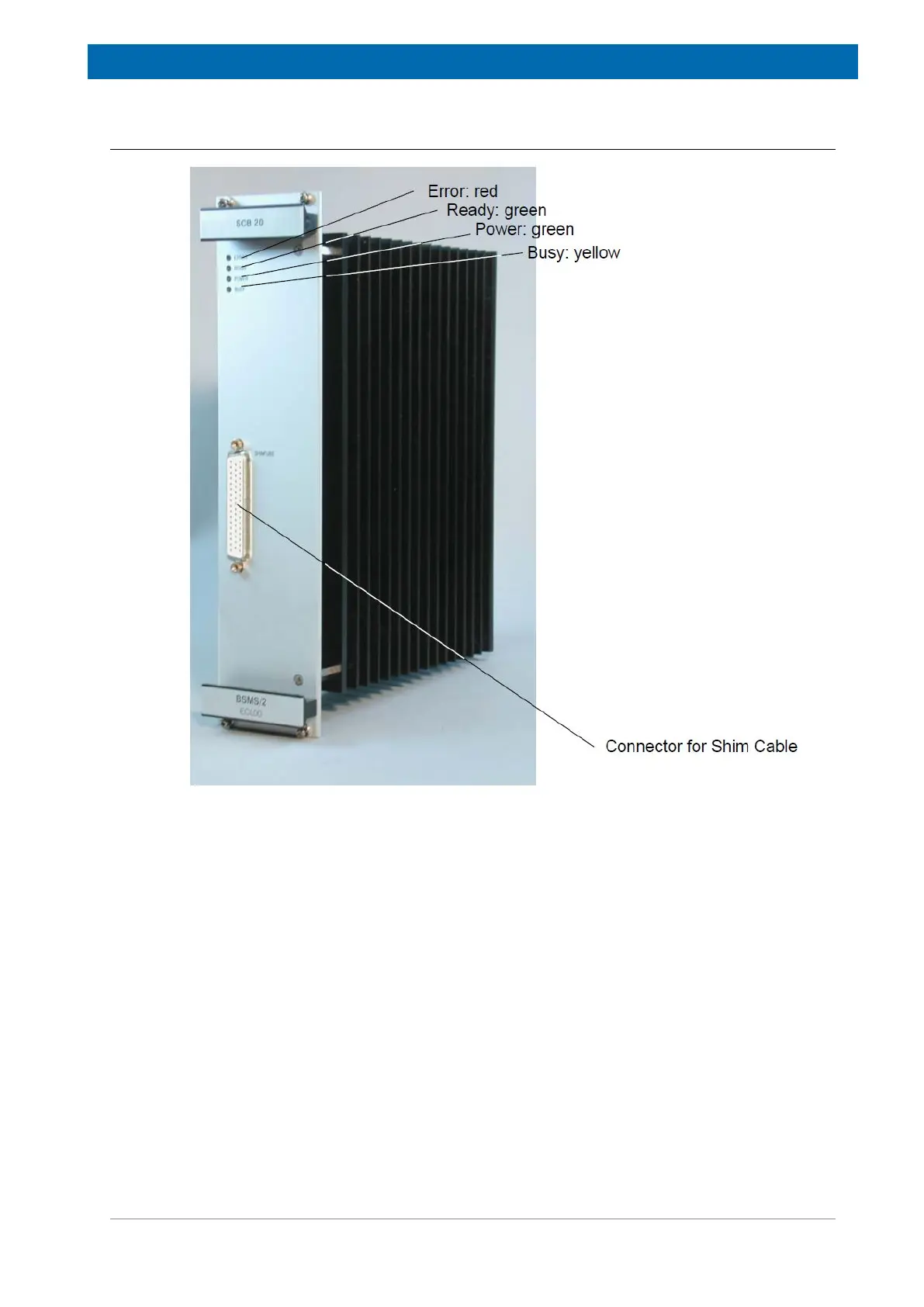SCB20
H172203_1_001 75 / 234
9.4.3 Front Panel - Connectors and LED‘s
Figure9.3: SCB20 Shim Current Board
Error LED
This LED is active after Power ON. It turns off as soon as the SCB20 is initialized (e. g. FPGA
design loaded from Flash) and the communication with the ELCB is established.
Later on, an active Error LED indicates that an error occurred (e. g. short circuit, over
temperature, ...) and that in consequence the current sources have been shut down.
Ready LED
This LED is active as soon as the FPGA design is loaded and valid shim values are activated
(initially no current). It is turned off while the shim settings are changed (flickering during
shimming).
Power LED
Indication that the SCB20 is correctly powered.