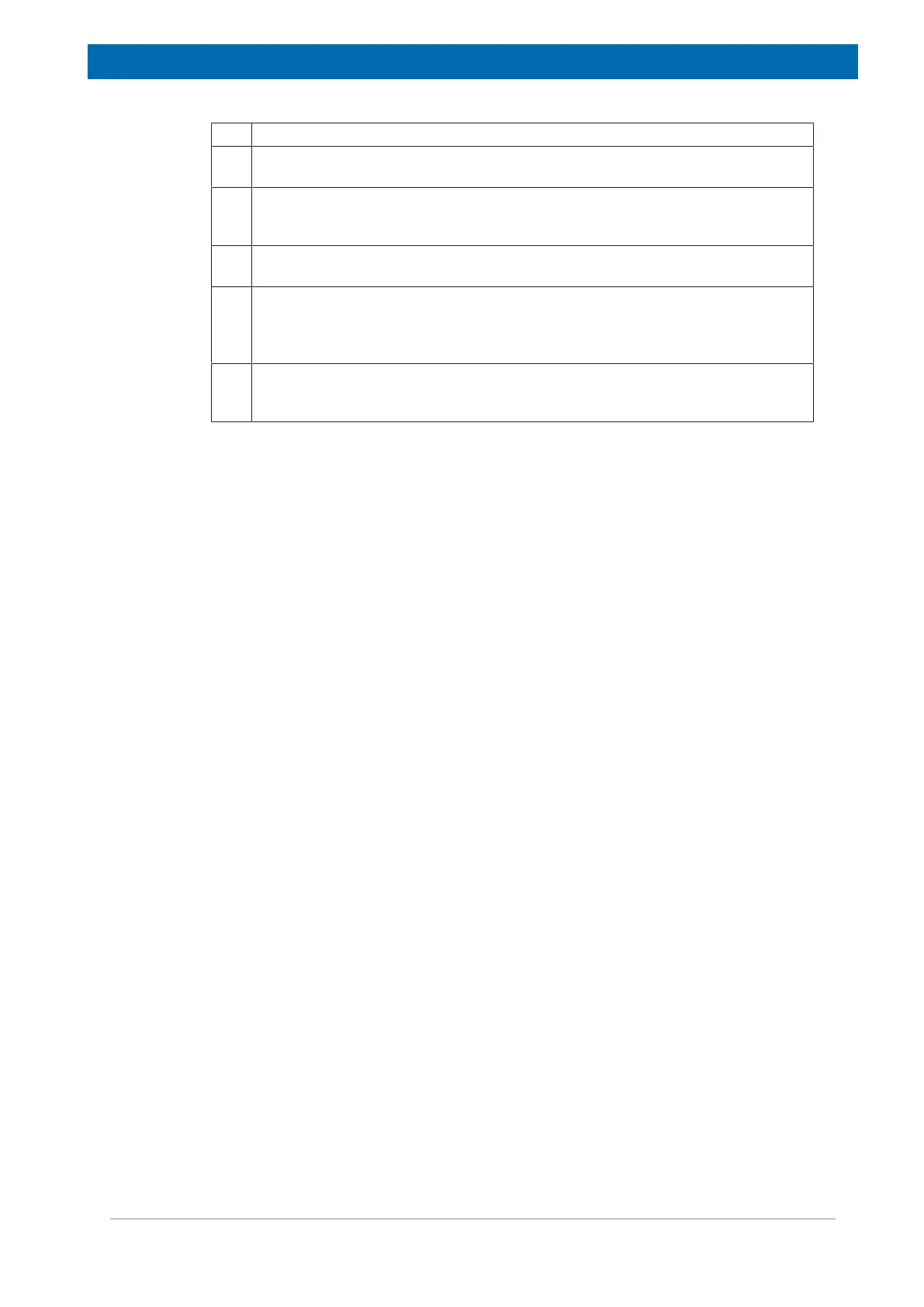ELCB
H172203_1_001 63 / 234
2 This section provides the setup of the solvent specific RF board settings.
3 It is possible to shift the Lock Line within the Lock Display window from top
(+100%) to bottom (-100%).
4 The regulator can be configured/optimized by these three parameters. These
parameters are in the EDLOCK table (solvent specific) and are evaluated
alternatively by a TopSpin macro (e. g. LOCK.7).
5 All Lock commands provided by the TopSpin application (bsms display started
by command BSMSDISP) can be invoked in this section.
6 Automatic Phase Calibration of offset between FFA method and Lock level
optimization. A good Shim and a stable sample temperature are mandatory. A
solvent with good signal and not too slow relaxation should be used for the
calibration, e. g. 10% D
2
O + 90 % H
2
O.
7 The automatic calibration of the relation between H0 current and resulting field
shift can be started here. There must be a sample in the magnet containing a
solvent of the selected nucleus, and locking in must be basically possible.