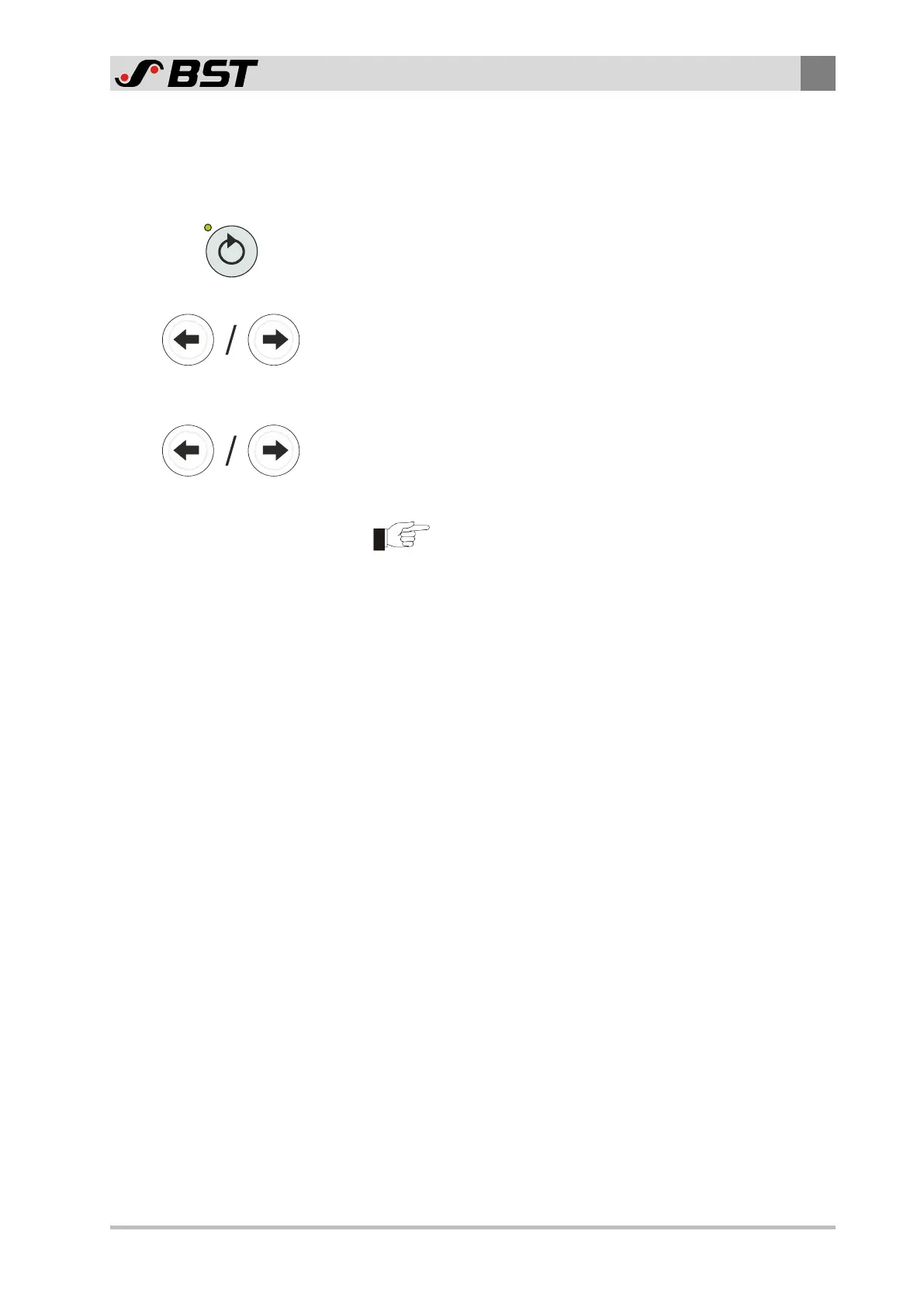Operation
9
ekr CON 100 – Installation and Operating Manual 103/130
Adjusting the guiding setpoint
1. Select the desired guiding mode (see Selecting the Guiding
Mode, page 96).
2. Press the Automatic key.
The LED of the key illuminates.
The controller switches to automatic mode.
3. Press the left or right key.
The guiding setpoint of the web set is shown graphically (bar
indicator) and as a numeric value at the bottom edge of the
display.
4. Set the desired guiding setpoint of the web using both arrow
keys. The new guiding setpoint will have an immediate effect
on the controller. If both arrow keys are pressed at the same
time then the guiding setpoint is reset to 0.
After a pre-set time (Timeout) has elapsed after pressing
the key for the last time, the display of the guiding setpoint
is automatically faded out. The set value is applied.
