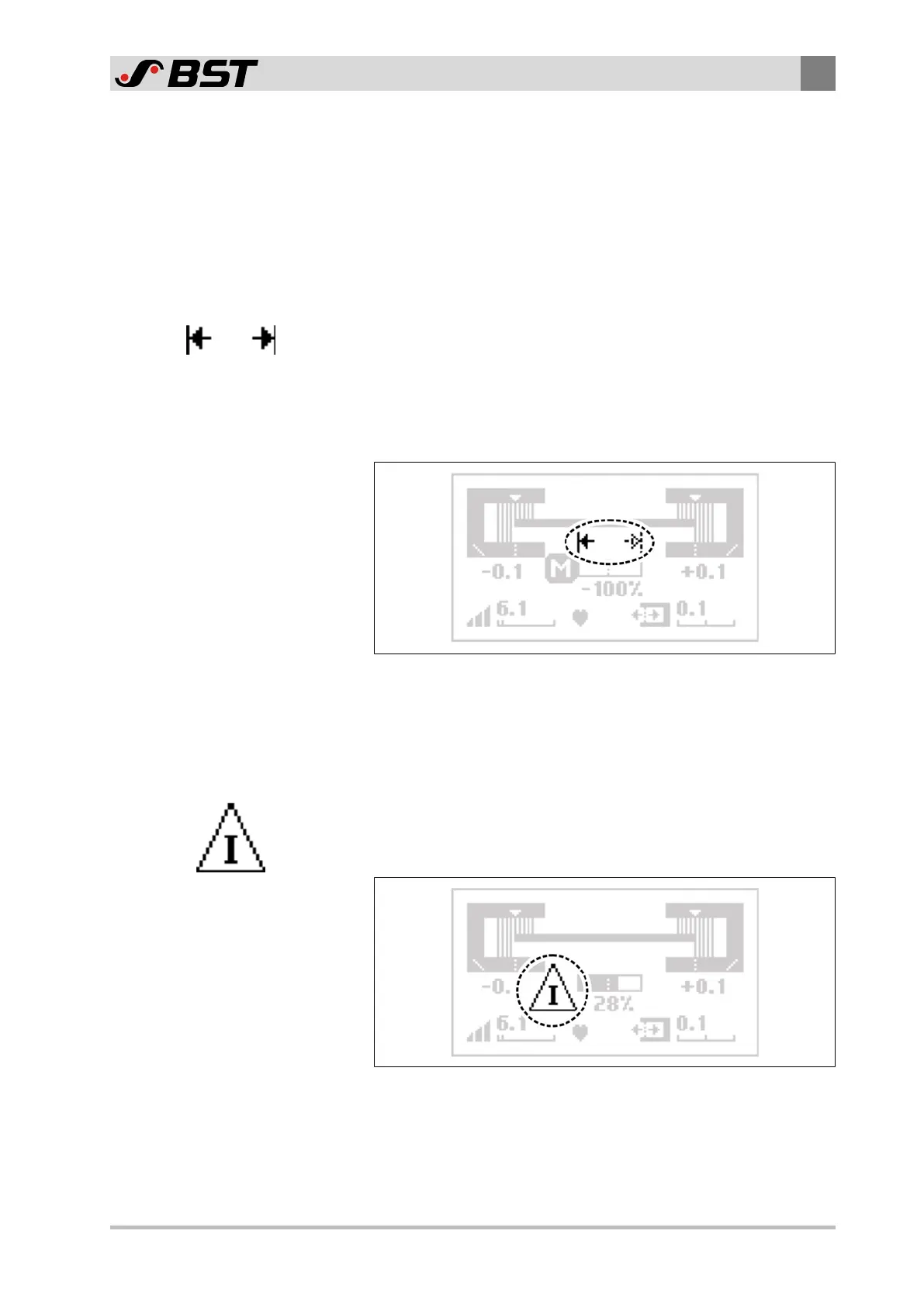Operation
9
ekr CON 100 – Installation and Operating Manual 81/130
9.4 Special Displays
If a fault or an extraordinary operating state occurs during operation
of the web guiding system, this is shown by a symbol in the display.
The meaning of the different symbols is described in the following
chapters.
For troubleshooting, see Troubleshooting, page 120.
9.4.1 Limit Switch Active
This display appears only if an actuator with position feedback is
connected to the controller. If the actuator has reached a soft-
ware limit switch, the driving of the actuator is automatically
switched off in the respective direction. The symbol Limit switch
active appears in the display above the operation display of the
actuator.
Fig.36: Screen display with active software limit switch
After driving the actuator in the opposite direction, the symbol
fades out automatically.
9.4.2 Actuator Blocked (Motor Overcurrent)
If an actuator is blocked, e.g. the guiding device has moved to the
end position, the warning symbol Actuator blocked appears in the
display next to the operation display of the actuator.
Fig.37: Screen display with blocked actuator
After driving the actuator in the opposite direction, the symbol
fades out automatically.
