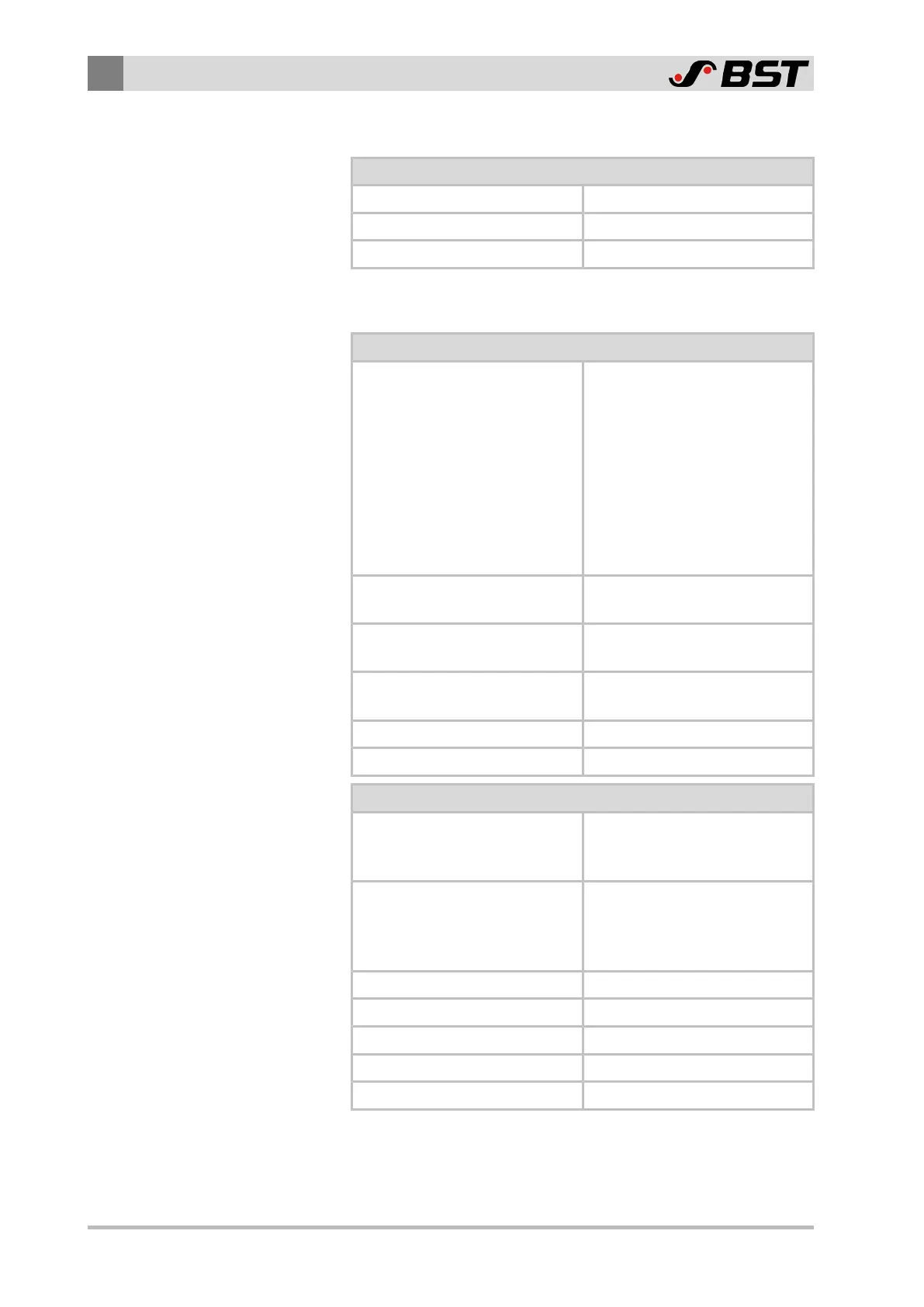4
Technical Specifications
28/130 ekr CON 100 – Installation and Operating Manual
4.1.7 Message Output "System OK"
Terminal strip X5
Voltage Max. 24V∿/⎓
Current Max. 1A
Connection Spring-cage terminal block
4.1.8 Interfaces
CAN-Bus interface (socket X101, X102)
Connectable components ■ IR2011, IR2012
(optical edge sensor)
■ US2010
(ultrasonic edge sensor)
■ CLSPro600
(line and contrast sensor)
■ DriveModule160
(external output stage for
actuator EMS23)
Voltage 24V⎓ (corresponds to the
supply voltage)
Current Max. 0.2 A
Max. Σ +24V⎓: 500mA
Transfer rate 500kBit/s,
no galvanic isolation
Connection 4-pin micro-style connector M8
Max. length of connecting cable 20m
Network interface (socket X104)*
Voltage Voltage supply via Ethernet
(Power over Ethernet) is not
supported
Transfer rate 10 MBit/s,
100MBit/s (Fast Ethernet),
automatic detection,
galvanic isolation
Internet protocol supported IPv4
Transport layer supported TCP, UDP
IP address Adjustable via software
Connection 8-pin RJ45 plug
Max. length of connecting cable 100m
