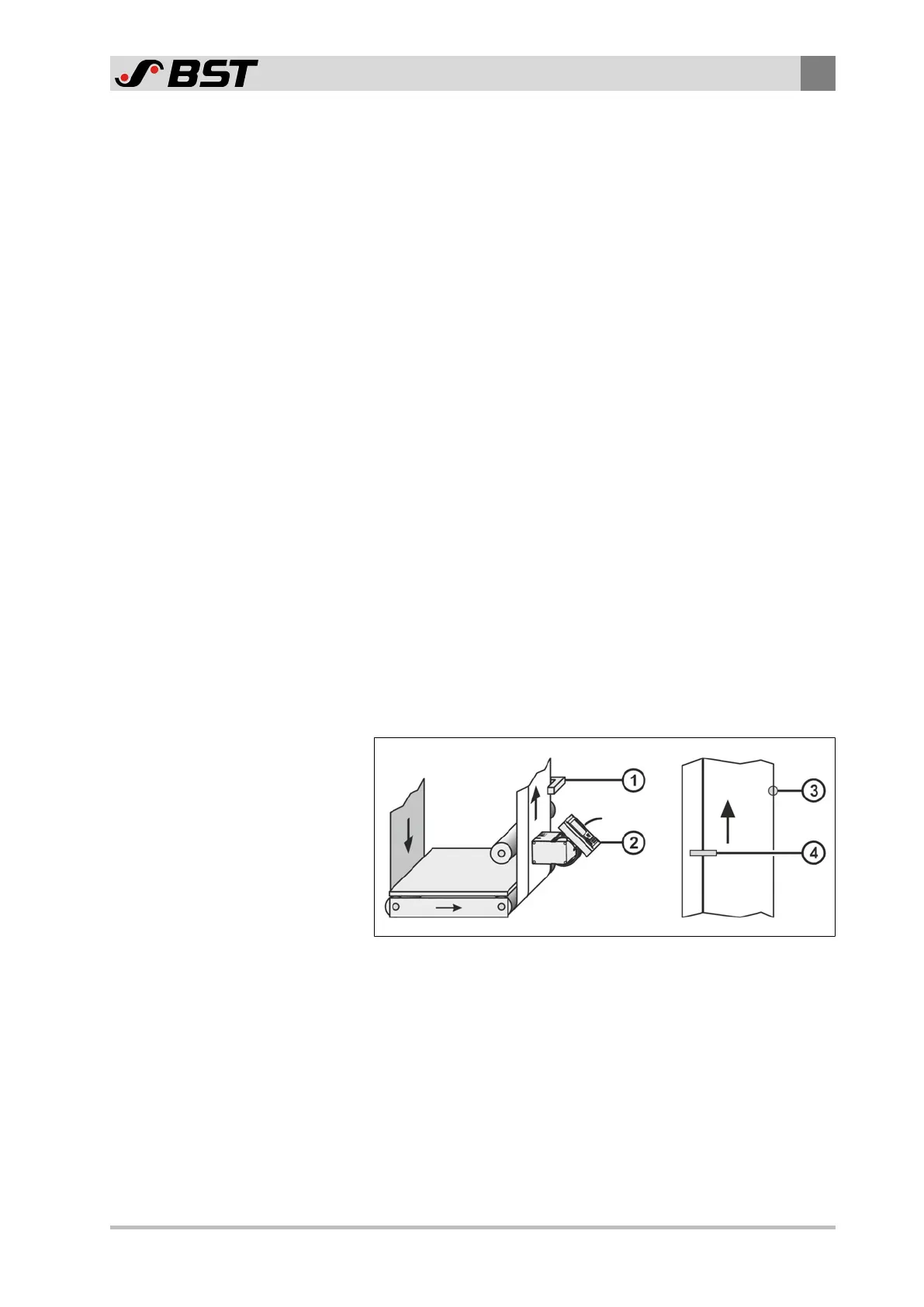Operation
9
ekr CON 100 – Installation and Operating Manual 99/130
9.8.4 Watchdog
9.8.4.1 Function
The Watchdog function is used to prevent the web from wandering
after the total loss of the printed line or contrast transition during
line or contrast guiding. If the printed line or the contrast transition
disappear from the scanning area of the line and contrast sensor
(e.g. if the print is not carried out, a poor splice or similar), the
current web position is detected by the edge sensor (capture
sensor) and saved by the controller. Then the controller will switch
over from the line and contrast sensor (Sensor 3) to the edge sensor
(Sensor 1 or Sensor 2) used. Switching back to the line and contrast
sensor is carried out automatically immediately after re-detecting
the printed line or the contrast transition. When the Watchdog
function is activated, the scanning area of the capture sensor is
limited to 80%.
9.8.4.2 Requirements
The following requirements must be fulfilled for operating the
Watchdog function:
■ A CLS Pro 600 line and contrast sensor is connected to the
controller.
■ At least one edge sensor is connected to the controller.
■ The edge sensor (capture sensor) is arranged at the same
height or behind the line and contrast sensor in the web
running direction (see Figure).
Fig.47: Correct arrangement of the capture sensor and the line / contrast sensor
① Capture sensor
② Line and contrast sensor (CLSPro600)
③ Capture sensor scanning area
④ Line and contrast sensor scanning area
