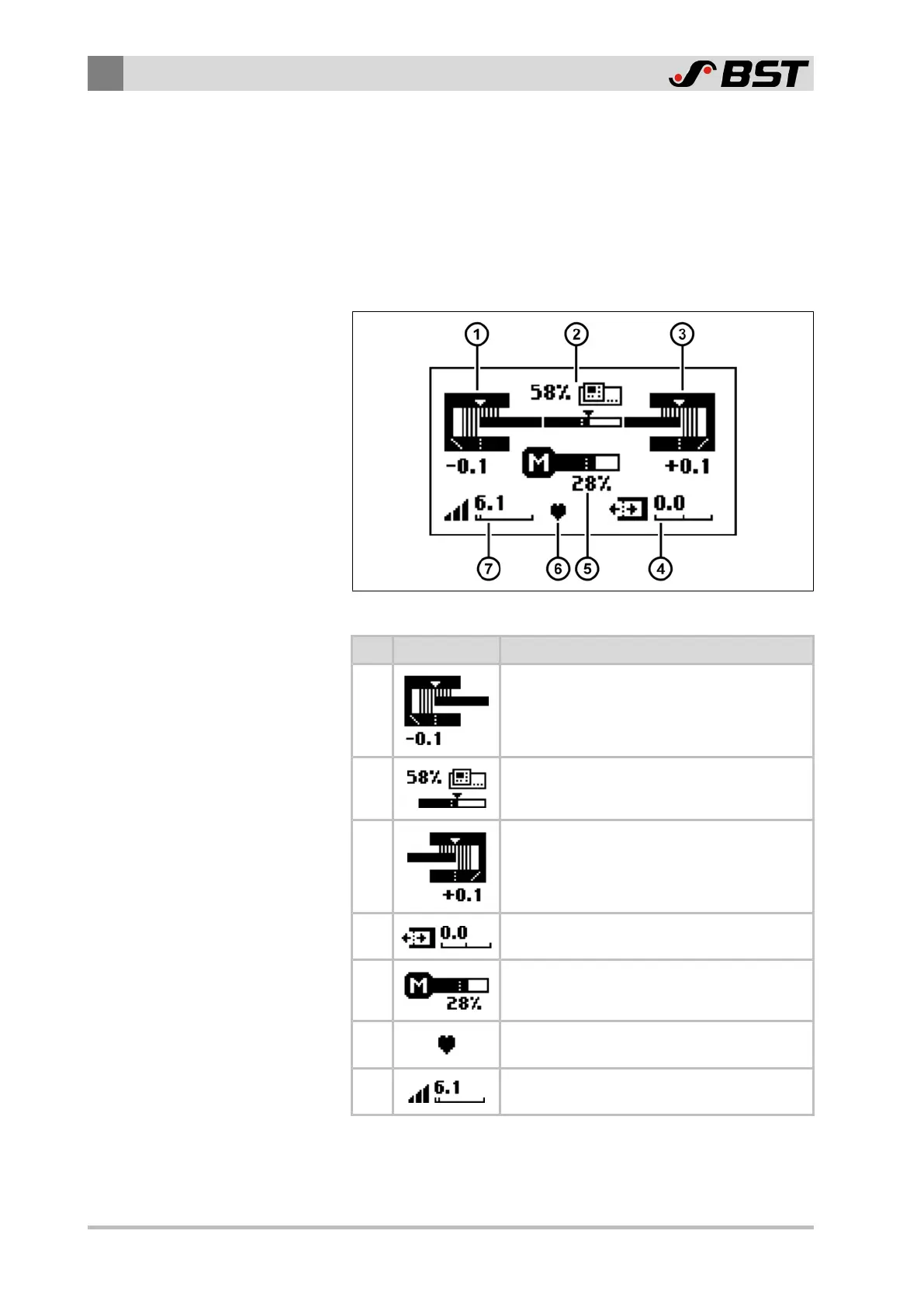9
Operation
76/130 ekr CON 100 – Installation and Operating Manual
9.3 Operation Display
9.3.1 Overview
The operation display in the display of the controller shows the
different operating states and all relevant control parameters as
graphical symbols and numeric values. You will find the meanings
for the individual symbols in the following illustration.
Fig.32: Operation display
Pos. Symbol Display function
① Operating display edge sensor (Sensor 1)
②
Operating display line / contrast sensor
(Sensor 3)
③ Operating display edge sensor (Sensor 2)
④ Displays the setpoint of the web edge
⑤ Actuator operation display
⑥ Status display System OK (heart beats)
⑦ Displays the controller gain
