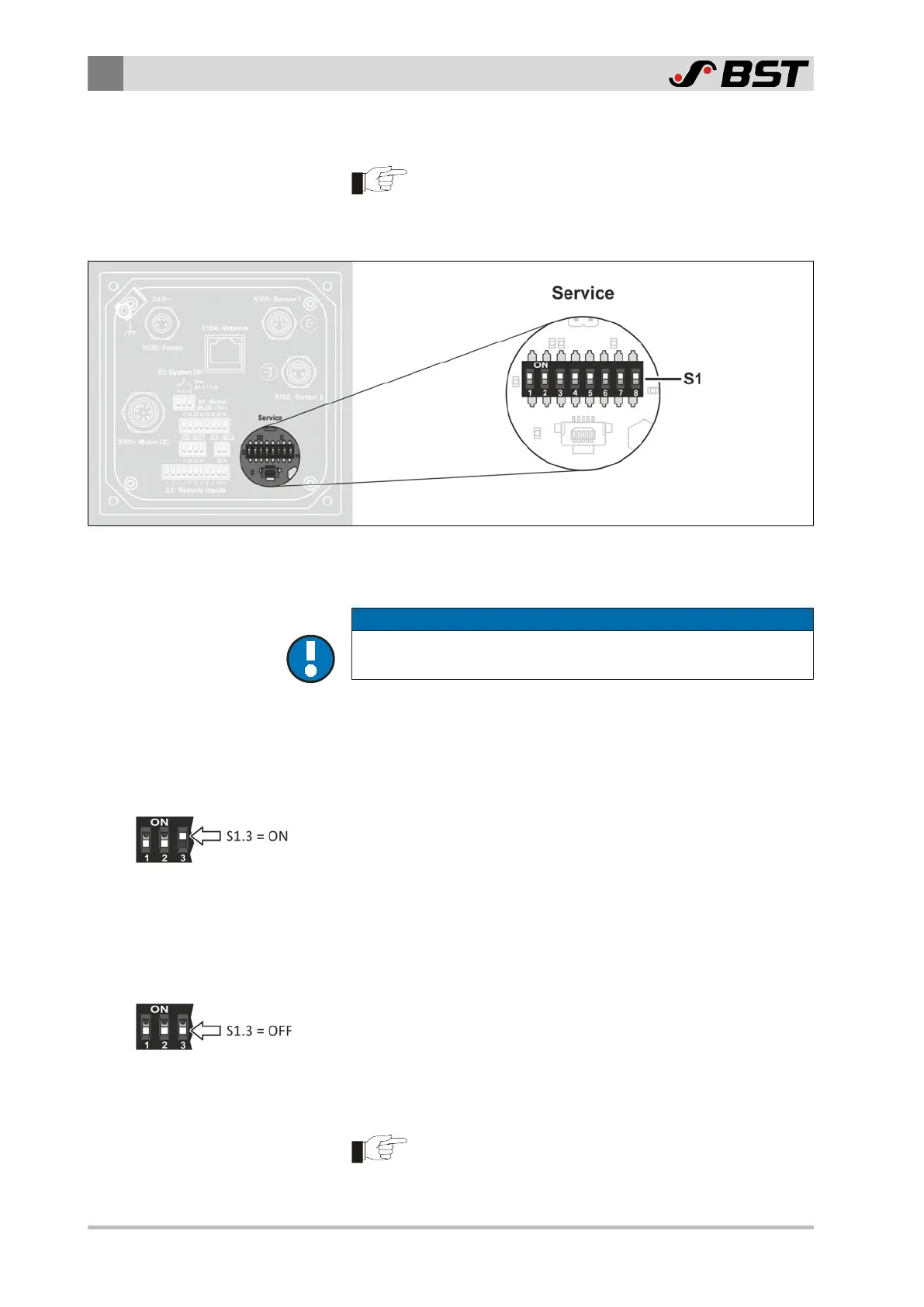9
Operation
114/130 ekr CON 100 – Installation and Operating Manual
9.17 Restoring Factory Default Settings
When restoring the factory default settings, the values of
all guiding parameters (e.g. controller gain, guiding set-
point, bright / dark values of the sensors, etc.) are over-
written by the factory default settings.
Fig.55: DIL switch S1
Restoring factory default settings
NOTICE
Damage to the components from working on live parts.
►
Before opening the controller, switch off the power supply.
1. Electrically isolate the controller.
2. Remove the plastic plug (Service) on the back of the controller.
The DIL switch S1 can be accessed.
3. Set DIL switch S1.3 to position ON.
4. Switch on the power supply.
The current values for the different guiding parameters are
overwritten by the factory default settings.
5. Electrically isolate the controller.
6. Set DIL switch S1.3 to position OFF.
7. Reinsert the plastic plug.
8. Switch on the power supply.
After restoring factory default settings, it is imperative
that the DIL switch S1.3 is returned to the OFF position.
