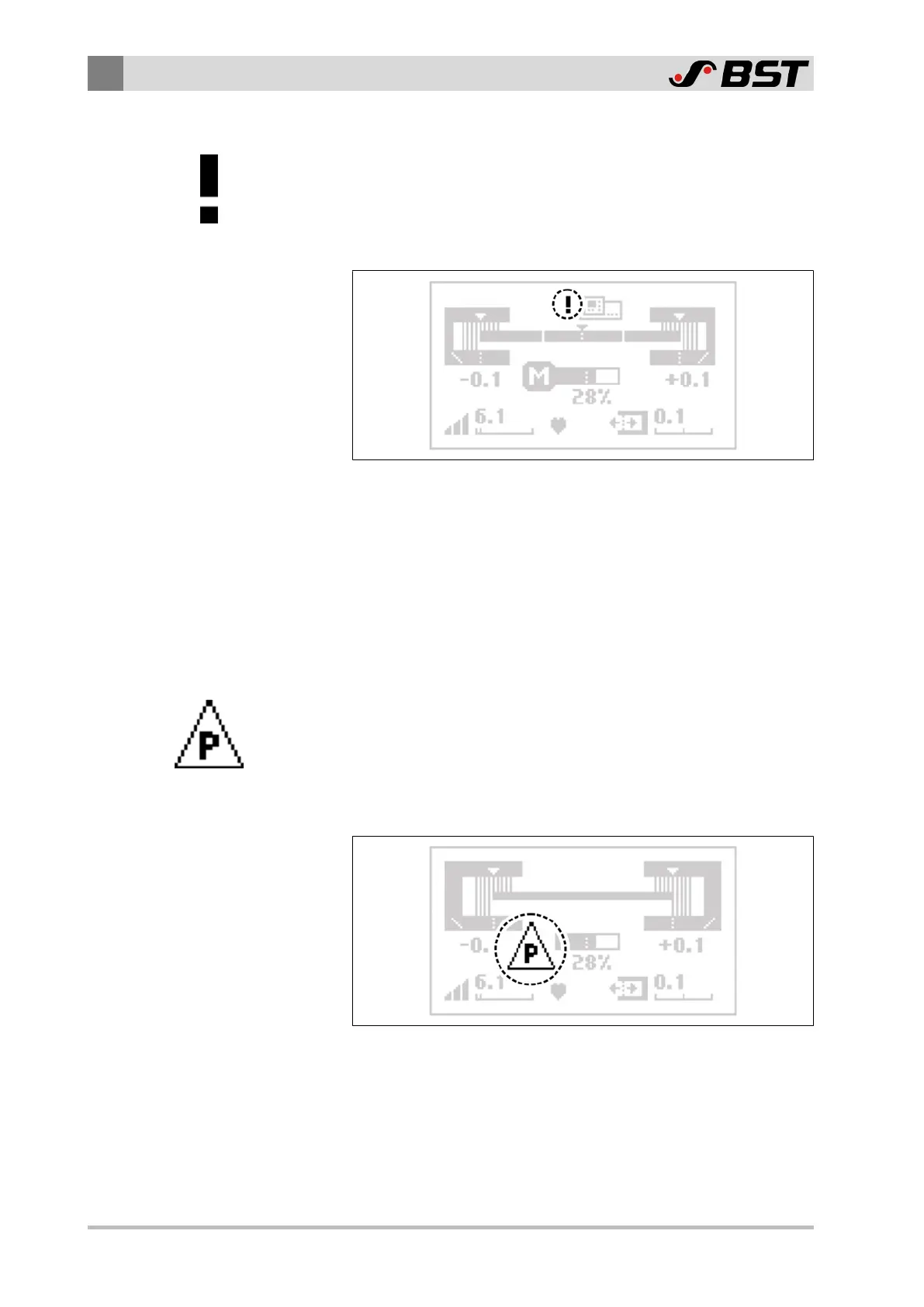9
Operation
84/130 ekr CON 100 – Installation and Operating Manual
9.4.7 Loss of the Line / Contrast Transition
With line / contrast guiding using the CLSPro600 line and contrast
sensor (sensor 3), an explanation mark appears in the display in
front of the symbol for sensor 3 in the event of an interruption of
the print or loss of the printed line / contrast transition to be
scanned.
Fig.42: Screen display with the loss of the line / contrast transition to be scanned
If the line or the contrast transition to be scanned is lost, the control
is blocked until the line / contrast transition is detected by sensor
CLSPro600 again.
When the Watchdog function is switched on, if the line or contrast
transition to be scanned is lost, the controller automatically
switches over to the activated edge sensor (capture sensor).
9.4.8 External Motor Output Stage Fault (Drive Module 160)
This display appears only if an electric motor powered actuator of
type EMS23 is connected to the controller. If the hardware power
monitoring of the external motor output stage (DriveModule160)
reports a fault, the warning symbol External motor output stage
fault appears in the display of the controller next to the operation
display of the actuator.
Fig.43: Screen display with an active fault in the external motor output stage for
the EMS 23 actuator
