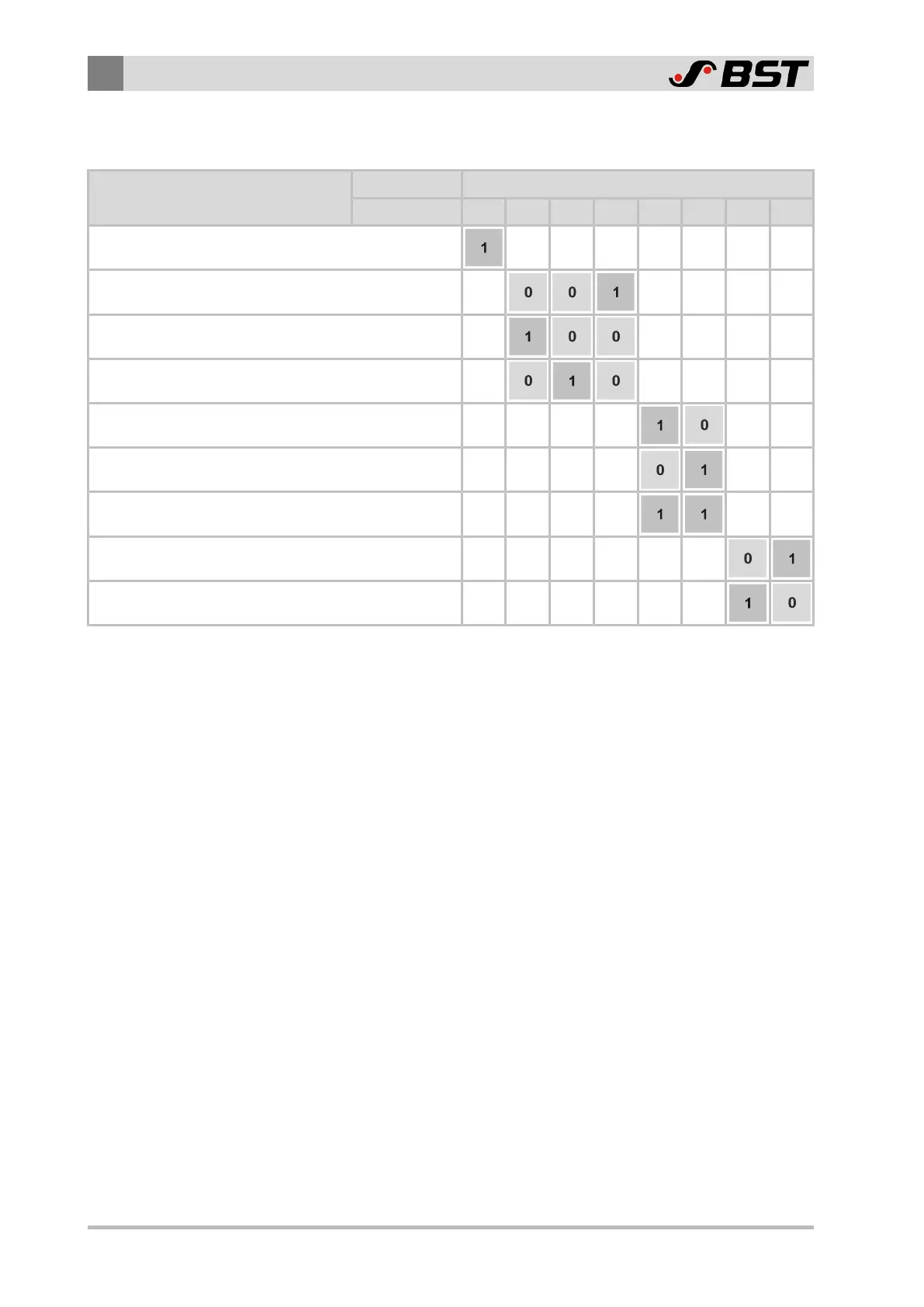10
Remote Control (Digital Inputs)
116/130 ekr CON 100 – Installation and Operating Manual
10.3 Truth Table
Function Terminal strip X1
Terminal 1 4 5 6 7 8 9 10
Controller enable* (for all operating modes) X X X X X X X
Automatic X X X X X
Manual operation X X X X X
Center positioning X X X X X
Web edge guiding Sensor 1 X X X X X X
Web edge guiding Sensor 2 X X X X X X
Web center-line guiding X X X X X X
Left arrow key (only in manual mode) X X X X X X
Right arrow key (only in manual mode) X X X X X X
1=high(+24V⎓) t
low
,t
high
:min.100ms
0=low(0V⎓(GND)or terminal open)
X = not relevant *1=controller enable active, 0=controller interlock active
You can have the status of the digital inputs shown in the display
with a special service display (see Displaying the Status of the
Digital Inputs, page 112).
