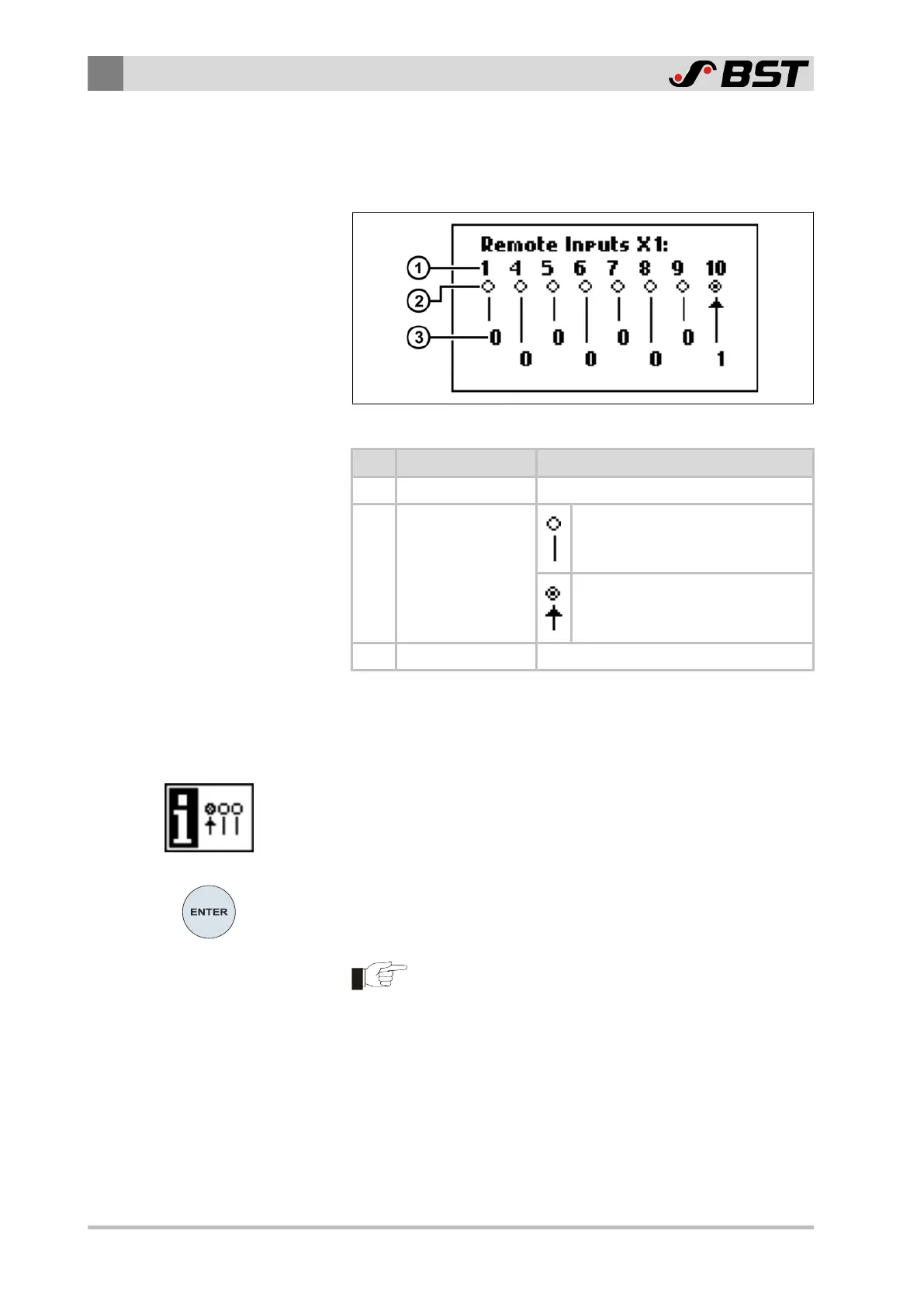9
Operation
112/130 ekr CON 100 – Installation and Operating Manual
9.15 Displaying the Status of the Digital Inputs
This service display indicates the status of the digital inputs
(terminal strip X1) of the controller.
Fig.53: Status display for the digital inputs
Pos. Display function Meaning
① Terminal Terminal number (terminal strip X1)
②
Status display
(virtual LED)
There is no remote control signal
active on the terminal.
Low (0V or no terminal open)
There is a remote control signal
active on the terminal.
High (+24V⎓)
③ Counter Number of activations (0…255)
The functions of the digital inputs can be obtained from the truth
table (see Truth Table, page 116).
Calling up the service display
1. Activate the service display Status of the digital inputs in the
setup menu (see Calling up the Setup Menu, page 106).
The status of the digital inputs of the controller are shown in
the display.
2. Press the ENTER key to quit the service display.
The operation screen is displayed.
After a pre-set time (Timeout) has elapsed, the service
display is automatically quit. The operation screen is
displayed.
