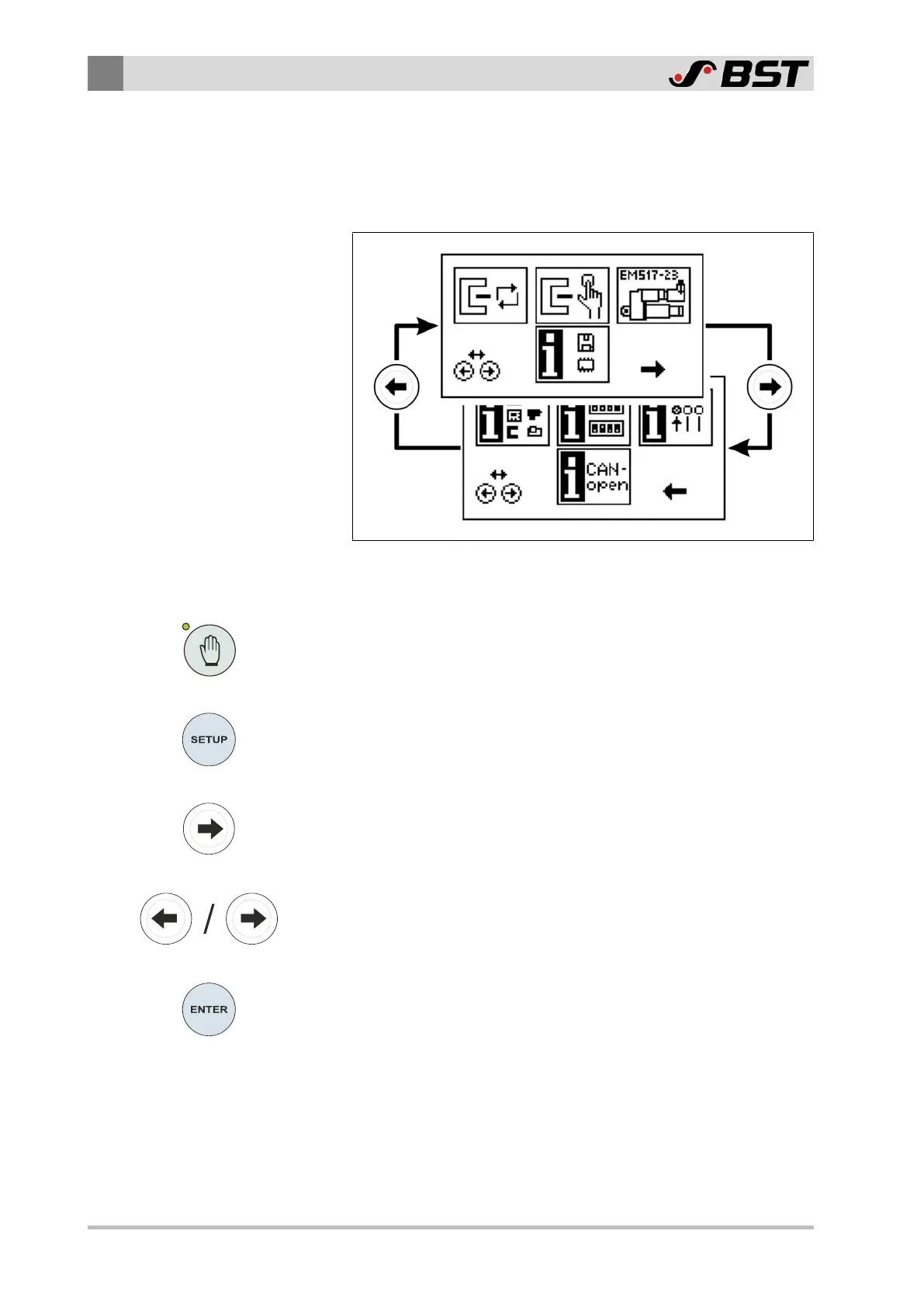9
Operation
106/130 ekr CON 100 – Installation and Operating Manual
9.11 Calling up the Setup Menu
In the setup menu, activate the different setting functions and
service displays of the controller. The setup menu comprises
several pages.
Fig.49: Setup menu
Calling up the setup menu
1. Press the Manual mode key.
The LED of the key illuminates.
The controller switches to manual mode.
2. Press the SETUP key.
The controller changes to setup mode.
The first page of the setup menu appears in the display.
3. To call up the next page of the setup menu, keep pressing the
right arrow key until the desired menu page is shown in the
display.
4. Using the arrow keys, select the symbol of the desired setting
function or service display.
The selected symbol will be inversely displayed.
5. Press the ENTER key.
The setting menu or service display selected appears in the
display.
