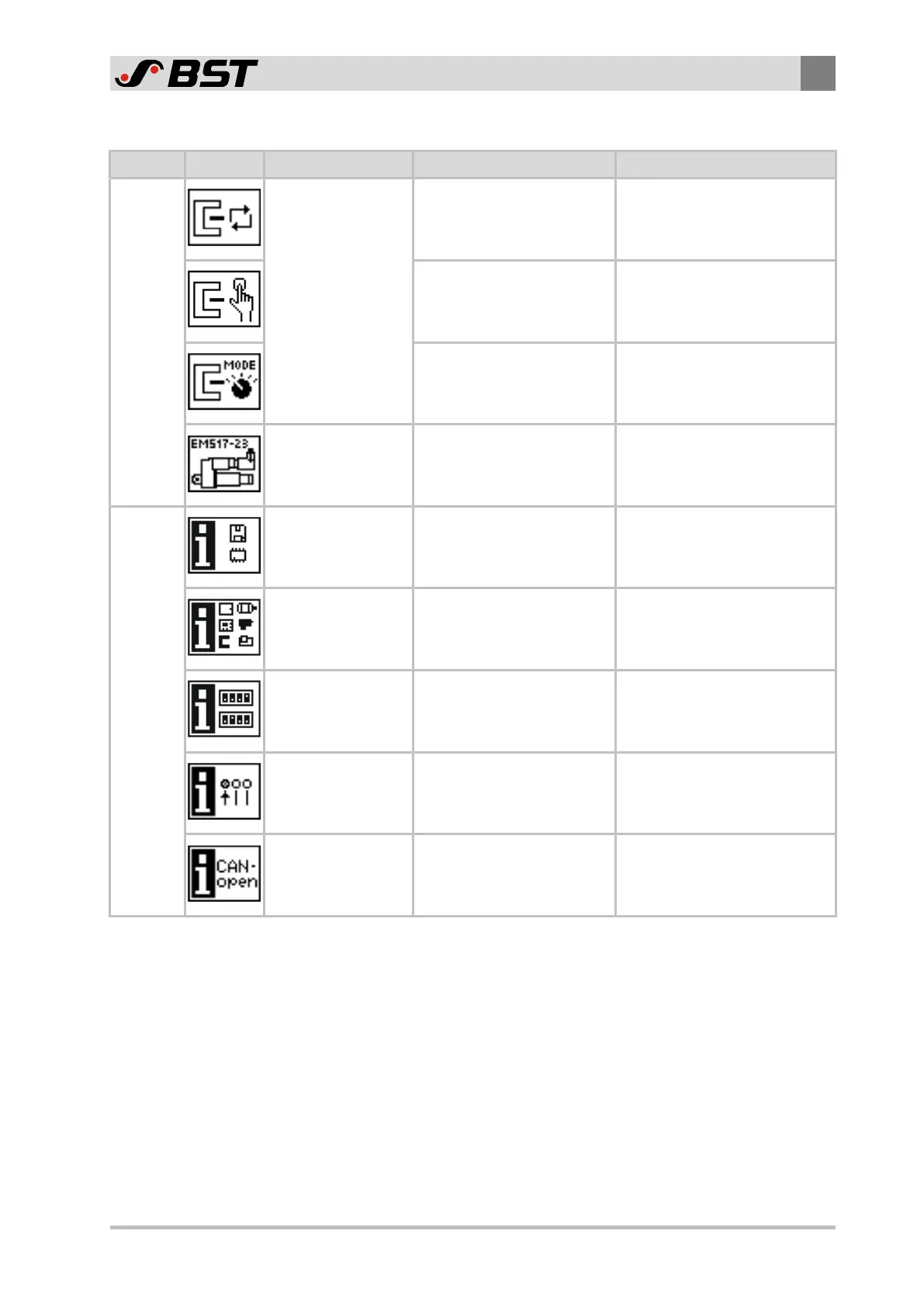Operation
9
ekr CON 100 – Installation and Operating Manual 107/130
Setting functions and service displays
Symbol Component Function Description
Setting
functions
Edge sensor
Performing the automatic
material setup
See Automatic Material Setup,
page 88 and Automatic
Material Setup, page 90
Performing the manual
material setup
See Manual Material Setup,
page 89 and Manual Material
Setup, page 91
Selecting the IR2011/40
edge sensor operating mode
See Selecting the Operating
Mode for the IR 2011/40 Edge
Sensor, page 93
Actuator with
position feedback
Setting the stroke limitation
and servo-center position
See Setting Stroke Limitation
and Servo-Center Position,
page 69
Service
displays
Controller
Displaying the hardware,
firmware and bootloader
versions installed
See Displaying System
Information, page 108
System components
Displaying the system
components connected
See Displaying System
Components, page 109
DIL switch
Displaying the DIL switch
settings
See Displaying the DIL Switch
Settings, page 110
Digital inputs
Displaying the status of the
digital inputs
See Displaying the Status of
the Digital Inputs, page 112
CAN-Bus
Displaying the CAN-Bus
status
See Displaying the CAN-Bus
Status, page 113
