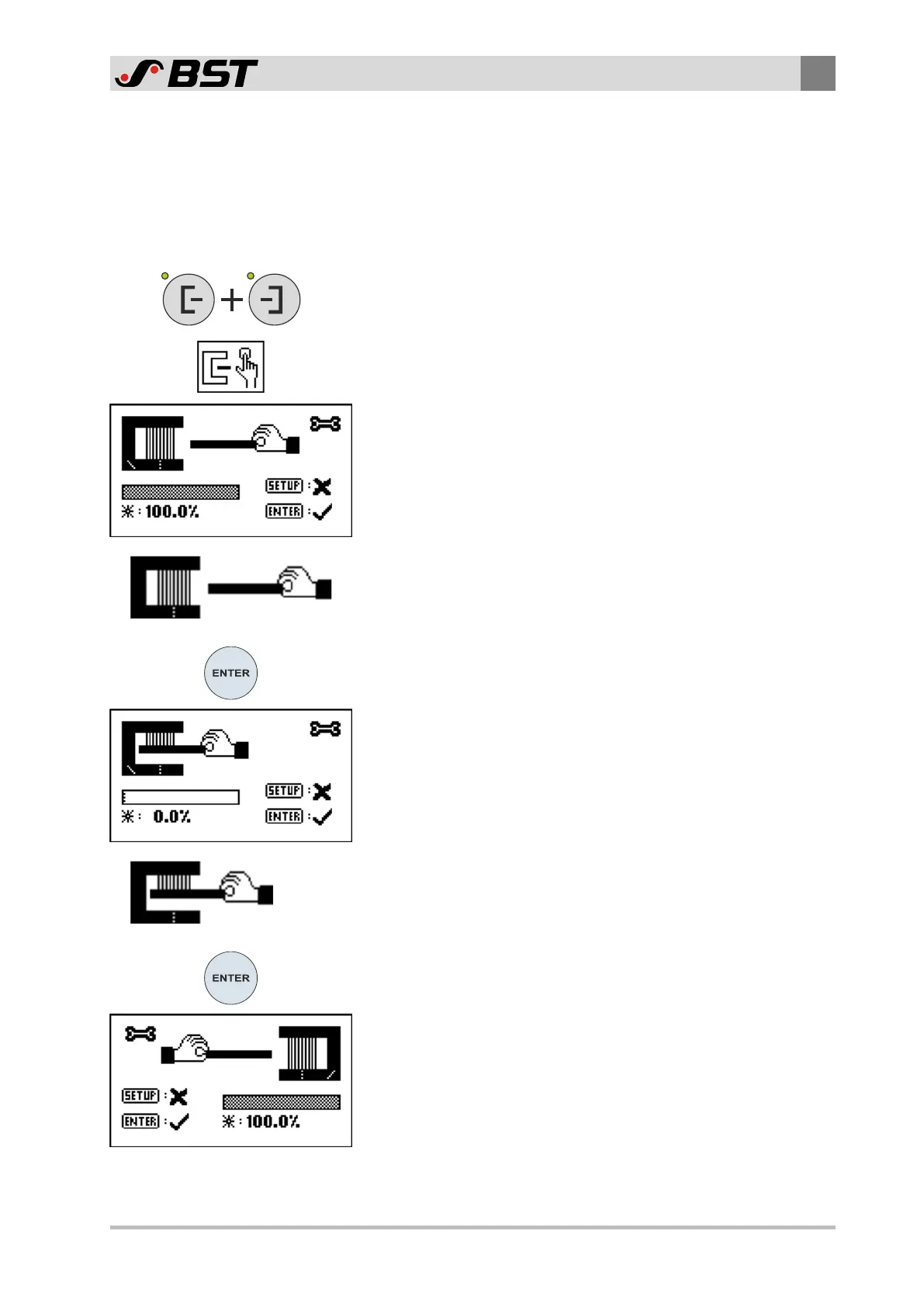Operation
9
ekr CON 100 – Installation and Operating Manual 91/130
9.5.5.2 Manual Material Setup
This chapter describes the procedure for saving the bright / dark
values for the web center-line guiding with critical contrasts.
1. Remove any material that may be present from the connected
sensors and clean the sensor scanning areas.
2. Select both sensors by simultaneously pressing keys Sensor 1
and Sensor2.
3. Activate the manual material setup (see Activating the Material
Setup, page 87).
The screen display shows the operating step necessary for
generating the bright value for sensor 1.
4. Completely clear the scanning area of sensor 1 (no material in
the scanning area).
The bright value measured is displayed.
5. Press the ENTER key.
The bright value for sensor 1 is saved.
The screen display shows the operating step necessary for
generating the dark value for sensor 1.
6. Completely cover the scanning area of sensor 1 with the
material to be scanned and keep it covered.
The dark value measured is displayed.
7. Press the ENTER key.
The dark value for sensor 1 is saved.
The screen display shows the operating step necessary for
generating the bright value for sensor 2.
