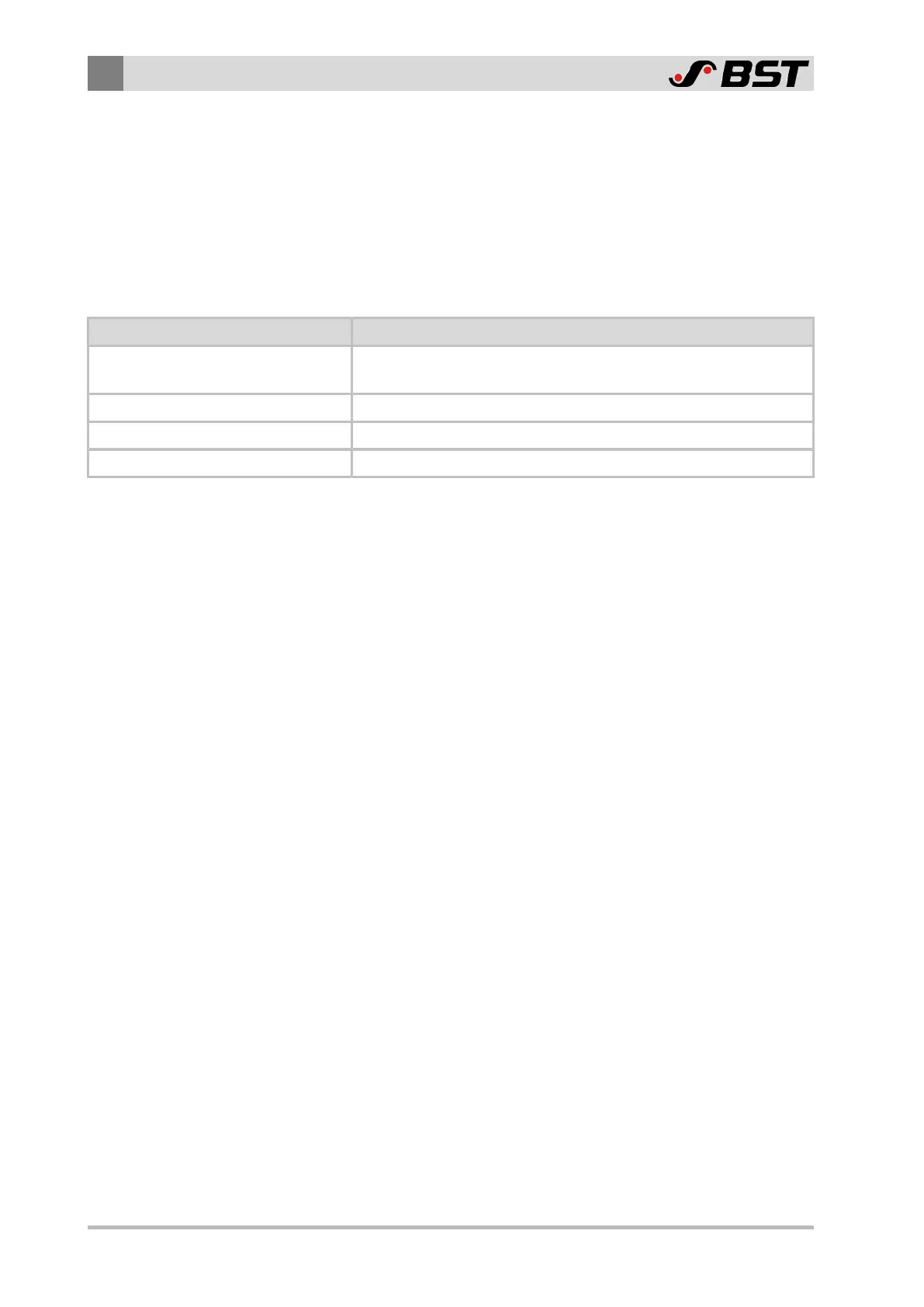11
Maintenance and Cleaning
118/130 ekr CON 100 – Installation and Operating Manual
11.2 Maintenance Table
The following table gives you an overview of the necessary main-
tenance tasks and intervals.
The maintenance intervals specified are reference values. With
particularly intensive stress / soiling, the intervals must be reduced.
Carry out the respective maintenance and cleaning as described in
the following chapters.
Maintenance Interval Maintenance tasks to be carried out
Weekly
Check the entire system and the rolls for cleanliness and clean if
necessary.
Weekly Clean the controller housing.
Weekly Clean the housing of the sensors.
As required Clean the actuator housing.
11.3 Maintenance and Cleaning work
11.3.1 Cleaning the Controller Housing
The controller is maintenance-free
Cleaning the housing
►
Clean using a dry, clean and soft cloth.
►
Use a commercially available liquid cleaner in event of intensive
soiling.
►
Observe protection class IP 54 of the controller.
11.3.2 Cleaning the Edge Sensor Housing
The edge sensors are maintenance-free.
Cleaning the housing
►
Clean using a dry, clean and soft cloth.
►
Use a commercially available liquid cleaner in event of intensive
soiling.
Cleaning the measurement window (optical sensors)
►
Clean carefully using a dry, clean and soft cloth (e.g. glasses
wipe).
►
Use a commercially available liquid cleaner in event of intensive
soiling.
►
Perform the material setup after cleaning.
