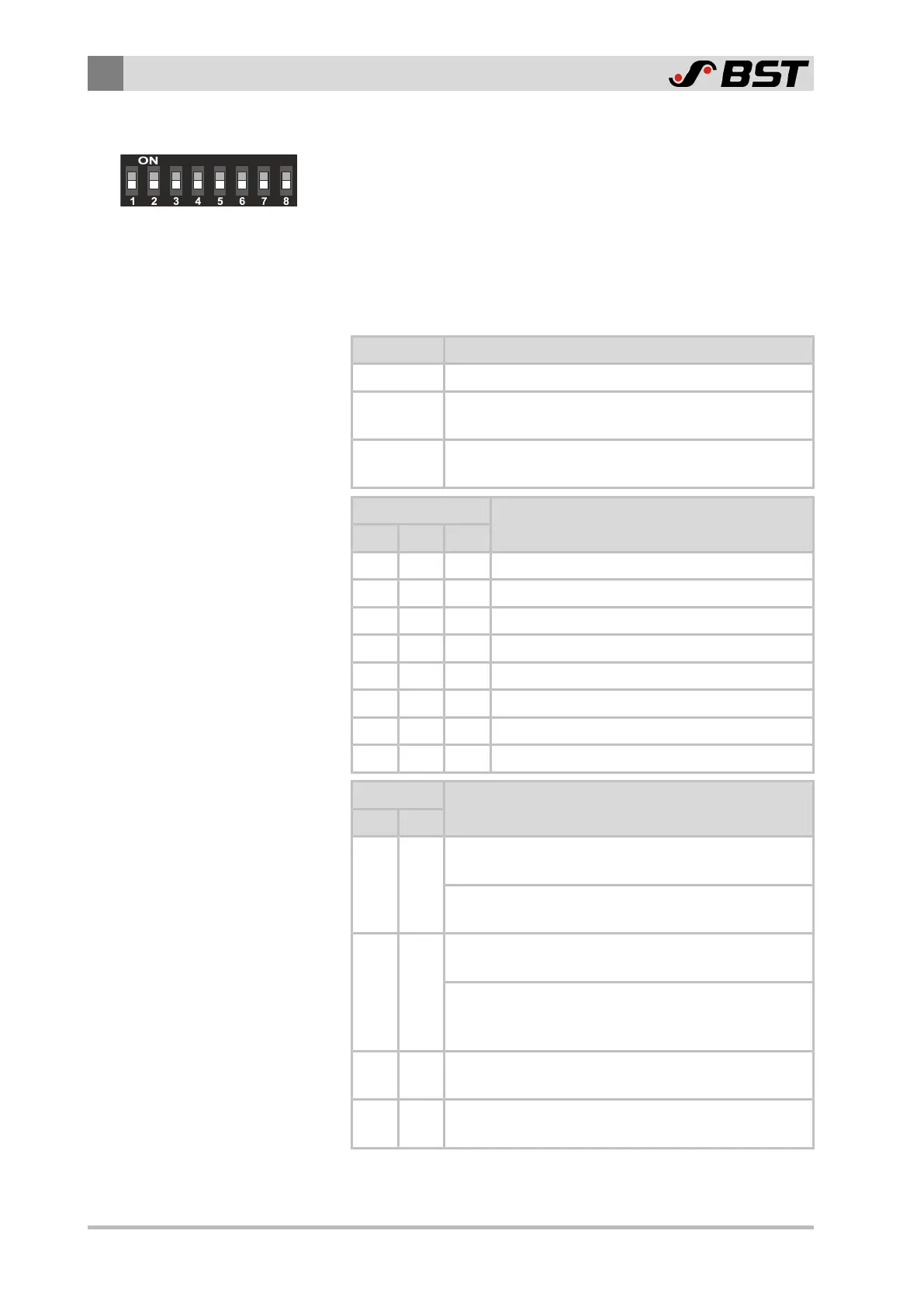8
Commissioning
64/130 ekr CON 100 – Installation and Operating Manual
8.3.2 Setting the DIL Switches
Using DIL switch S1, carry out the following settings:
■ Reverse the motor rotation direction or guiding direction
■ Activate the memory reset (for restoring the factory default
settings)
■ Select the actuator to be used
■ Select the servo center transducer to be used
DIL switch Function
S1.1 Reverse the motor rotation direction
S1.2
Reverse the guiding direction for operating mode
Center positioning
S1.3
Activate memory reset
(see Restoring Factory Default Settings, page 114)
DIL switch Actuator used
S1.4 S1.5 S1.6
OFF OFF OFF EMS18, EMS23, EcoGuide
OFF OFF ON EMS22, ECOEMS22
OFF ON OFF CompactGuide 1–3
OFF ON ON CompactGuide 4–6
ON OFF OFF EMS21
ON OFF ON EMS10
ON ON OFF reserved
ON ON ON reserved
DIL switch Servo center transducer used
S1.7 S1.8
OFF OFF
Digital switch input
(signal input 0…10V⎓)
Position feedback EMS18, EMS23
(automatic detection)
OFF ON
Namur servo center transducer (e.g. OMG8, CK37)
(automatic detection)
No servo center transducer connected
(operating mode Center positioning cannot be
selected)
ON OFF
Potentiometer, signal input 0…10V⎓
(e.g. position feedback EMS18)
ON ON
Potentiometer, signal input 0…18V⎓
(e.g. position feedback EMS21, EMS22)
