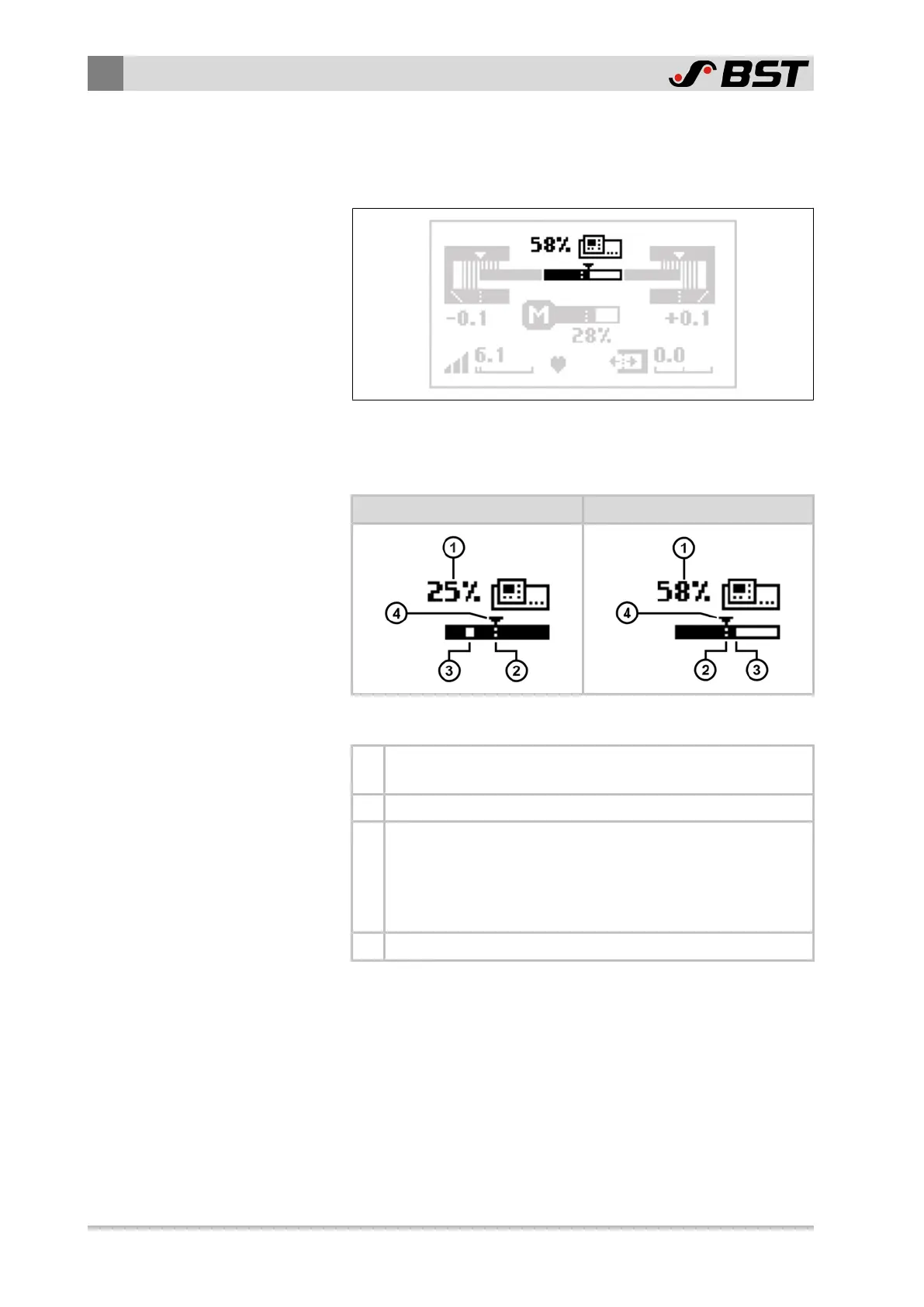9
Operation
78/130 ekr CON 100 – Installation and Operating Manual
9.3.3 Operation Display Line and Contrast Sensor (Sensor 3)
The operation display for sensor 3 appears only if a CLSPro600
line and contrast sensor is connected to the controller.
Fig.34: Operation display line and contrast sensor
The appearance of the operation display depends on the guiding
mode that is selected on the line and contrast sensor.
Line guiding Contrast guiding
Symbol meanings
①
The value specifies the relative position of the line or
contrast transition in relation to the sensor scanning area.
② The dashed line marks the center of the sensor scanning area.
③
Line guiding:
The white bar marks the current position of the line.
Contrast guiding:
The black bar marks the current position of the contrast
transition.
④ The triangle marks the guiding setpoint set.
