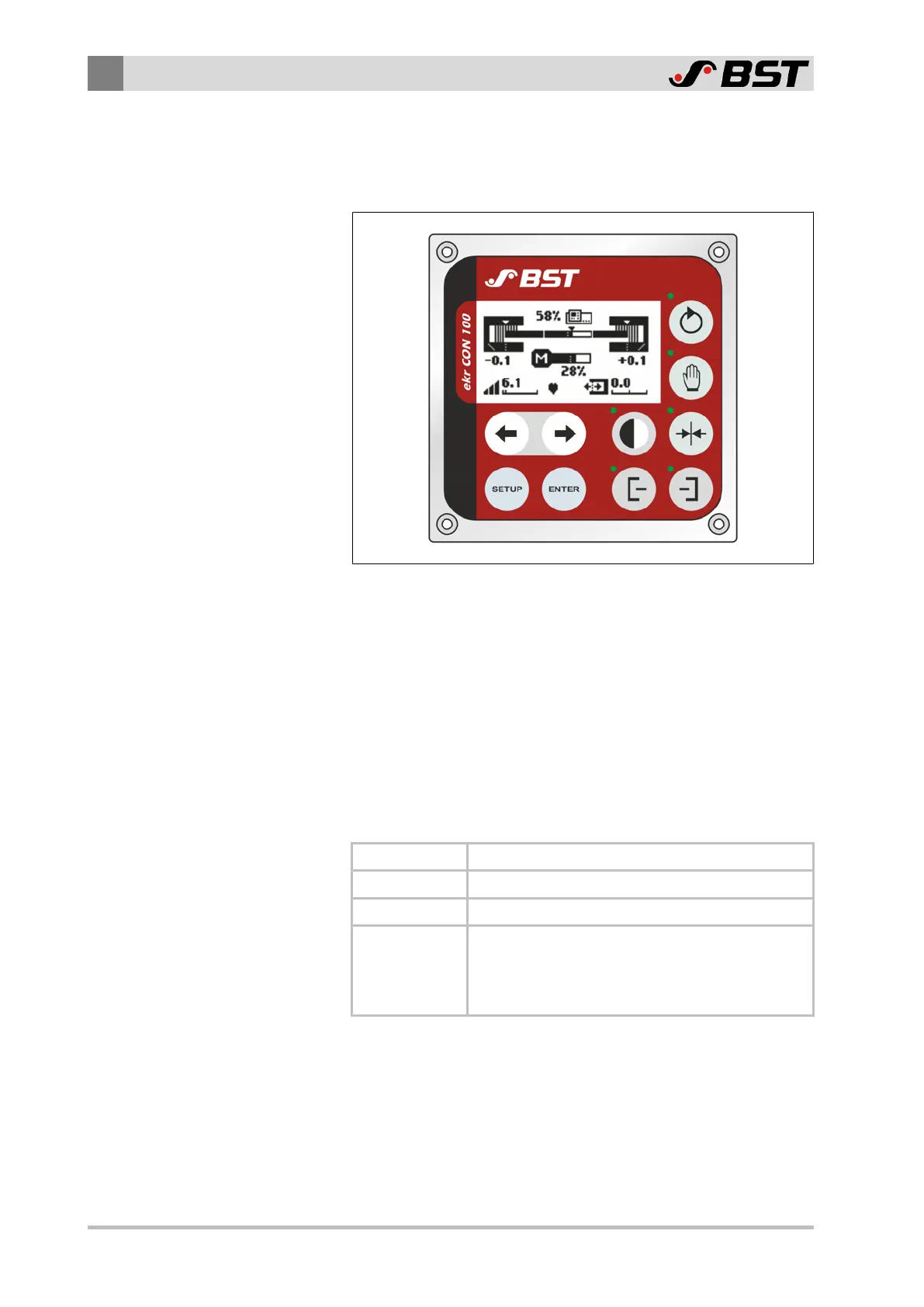3
Design and Function
20/130 ekr CON 100 – Installation and Operating Manual
3.4 Control and Display Elements
All operating and display elements that you need for the operation
of the web guiding system are located on the front of the controller.
Fig.2: Control and display elements
3.4.1 Graphic Display
The graphic display shows the different operating states and all
relevant control parameters during operation.
For the meanings of the symbols, see Operation Display, page
76.
3.4.2 Keys
On the front of the device, there are four different groups of keys
with the following functions:
Green keys: Select the operating mode
Grey keys: Select the guiding mode
Blue keys: Call up / quit setup mode
White keys: Move the guiding device manually,
Set the guiding setpoint,
Set the controller gain,
Edit the parameter values
For the meanings of the individual keys, see Control Panel, page
74.
