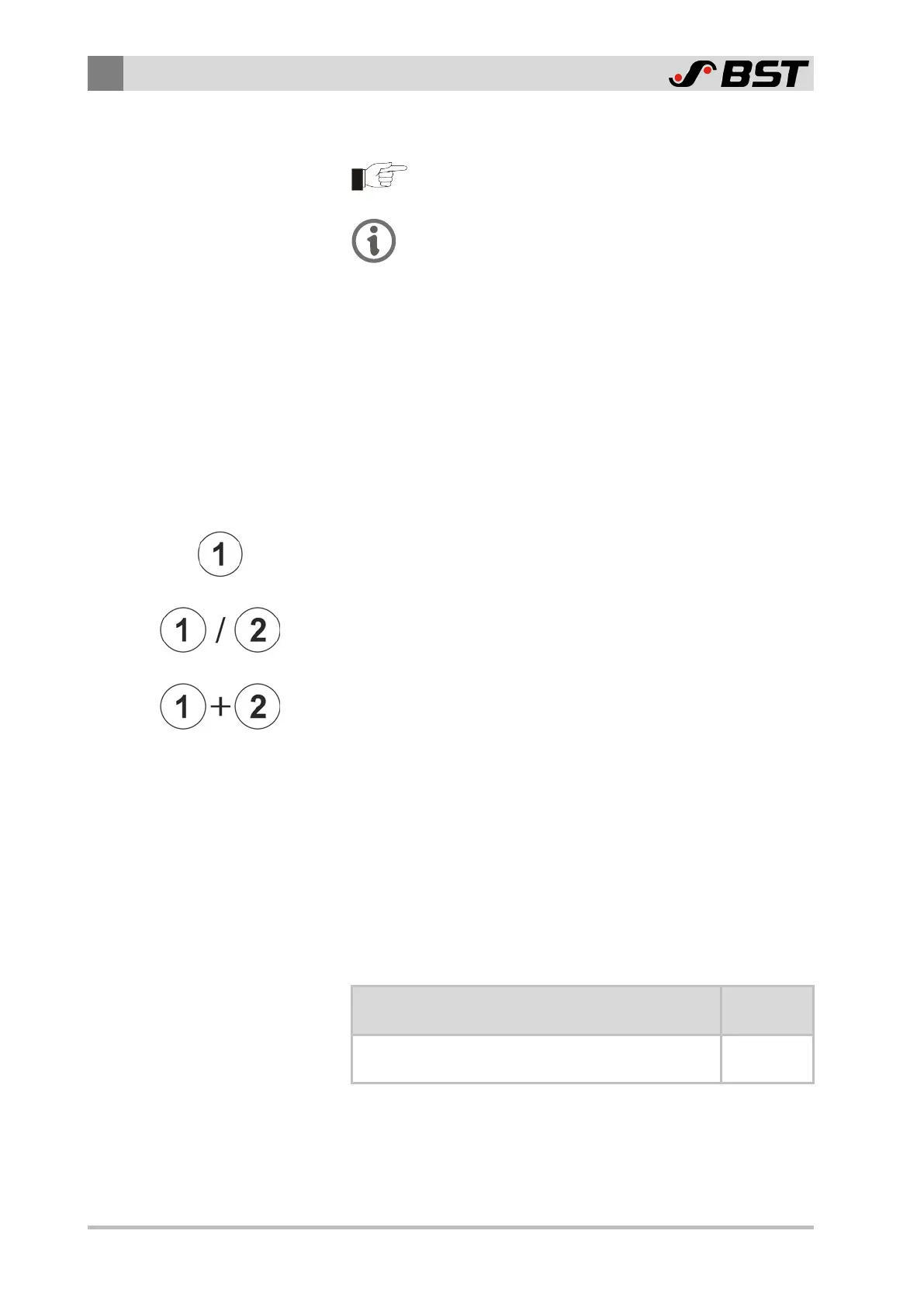1
About This Document
8/130 ekr CON 100 – Installation and Operating Manual
1.4.2 Symbols
Information that is essential for successful operation.
Information that makes operation easier.
Action requirements may include the following symbols:
›› Requirements that must be fulfilled for the action steps.
1. Prompt for you to act. Namely ...
2. ... in the listed sequence.
►
Requirement for you to take actions - without any certain
sequence.
1.4.3 Operation Using Keys
Operations using the keys are indicated by the following symbols:
►
Press key ①.
►
Press key ① or key ②.
►
Press key ① and key ② at the same time.
1.5 More Detailed Information
►
Observe the accompanying documents (e.g. order confirmation)
for this system and the operating instructions of the entire sys-
tem.
The latest version of these instructions in all available languages
as well as further documents on this system can be found in the
Internet on our help portal BST.Help. Simply click on the docu-
ment number in the table. The link will lead you directly to the se-
lected document on BST.Help.
Document Document
number
Installation and operating manual ekr CON 100 –
Application with wide array edge sensors
MD.532