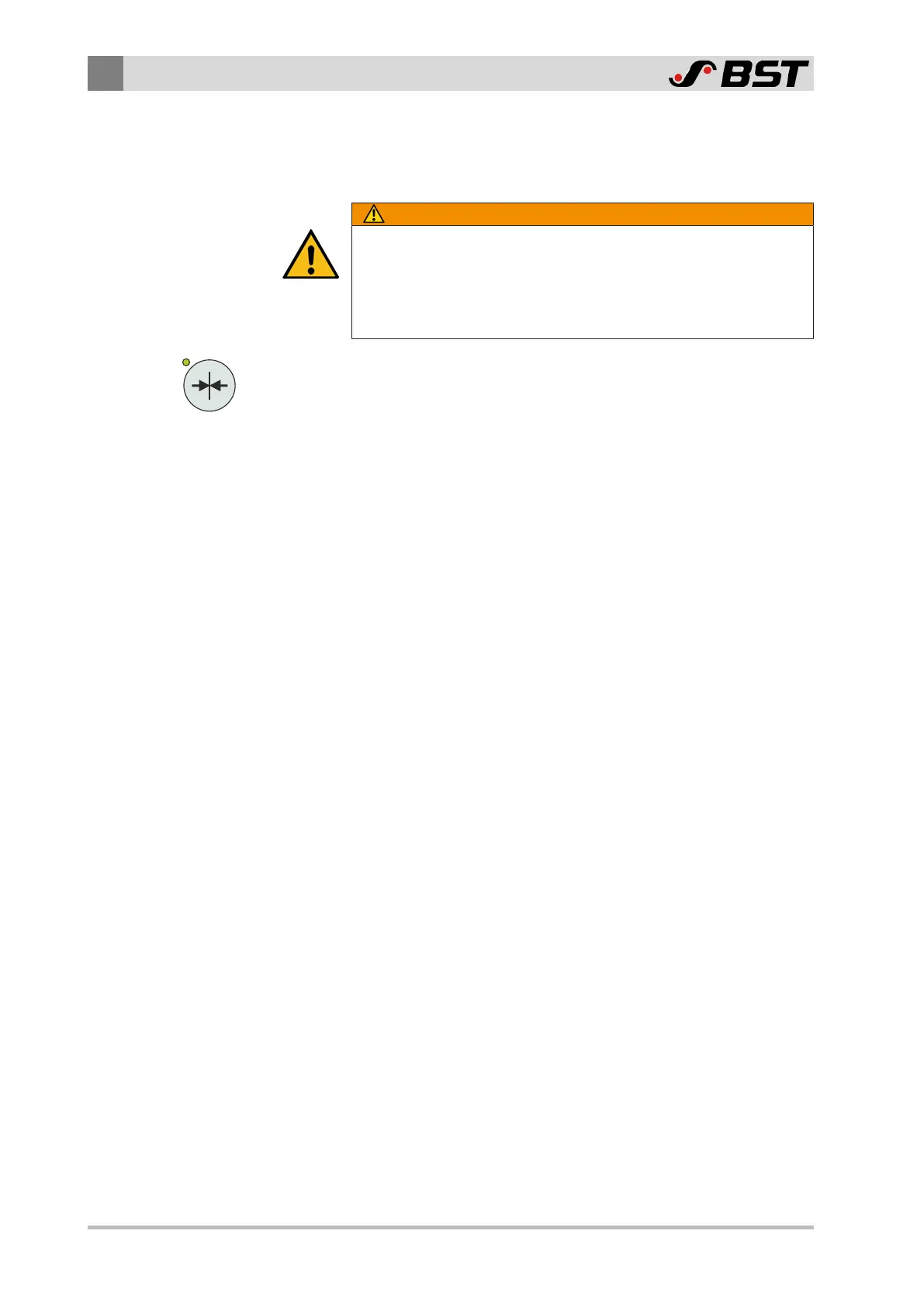9
Operation
98/130 ekr CON 100 – Installation and Operating Manual
9.8.3 Center Positioning
In this operating mode the guiding device automatically moves to
its central position.
WARNING
Danger of death from actuator movements!
Parts of your body could be crushed, cut or hit.
►
Make sure that no persons remain in the vicinity of the pivot /
traversing area of machine components that are positioned by
the actuator.
►
Press the Center Positioning key.
The LED of the key will illuminate.
ð The guiding device moves to its central position.
