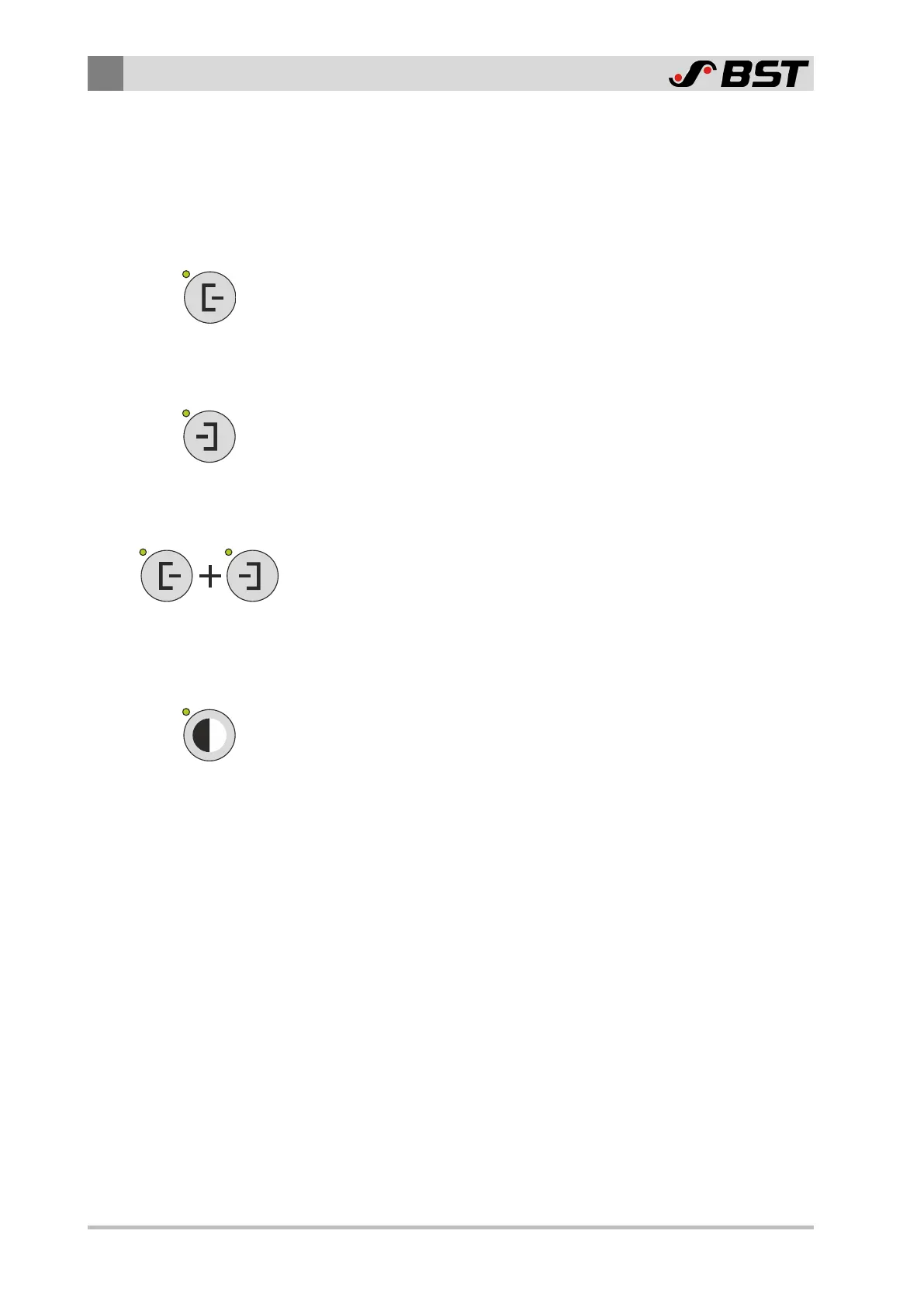9
Operation
96/130 ekr CON 100 – Installation and Operating Manual
9.7 Selecting the Guiding Mode
You can select between the following guiding modes.
Guiding to the left web edge (Sensor 1)
›› An edge sensor is connected to the controller as sensor 1.
►
Press the Sensor 1 key.
ð The LED of the key will illuminate.
Guiding to the right web edge (Sensor 2)
›› An edge sensor is connected to the controller as sensor 2.
►
Press the Sensor 2 key.
ð The LED of the key will illuminate.
Web center-line guiding (Sensor 1 and Sensor 2)
›› Two edge sensors are connected to the controller.
►
Press the Sensor 1 and Sensor 2 keys at the same time.
ð The LEDs of both keys will illuminate.
Line / contrast guiding (Sensor 3)
›› A CLS Pro 600 line and contrast sensor is connected to the
controller as sensor 3.
►
Press the Sensor 3 key.
ð The LED of the key will illuminate.
