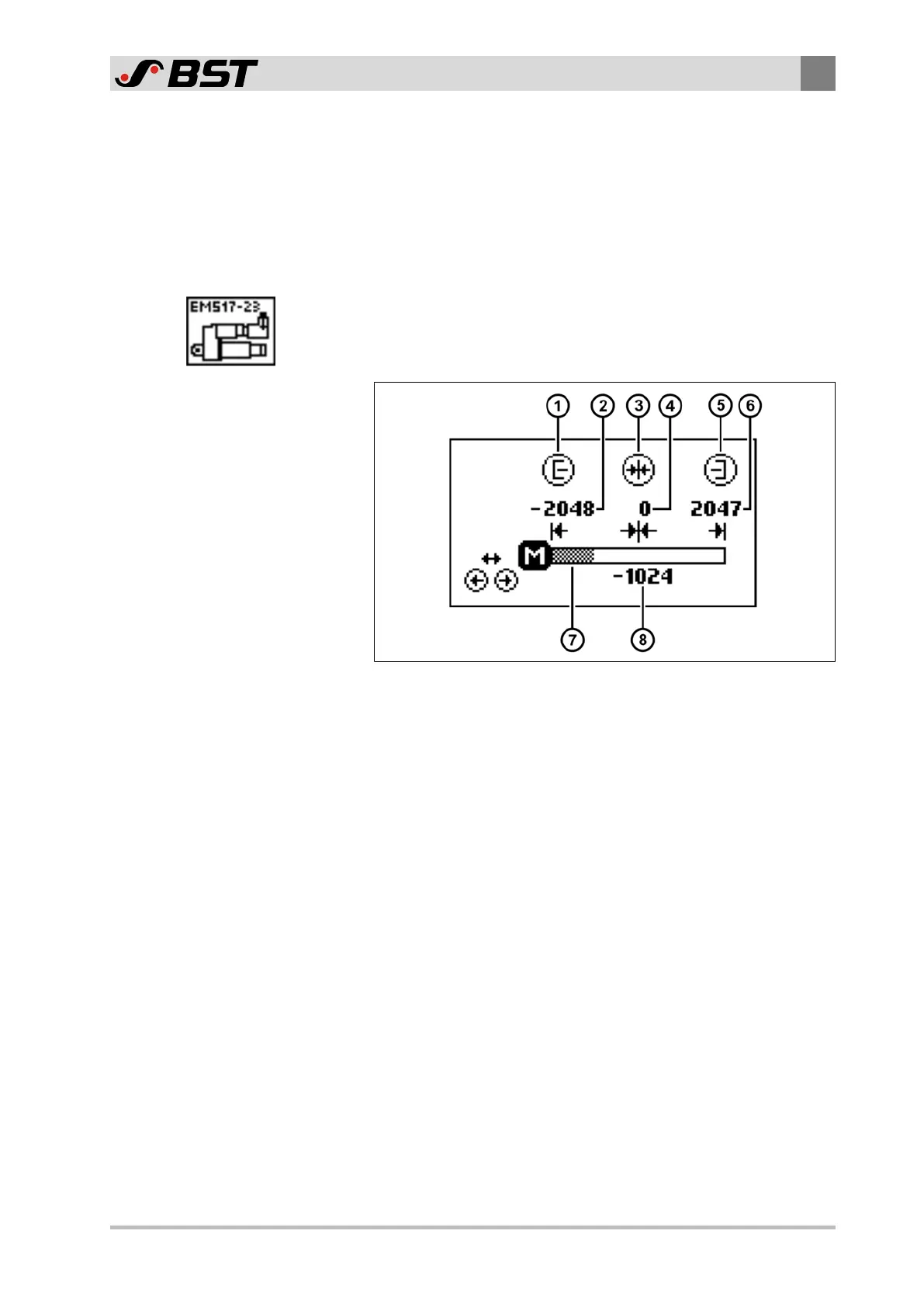Commissioning
8
ekr CON 100 – Installation and Operating Manual 69/130
8.6.2 Setting Stroke Limitation and Servo-Center Position
For actuators with position feedback, you must set the position of
the software limit switches for the stroke limitation and the servo-
center position. The setting is carried out with the assistance of a
special setting menu.
Calling up the setting menu
►
Activate the setting menu Actuator in the setup menu (see
Calling up the Setup Menu, page 106).
The setting menu for actuators with position feedback appears
in the display.
Fig.29: Setting menu for actuators with position feedback
① Key for saving the position for the software limit switch 1
② Current position for software limit switch 1
③ Key for storing the servo-center position
④ Current servo-center position
⑤ Key for saving the position for the software limit switch 2
⑥ Current position for software limit switch 2
⑦ Current position of the actuator (graphical display)
⑧ Current position of the actuator (numeric display)
