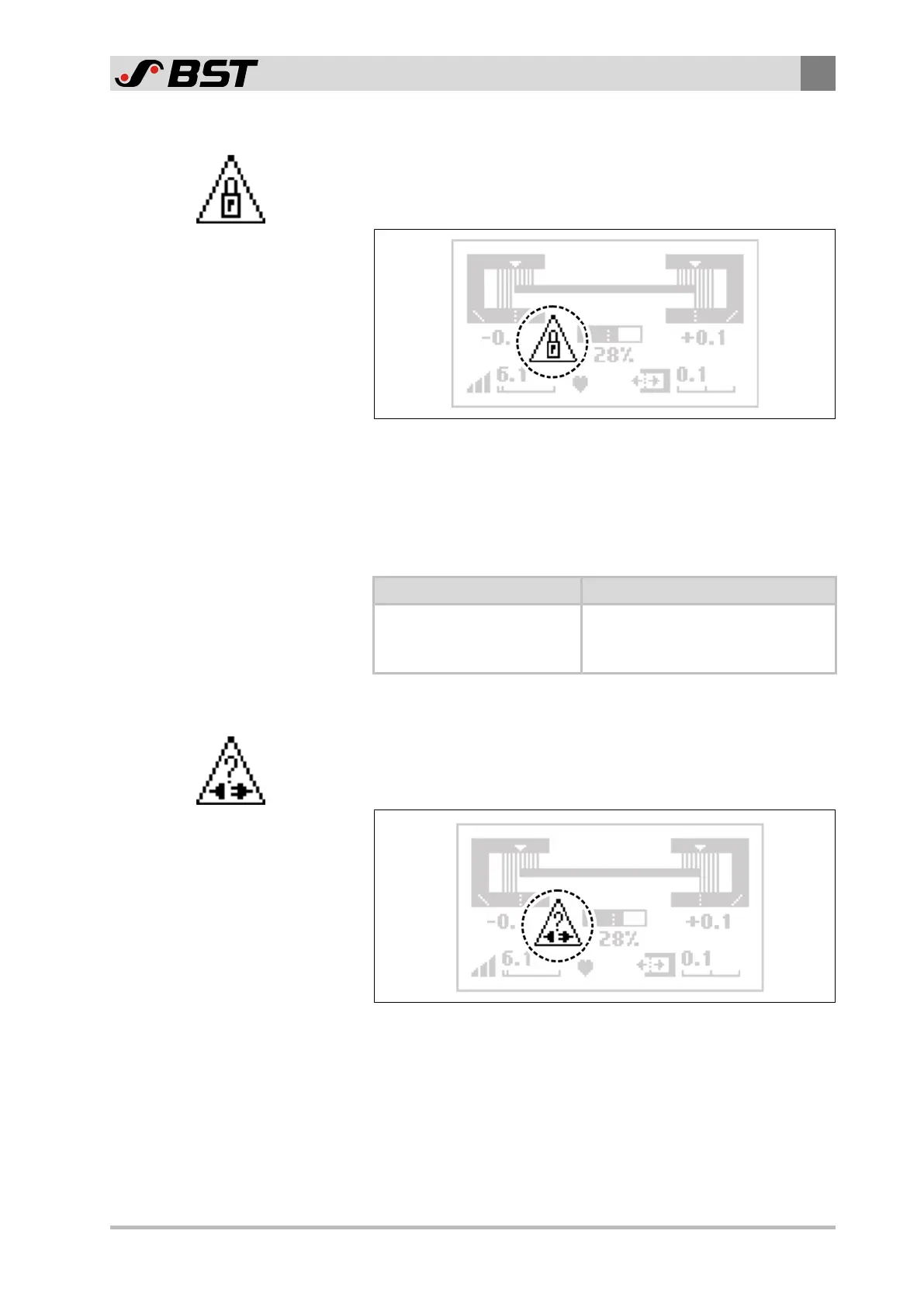Operation
9
ekr CON 100 – Installation and Operating Manual 83/130
9.4.5 Controller Interlock Active
When the controller interlock is active, the warning symbol
Controller interlock active appears in the display next to the
operation display of the actuator.
Fig.40: Screen display with active controller interlock
A controller interlock (e.g. when the machine is stopped) can be
triggered via the digital inputs, by an external switch or a PLC sig-
nal. If the controller interlock is active, the output of the output
stage for the actuator is switched off. The actuator will not under-
take any guiding movements.
Controller interlock Activation
For all operating modes
(Automatic, Manual mode,
Center positioning)
See terminal strip X1, terminal 1
(X1 - Digital inputs, page 54) and
truth table (Truth Table, page 116)
9.4.6 Actuator Bus Connection Fault
If a fault occurs in the bus connection between the controller and
the actuator then the warning symbol Actuator bus connection
fault appears in the display.
Fig.41: Screen display with an active fault in the bus connection for the actuator
