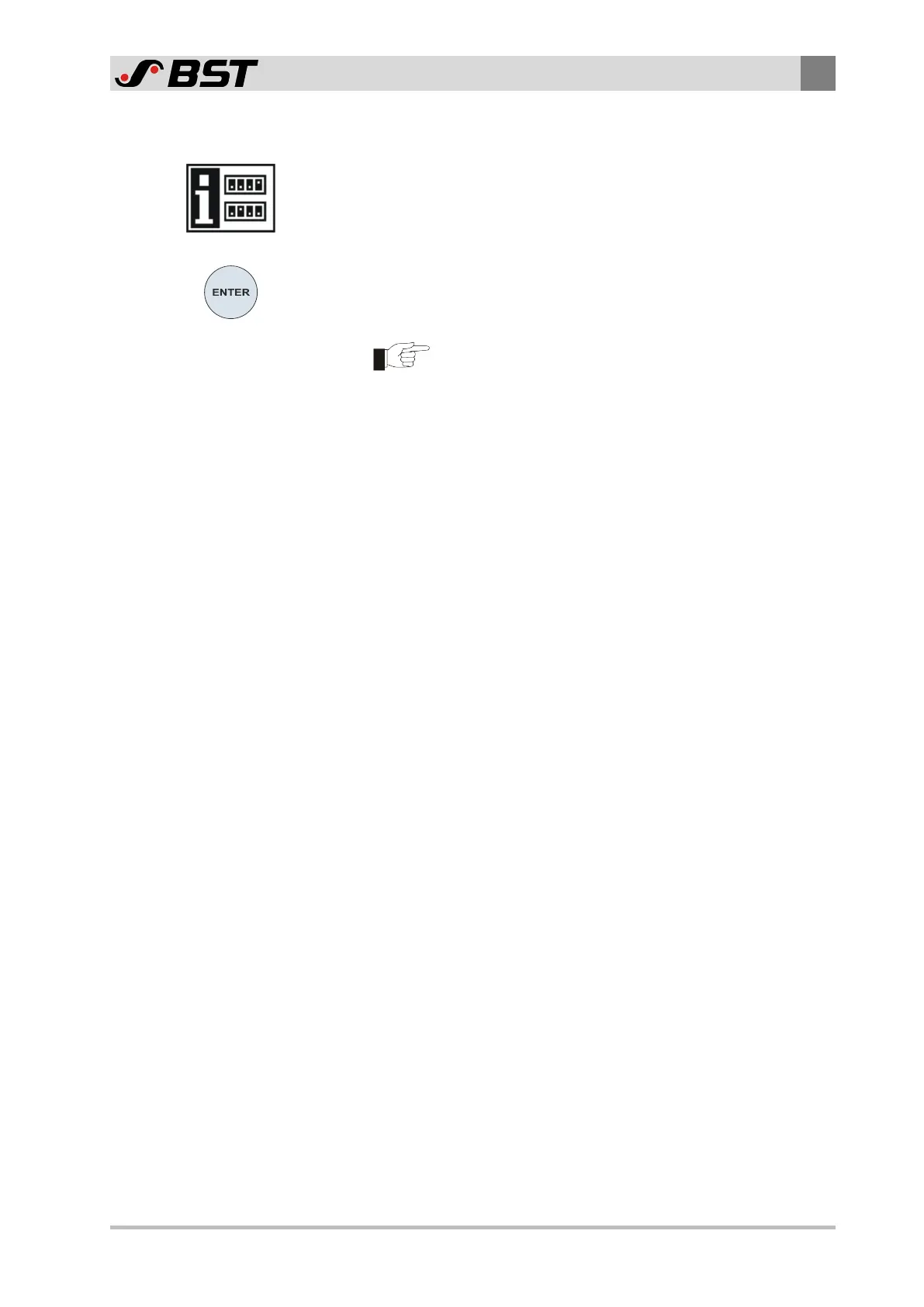Operation
9
ekr CON 100 – Installation and Operating Manual 111/130
Calling up the service display
1. Activate the service display DIL switch setting in the setup
menu (see Calling up the Setup Menu, page 106).
The settings of the DIL switch listed above are shown in the
display.
2. Press the ENTER key to quit the service display.
The operation screen is displayed.
After a pre-set time (Timeout) has elapsed, the service
display is automatically quit. The operation screen is
displayed.
