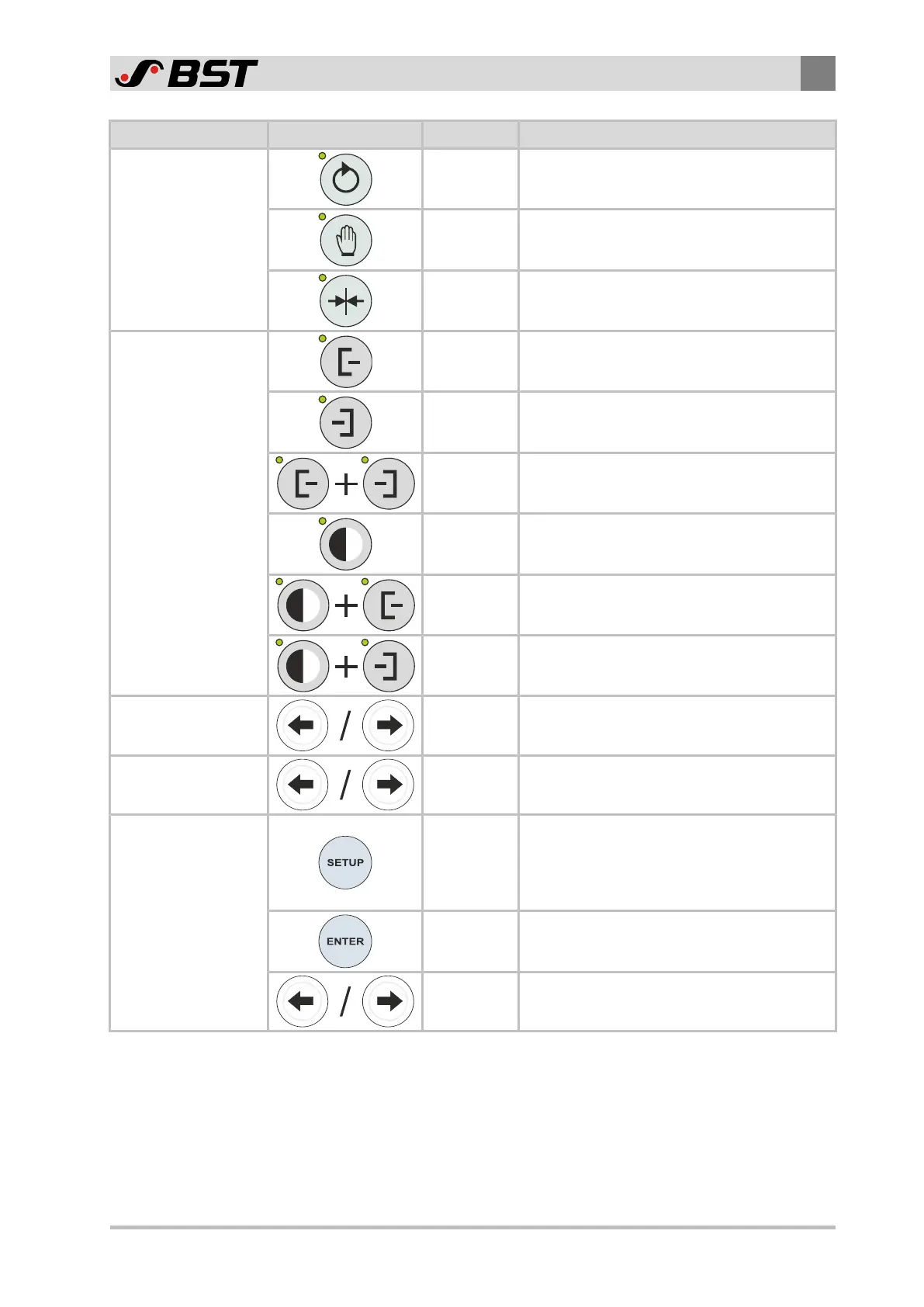Operation
9
ekr CON 100 – Installation and Operating Manual 75/130
Function Key Designation Description
Operating mode
selection
Automatic Automatic web guiding
Manual
mode
Manual positioning of the guiding device
Center
positioning
Center positioning of the guiding device
Guiding mode
selection
Sensor 1 Guiding to the left web edge
Sensor 2 Guiding to the right web edge
Web center-line guiding
Sensor 3 Line / contrast guiding
Watchdog
Sensor 1
Watchdog with sensor 1
Watchdog
Sensor 2
Watchdog with sensor 2
Manual positioning
of the guiding device
Arrow keys
left / right
In manual operating mode:
Position the guiding device to the left / right
Shifting the guiding
setpoint
Arrow keys
left / right
In automatic operating mode:
Shift the guiding setpoint to the left / right
Setup mode
SETUP
In manual operating mode:
Call up the setup menu
In automatic operating mode:
Activate the gain setting
ENTER
Accept the set value
and quit the setup mode
Arrow keys
left / right
Decrease / increase the parameter value
