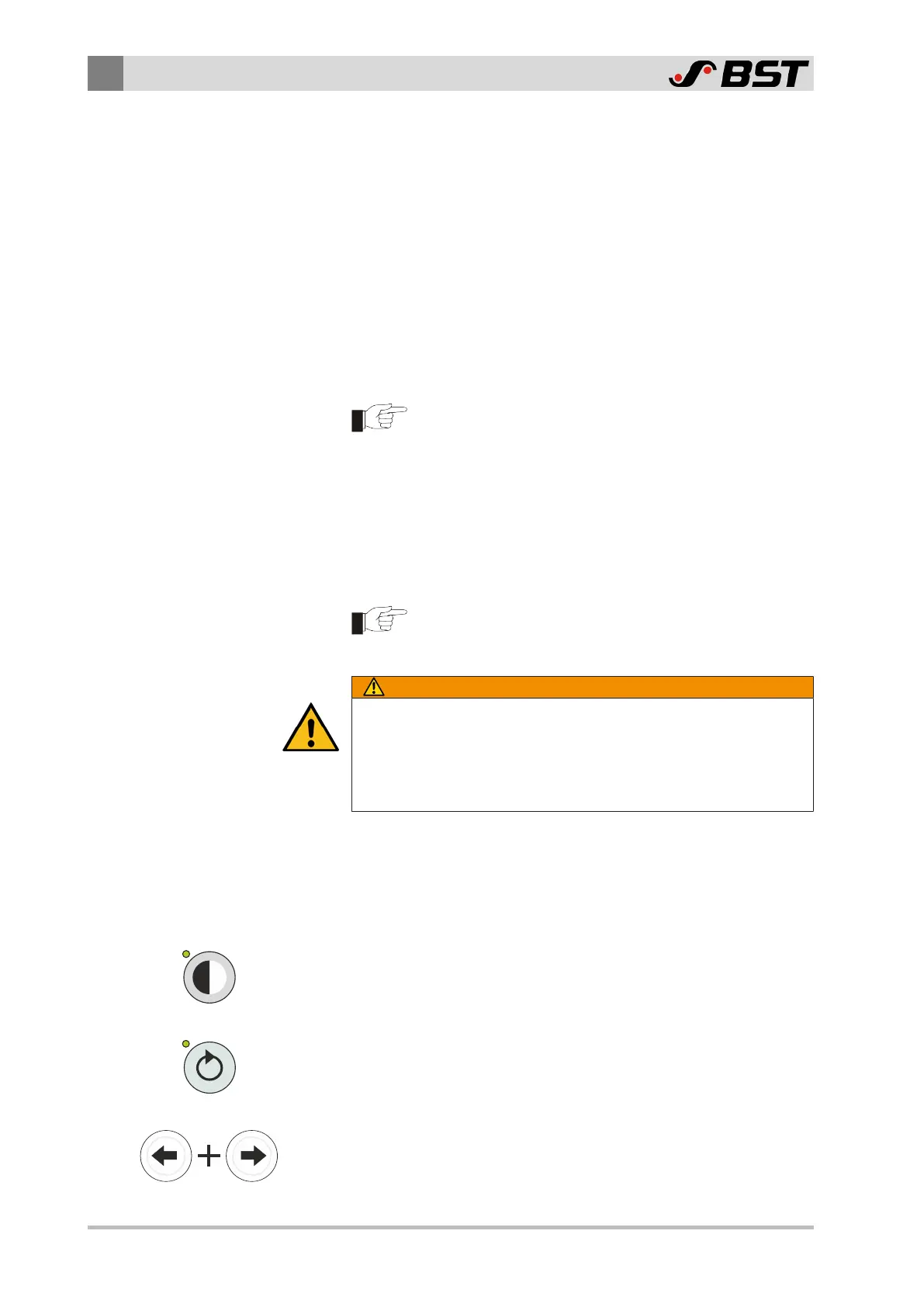9
Operation
100/130 ekr CON 100 – Installation and Operating Manual
9.8.4.3 Before switching on
Before switching on the Watchdog function for the first time, the
following preparation measures must be carried out:
►
Carry out separate commissioning for the guiding with the
CLSPro600 line and contrast sensor and the guiding with the
edge sensor (capture sensor).
►
Carry out the material setup for the edge sensor.
►
Carry out the setup for the CLSPro600 line and contrast sensor
(see separate operating instructions Line and contrast sensor
CLSPro600, EDP no. MD.323).
►
Optimize the controller gain for both sensors.
When the Watchdog function is active, changes to the
controller gain are only effective on the CLSPro600 line
and contrast sensor.
►
Set the guiding setpoint of the CLSPro600 line and contrast
sensor to the value 0 (see Switching on the Watchdog, page
100, Step 4).
9.8.4.4 Switching on the Watchdog
The Watchdog function is only available in conjunction
with the web edge guiding. The Watchdog cannot be
switched on if the web center-line guiding is active.
WARNING
Danger of death from actuator movements!
Parts of your body could be crushed, cut or hit.
►
Make sure that no persons remain in the vicinity of the pivot /
traversing area of machine components that are positioned by
the actuator.
›› The web edge guiding is selected as guiding mode (guiding to
the left or right web edge).
1. Position the CLSPro600 line and contact sensor on the printed
line or contrast transition.
2. Press the Sensor 3 key on the controller.
The LED of the key illuminates.
The line / contrast guiding is activated.
3. Press the Automatic key on the controller.
The LED of the key illuminates.
The controller switches to automatic mode.
4. Press both arrow keys on the controller at the same time.
The guiding setpoint for sensor 3 is reset to the value 0.
