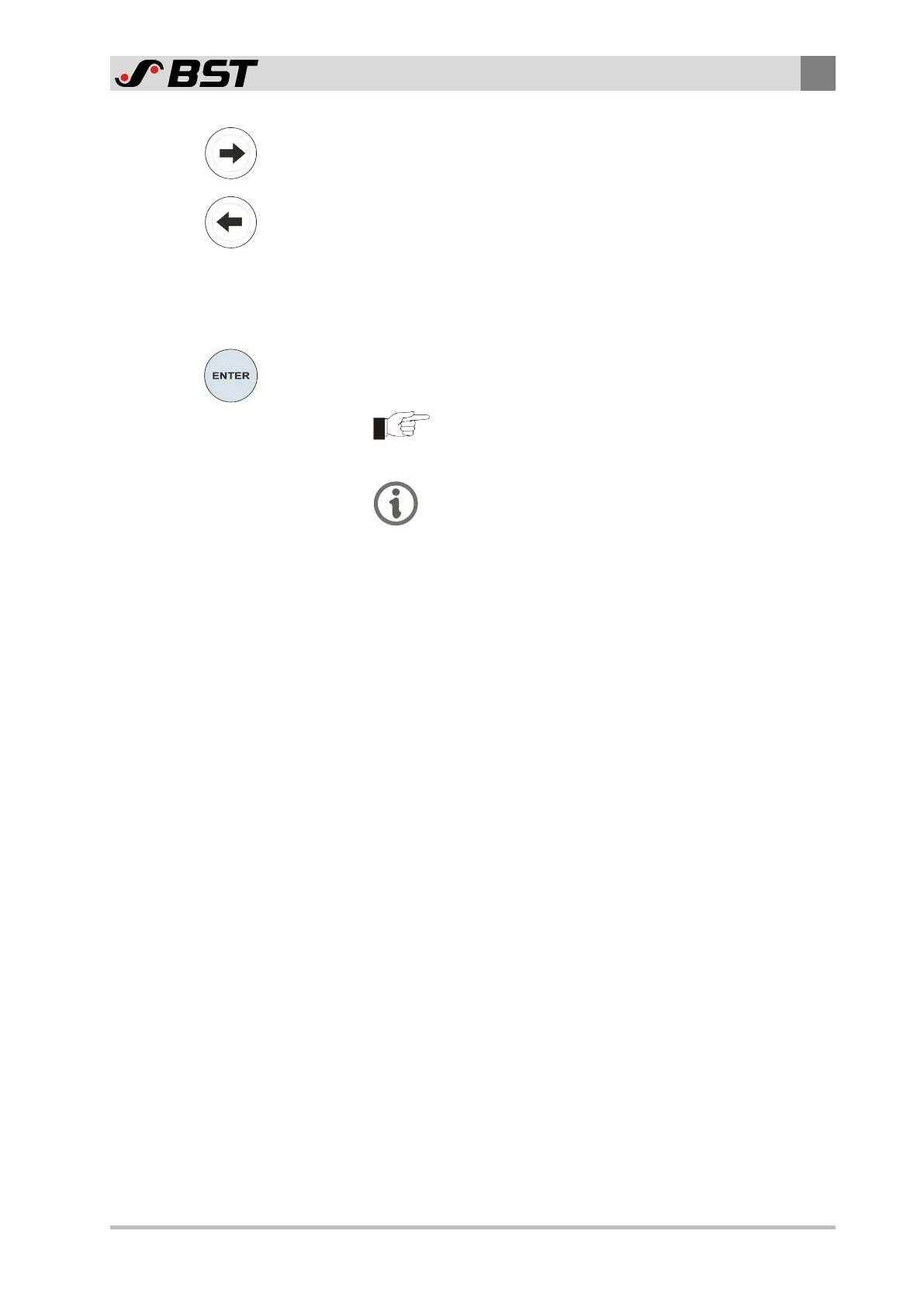Commissioning
8
ekr CON 100 – Installation and Operating Manual 73/130
4. Keep increasing the gain using the right arrow key until control
oscillations occur (the guiding device starts to tremble).
5. Keep reducing the gain using the left arrow key until the
oscillation ceases (stable guiding operation).
If you desire a slower reaction of the control, you can reduce
the gain even further.
Pressing both arrow keys at the same time will reset the gain to
a value of 5.0.
6. Press the ENTER key.
ð The gain setting is complete.
After a pre-set time (Timeout) has elapsed after pressing
the key for the last time, the display of the gain is auto-
matically faded out.
If control oscillations do not occur we recommend setting
the maximum gain.
