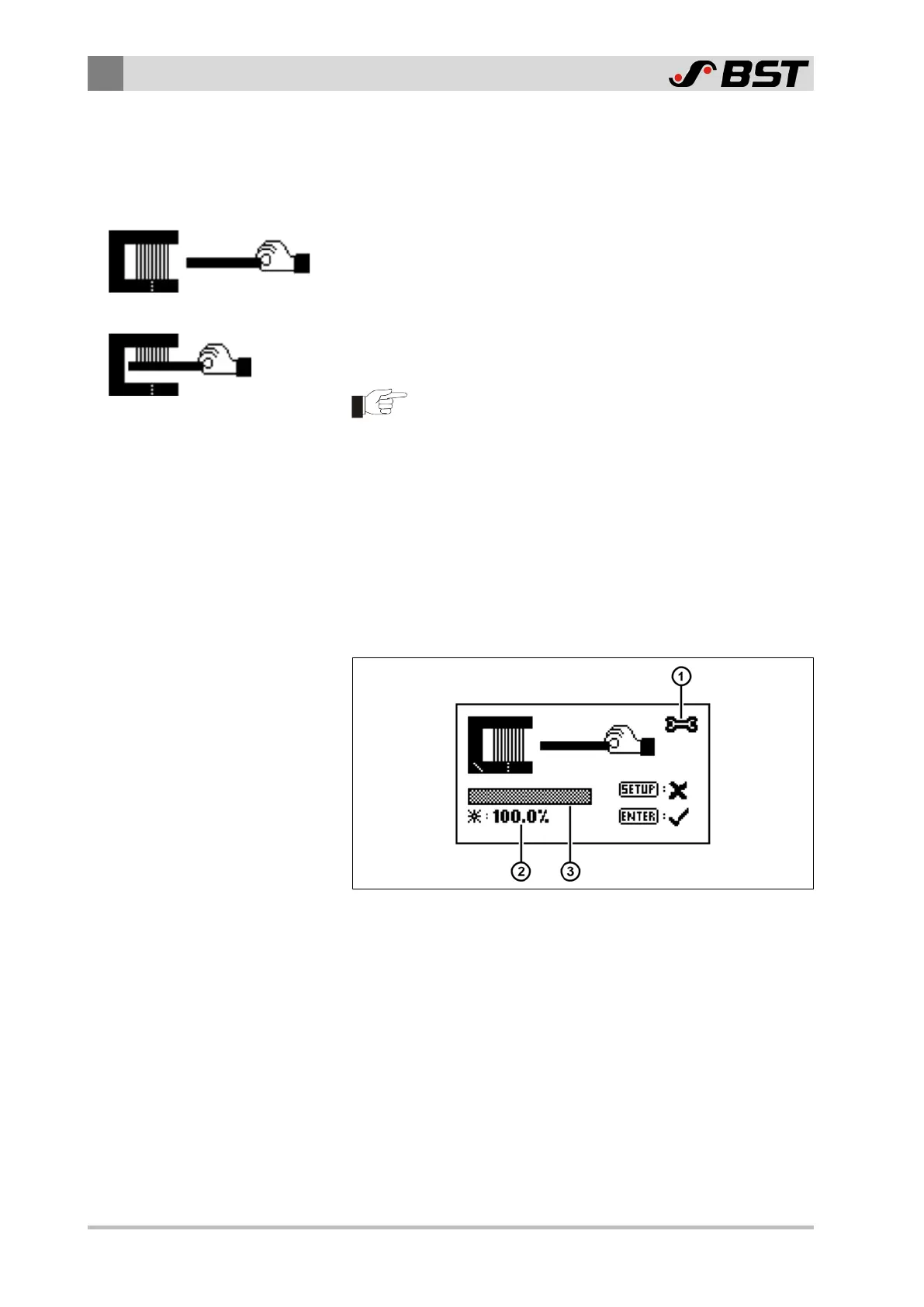9
Operation
86/130 ekr CON 100 – Installation and Operating Manual
9.5.1.3 Generating bright / dark values
The illustrations show the procedure for generating the bright /
dark values.
Bright value
►
Completely clear the sensor's scanning area (no material in the
scanning area).
Dark value
►
Completely cover the sensor’s scanning area with the material
to be scanned.
If using highly transparent material, when covering the
measurement window you must ensure that there are no
folds in the material in the sensor scanning area. The
material must be tensioned.
9.5.1.4 Displaying the determined bright / dark values
The bright / dark value determined is displayed graphically (bar
indicator) and as a numeric value in the display under the sensor
symbol. If the manual material setup is activated, the symbol of a
spanner appears in the top right corner of the screen display.
Fig.44: Screen display with the connection of the sensor via CAN bus
① Spanner symbol = manual material setup
②
Bright / dark value (numeric display)
100.0% = scanning area is completely free
0.0% = scanning area is completely covered
③ Bright / dark value (graphical display)
