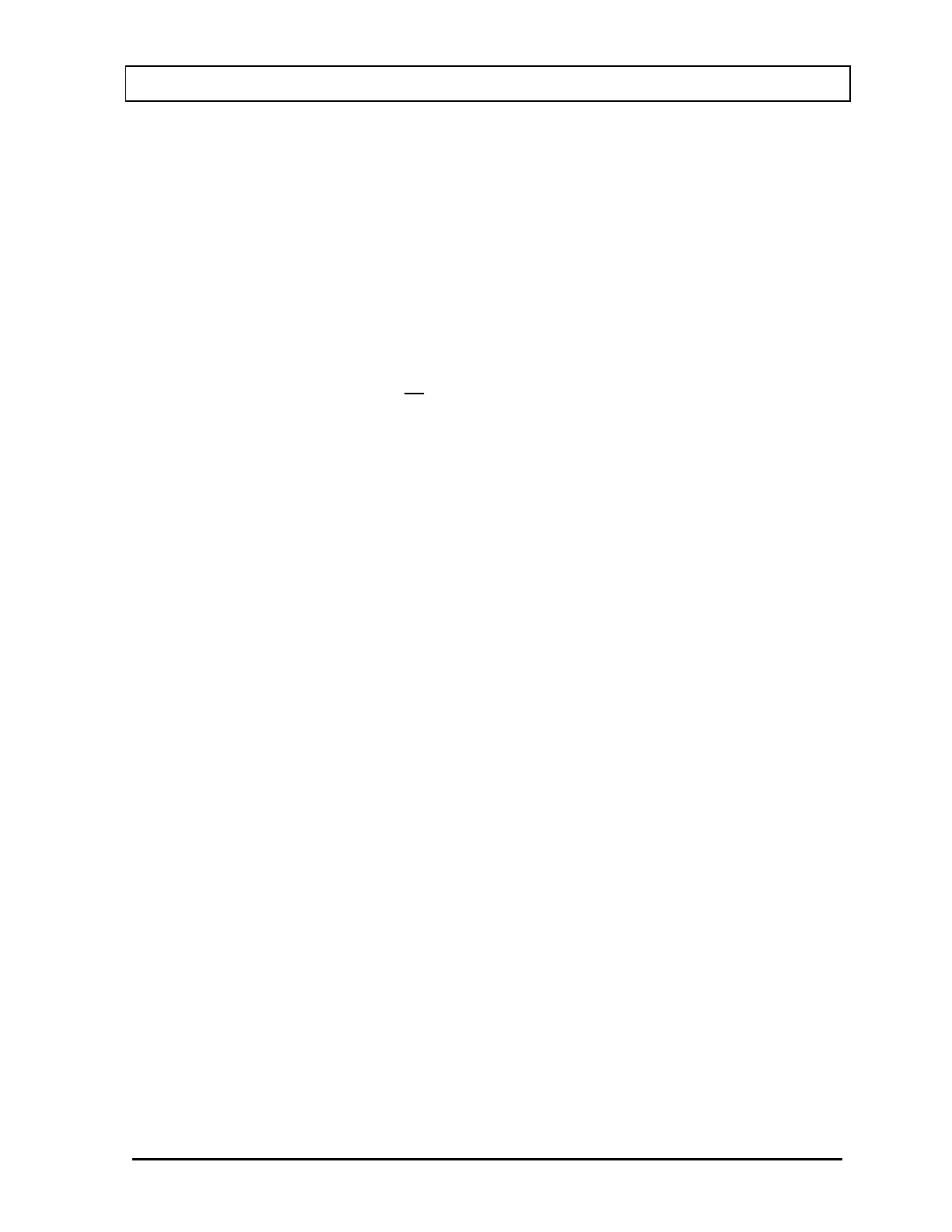CAPINTEC, INC. CAPRAC
®
-t
April 2021 WELL COUNTER INITIALIZATION 6-37
Note: If the instrument is contaminated, the Background level will be increased.
To change the Background Trigger Level, touch the Trigger Level: field box. The
numeric keypad will appear. Input the new Trigger Level by touching the appropriate
numbers on the keypad. Touch the ACCEPT button to accept the entered value.
Touch the CANCEL button to abort any changes.
Note: Refer to Table 6-2 Trigger Level Limits on page 6-35 for the minimum and
maximum Background Trigger Level.
Background Counting Time
The default counting time is 60 seconds. If it is desired to use a different Background
Counting Time, touch the Count Time: field box.
The numeric keypad will appear. Input the new counting time by touching the
appropriate numbers on the keypad. Touch the ACCEPT button to accept the entered
value. Touch the CANCEL button to abort any changes.
Counting the Background for 60 seconds or longer is recommended.
Note: The minimum count time that can be input is 30 seconds. The maximum count
time that can be input is 9,999 seconds.
To save the changes, touch the ACCEPT button. Any changes made will be saved and
Figure 6-28 Well Wipes Setup Screen will re-appear.
To return to Figure 6-28 Well Wipes Setup Screen without saving any changes, touch the
CANCEL button.