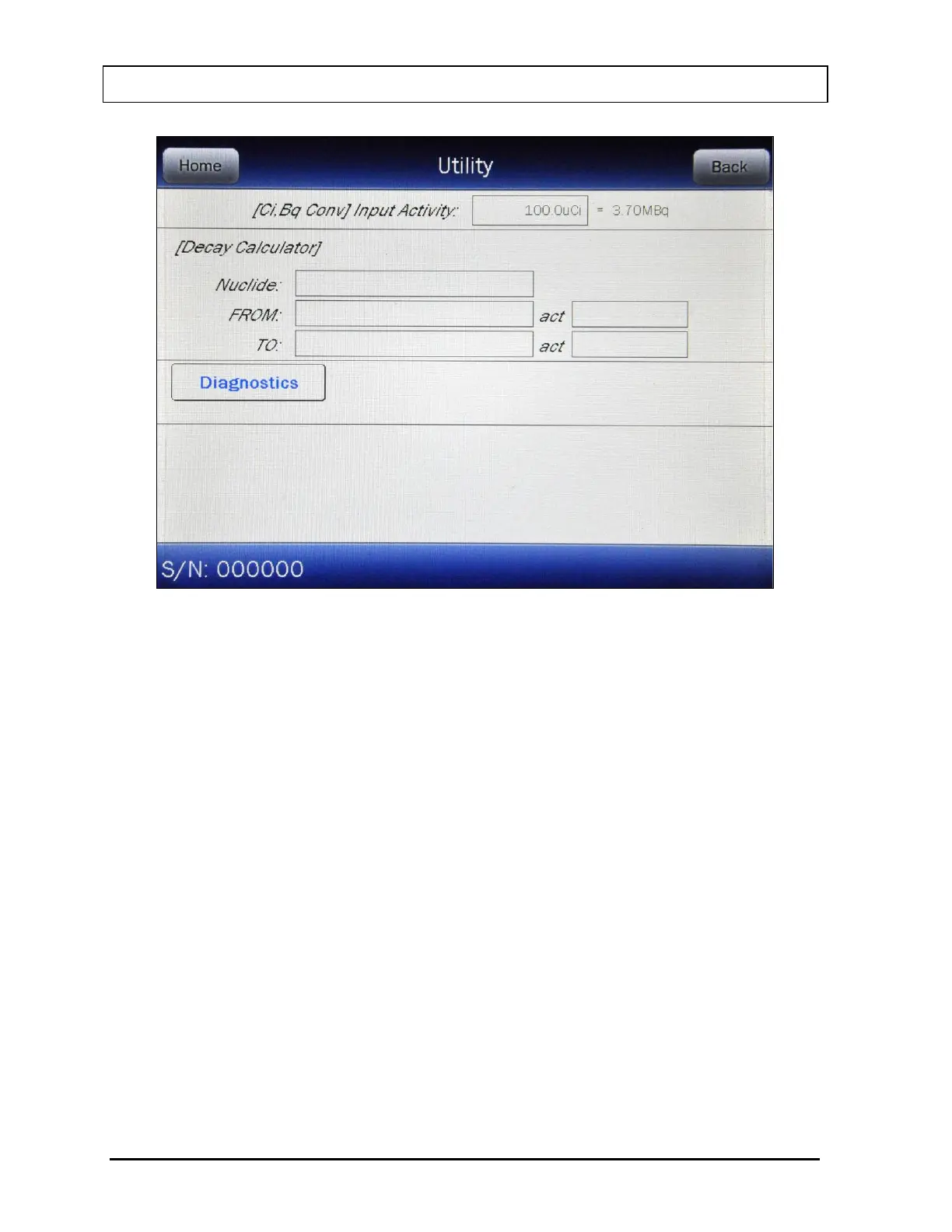CAPINTEC, INC. CAPRAC
-t
7-2 DIAGNOSTICS April 2021
Figure 7-2 Utility Screen
Touch the DIAGNOSTICS button. The system diagnostic testing will begin.
The instrument's memories and programs are checked.
If a printer is attached to the system, the results will be printed. The following data is printed
on the report:
• A list of the nuclides, their half-lives, their primary photopeak used in measurements
and their efficiency value,
• A list of User Added Nuclides, their half-lives, their primary photopeak used in
measurements and their efficiency values,
• Well Counter Serial number,
• The Test Source data,
• The Trigger Level limits for Background,
• The default settings for Work Area, Unrestricted Area, Sealed Source and Package,
• Stored Wipe Locations and their settings,
• Memory Status and
• Program Integrity.