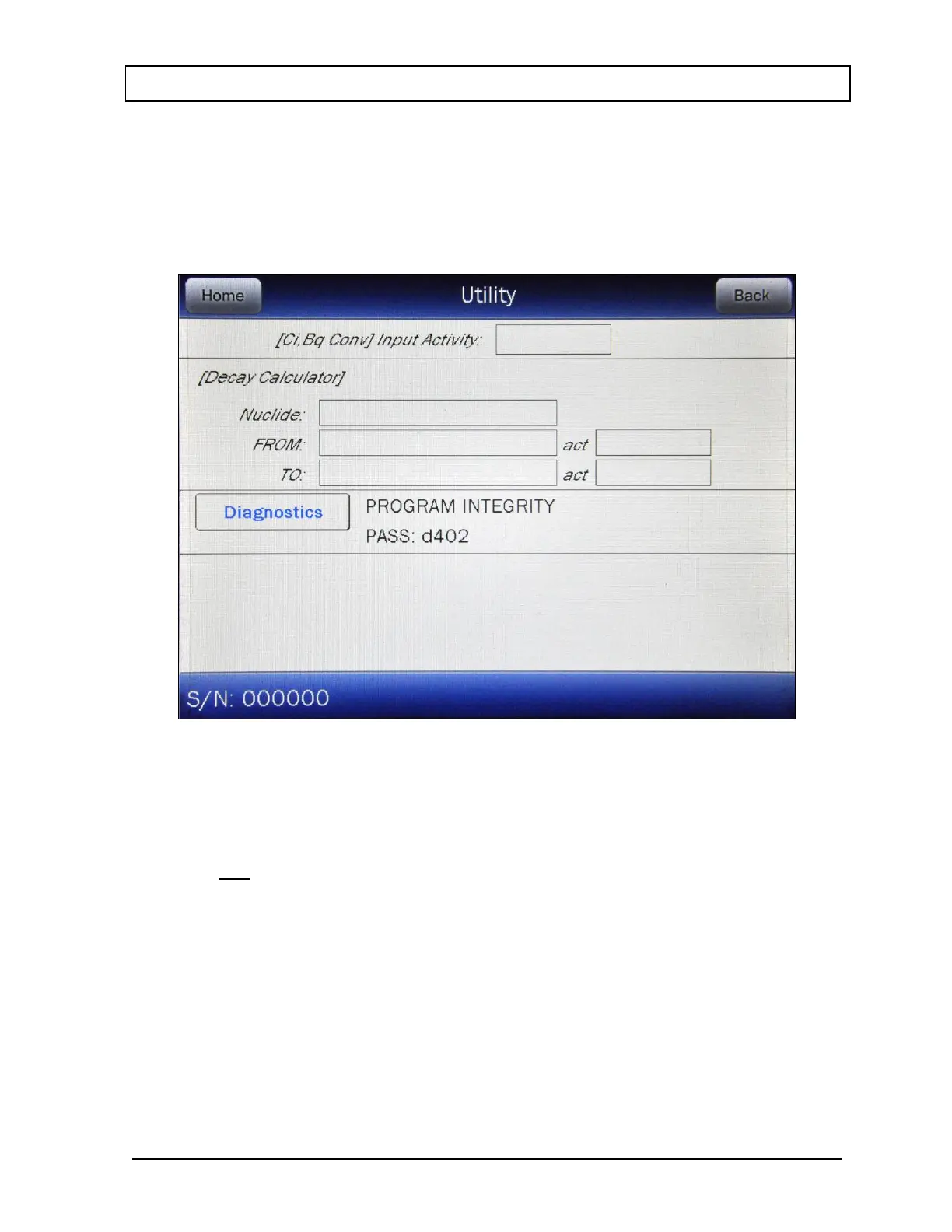CAPINTEC, INC. CAPRAC
®
-t
April 2021 DIAGNOSTICS 7-3
When the test is complete, the message “PROGRAM INTEGRITY – PASS: xxxx” will be
displayed as shown in Figure 7-3 Utility Screen with Diagnostics PROGRAM INTEGRITY
PASS.
Note: The value displayed after PASS is for example only and is not a real value. The value
displayed will depend upon the current revision of the installed software.
Figure 7-3 Utility Screen with Diagnostics PROGRAM INTEGRITY PASS
If the Diagnostics test fails, the message “PROGRAM INTEGRITY – FAIL: xxxx” will appear.
At power-up, the CAPRAC
®
-t’s program is copied from the SD card into RAM memory. If the
Diagnostics fails, restart the unit and perform the test again. If it fails again, contact
Capintec’s only Authorized Service Center (reference CHAPTER 13: CLEANING AND
MAINTENANCE, SECTION: SERVICING) for more information, since this will indicate a SD
card error or a system malfunction.
To exit Figure 7-2 Utility Screen, touch the HOME or BACK button. Figure 7-1 Main Screen
will appear.