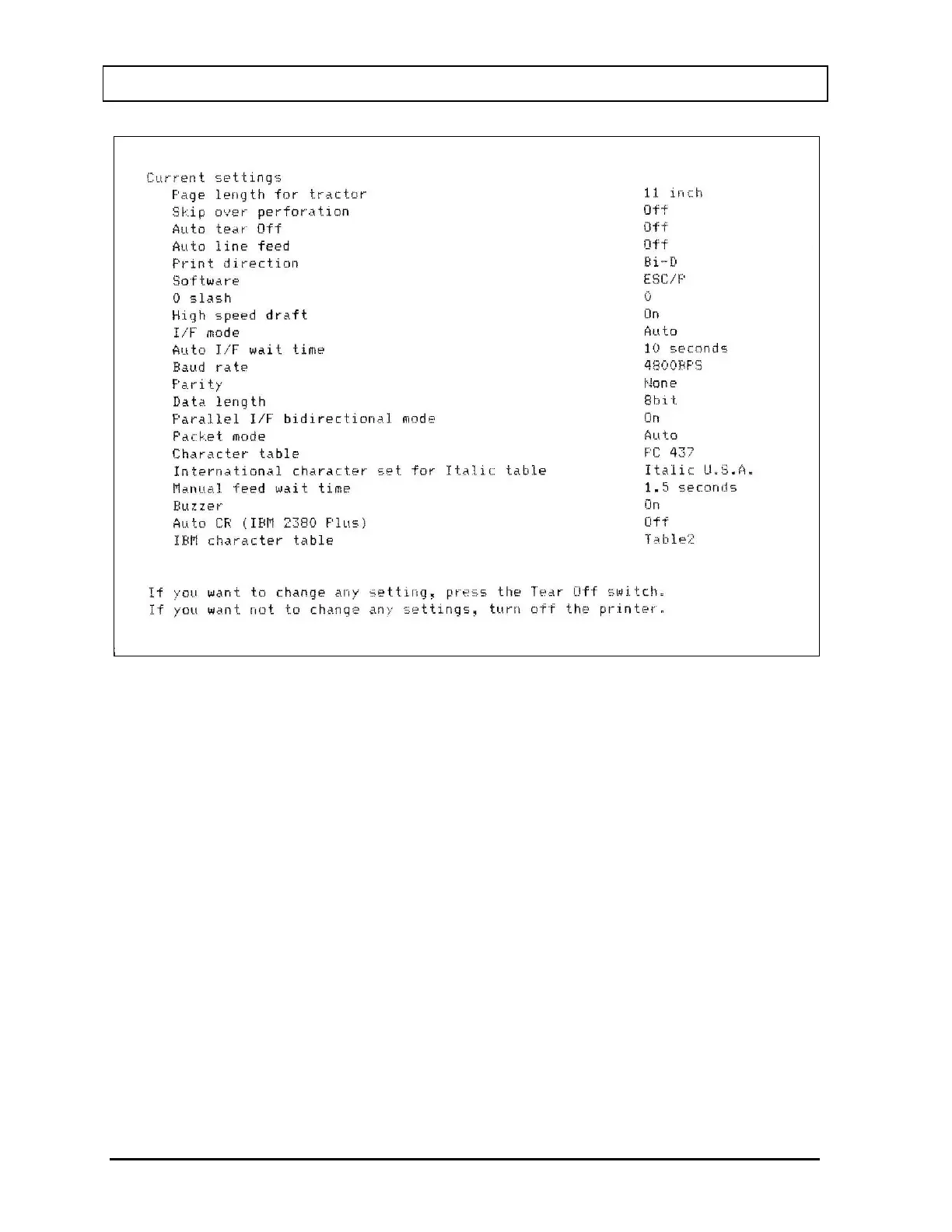CAPINTEC, INC. CAPRAC
®
-t
5-14 SYSTEM INITIALIZATION April 2021
Figure 5-10 Epson LX-300+II Printer Current Settings
5. If there are no differences between what just printed and Figure 5-10 Epson LX-
300+II Printer Current Settings, turn off the printer to exit Default Setting mode.
If changes are needed, proceed to step 6.
6. Press the TEAR OFF (FONT) button. The printer prints instructions for changing the
settings as shown in Figure 5-11a Epson LX-300+II Printer Changing Settings
Instructions.