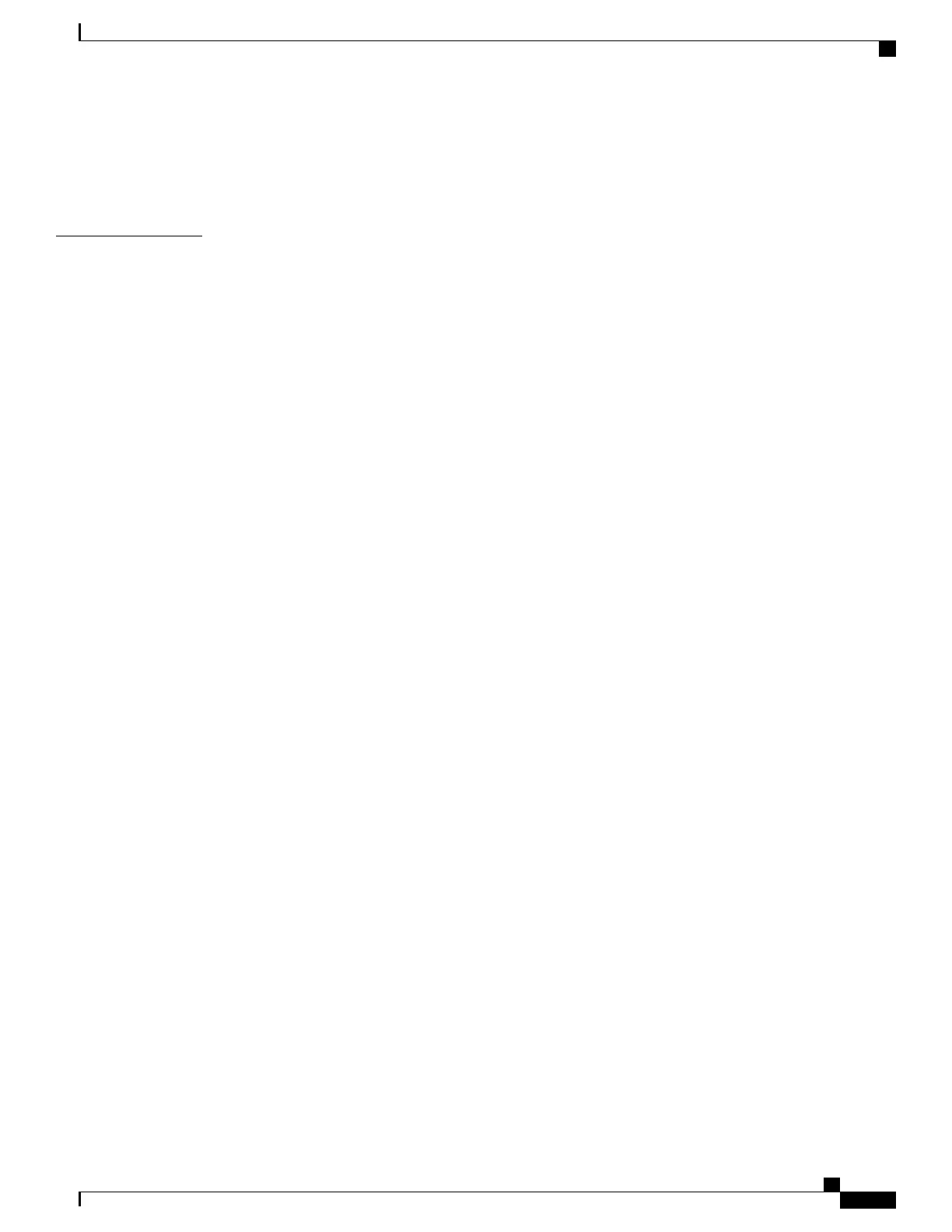Verify Wireless Voice Network 44
Display Neighbor List 45
Perform Site Survey 46
CHAPTER 3
Cisco Unified Wireless IP Phone 7925G, 7925G-EX, and 7926G Setup 47
Before You Begin 47
Network Requirements 47
Cisco Unified Communications Manager Phone Addition Methods 48
Autoregistration Phone Addition 48
Autoregistration and TAPS Phone Addition 49
BAT Phone Addition 49
Cisco Unified Communications Manager Administration Phone Addition 50
Device Support 50
Safety Information 50
Battery Safety Notices 52
Cisco Unified Wireless IP Phone 7925G, 7925G-EX, and 7926G Installation 54
Phone Power 54
Install or Remove Phone Battery 55
Charge Phone Battery Using Power Supply 58
Charge Phone Battery Using USB Cable and PC 59
Wireless LAN Settings for Cisco Unified Wireless IP Phone 7925G, 7925G-EX, and
7926G 60
WLAN Settings from Cisco Unified Wireless IP Phone Web Pages 60
WLAN Settings from Network Profile Menu on Phone 60
Headset Usage 60
Connect Headsets 61
Bluetooth Wireless Headsets 61
Headset Pairing 61
Audio Quality 62
External Device Use 62
Bulk Provisioning 63
Cisco Unified Wireless IP Phone 7925G, 7925G-EX, and 7926G Startup 63
Active and Standby Phone Modes 64
Active Mode 64
Standby Mode 64
Cisco Unified Wireless IP Phone 7925G, 7925G-EX, and 7926G Administration Guide
v
Contents