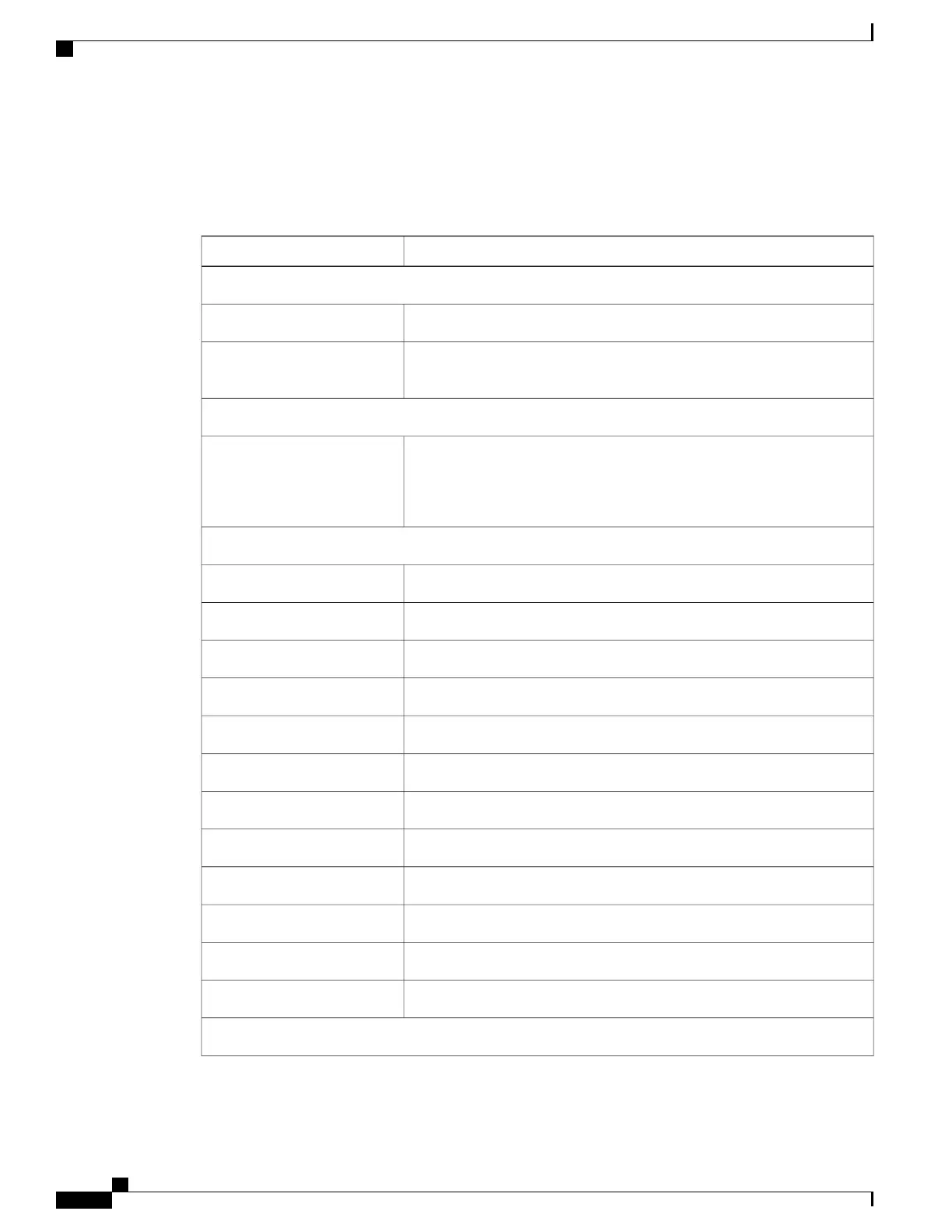Trace Settings Fields
Table 22: Trace Settings fields
DescriptionItem
General
Choose the number of trace files that the phone saves, from 2 to 10 files.Number of Files
Choose the File size for the trace file that is saved. The file size range is
50K to 250K.
File Size
Remote Syslog Server
Set up a remote server to store trace logs
IP Address: Enter server IP address
Port: Enter a port number (514, 1024 to 65535)
Enable Remote Syslog
Module Trace Level
Operating System dataKernel
Channel scanning, roaming, and authenticationWireless LAN Driver
WLAN Management, QoSWireless LAN Manager
Phone configuration, firmware upgradeConfiguration
Cisco Unified Communications Manager messaging (SCCP)Call Control
DHCP, TFTP, CDP, WWW, SyslogNetwork Services
Application level security dataSecurity Subsystem
Key strokes, softkeys, MMI dataUser Interface
RTP, SRTP, RTCP, DSP dataAudio System
Event ManagerSystem
Java MIDPJava
BluetoothBluetooth
Advanced Trace Settings
Cisco Unified Wireless IP Phone 7925G, 7925G-EX, and 7926G Administration Guide
98
Cisco Unified Wireless IP Phone 7925G, 7925G-EX, and 7926G Web Pages
Trace Settings Fields
