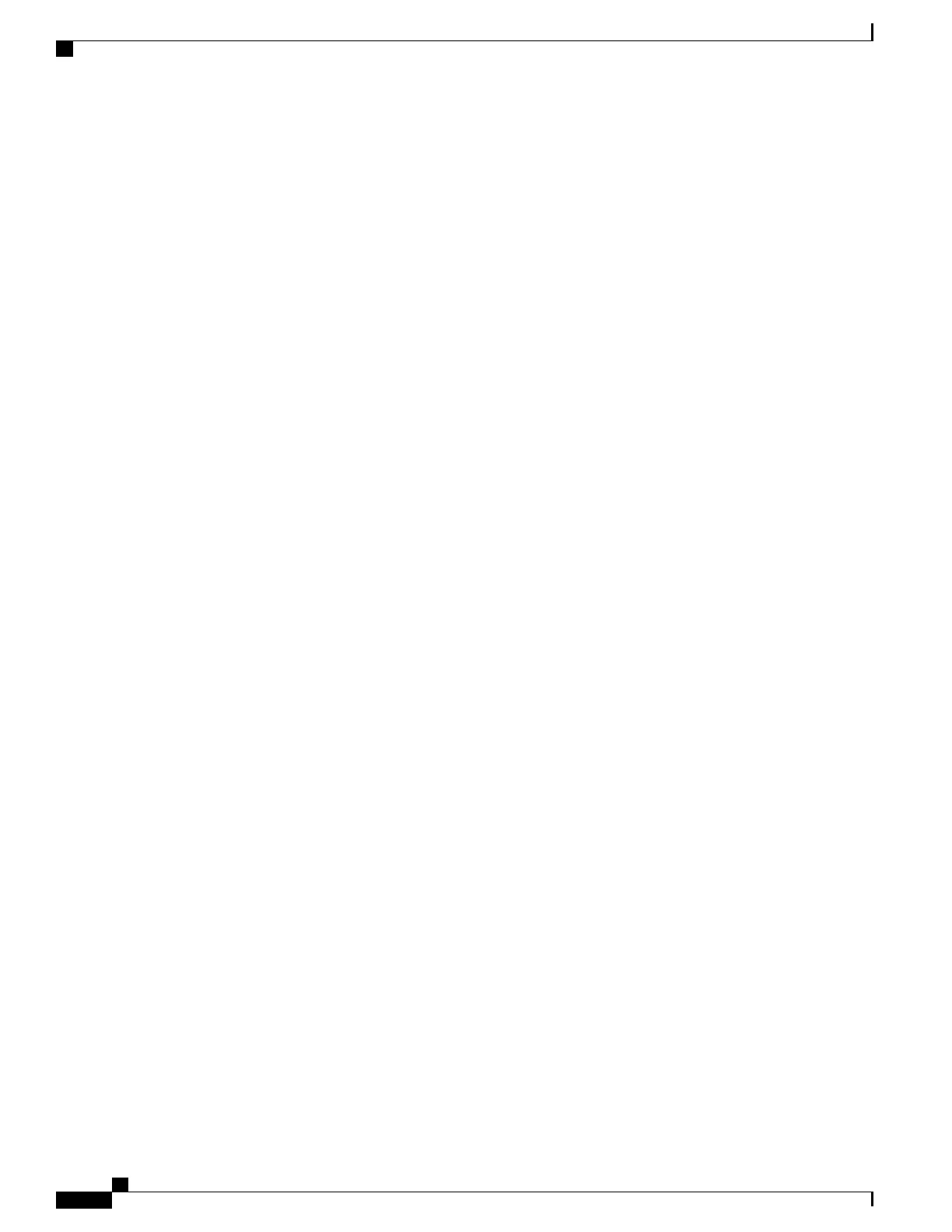EAP Authentication Failed Message
Problem
Authentication returns the EAP authentication failed message.
Solution
•
If you are using EAP, you might need to enter the EAP username on the phone in the domain\username
format when authenticating with a Windows domain.
•
Check that the correct EAP username and password are entered on phone.
AP Error - Cannot Support All Requested Capabilities
Problem
Authentication returned the AP Error - Cannot support all requested capabilities
message.
Solution
On the access point, check that CKIP/CMIC is not enabled for the voice VLAN SSID. The wireless phone
does not support these features.
Phone Does Not Register with Cisco Unified Communications Manager
If a phone proceeds past the first stage (authenticating with access point) and continues to cycle through the
messages displaying on the phone screen, the phone is not starting up properly. The phone cannot successfully
start up until it connects to the LAN and registers with a Cisco Unified Communications Manager server.
The following sections can assist you in determining the reason that the phone is unable to start up properly.
Cisco Unified Communications Manager Phone Registration Rejected
Problem
The error message Registration Rejected displays.
Cause
A Cisco Unified Wireless IP Phone can register with a Cisco Unified Communications Manager server only
if the phone has been added to the server or if autoregistration is enabled.
Solution
Review the information and procedures in Add Users to Cisco Unified Communications Manager, on page
171 to ensure that the phone has been added to the Cisco Unified Communications Manager database. Verify
that the phone is in the Cisco Unified Communications Manager database, using Device > Phone > Find
Cisco Unified Wireless IP Phone 7925G, 7925G-EX, and 7926G Administration Guide
212
Troubleshooting
Phone Does Not Register with Cisco Unified Communications Manager
