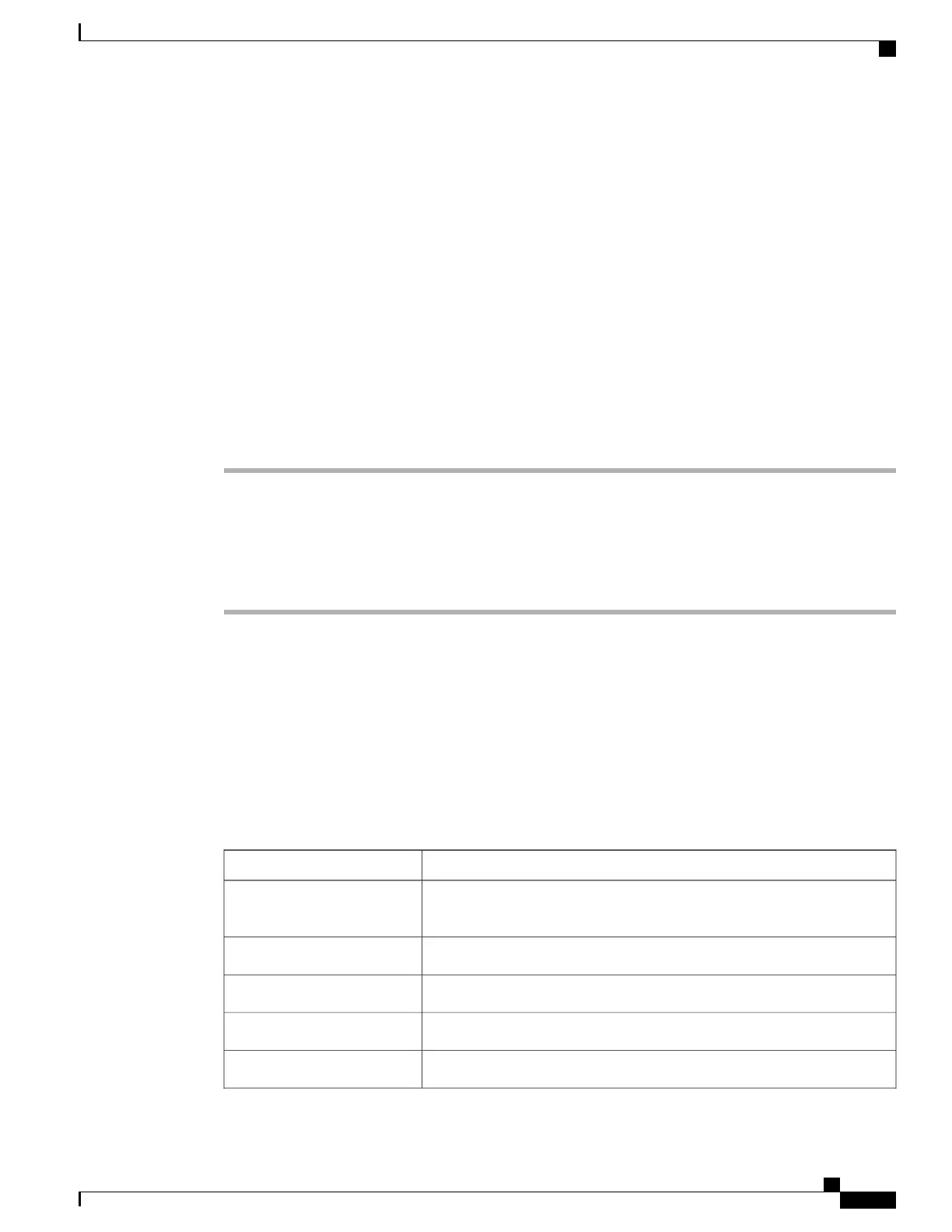Related Topics
View Status Messages Screen, on page 186
View Network Statistics, on page 189
Call Statistics, on page 191
Firmware Versions, on page 193
View Network Statistics
You can use the Settings menu and Status menu to view information about the phone and network performance.
To view the Network Statistics follow these steps:
Procedure
Step 1
Press SETTINGS > Status > Network Statistics.
The list of statistics displays.
Step 2
Use the Navigation button to scroll through the items on the Network Statistics screen.
Network Statistics Fields, on page 189 describes the items that appear on this screen.
Step 3
To exit the Network Statistics screen, press Back.
Related Topics
View Status Messages Screen, on page 186
Call Statistics, on page 191
Firmware Versions, on page 193
Network Statistics Fields
Table 40: Network Statistics Screen Fields
DescriptionItem
Amount of elapsed time in days and hours since the phone connected to
Cisco Unified Communications Manager
Up Time
Number of packets received by the phoneRxPkts
Number of errored packets received by the phoneRxErr
Number of unicast packets received by the phoneRxUcast
Number of multicast packets received by the phoneRxMcast
Cisco Unified Wireless IP Phone 7925G, 7925G-EX, and 7926G Administration Guide
189
Security, Device, Model, Status, and Call Statistics Information
View Network Statistics
