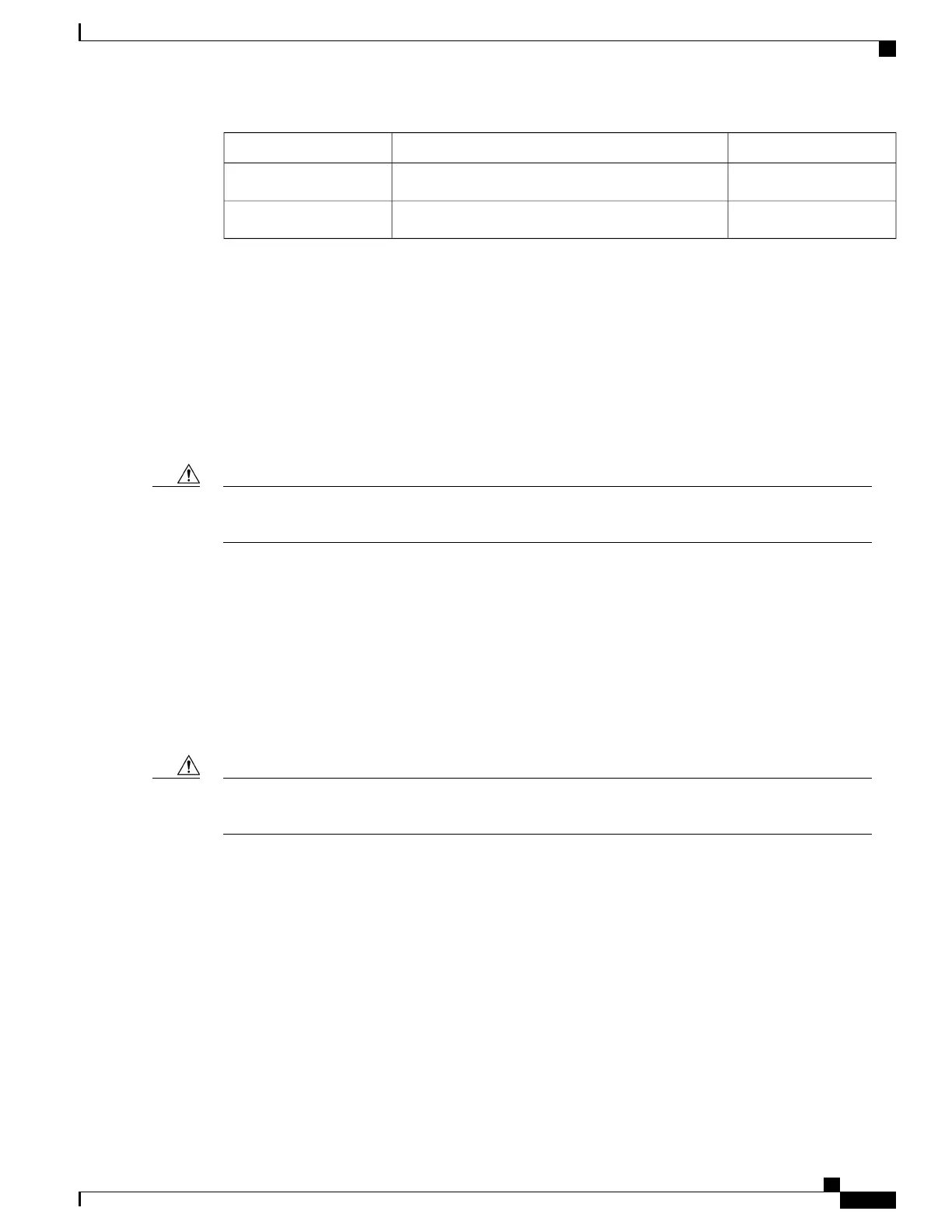RangeMaximum permitted transmit power (mW, dBm)Class
Up to 10 meters2.5 mW, 4 dBmClass 2
Up to 1 meter1 mW, 0 dBmClass 3
Bluetooth Class 2.0 with Extended Data Rate (EDR) is a short-range wireless technology that is supported
by the wireless IP phones. The phones support the Hands-Free Profile Version 1.5.
Because of potential interference issues, we recommend that you:
•
Use 802.11a that operates in the 5 GHz band.
•
Reduce the proximity of other 802.11b/g devices, Bluetooth devices, microwave ovens, and large metal
objects.
•
Use the phone on the same side of the body as the Bluetooth-enabled headset.
Use CSA or ATEX qualified Bluetooth accessories with the Cisco Unified Wireless IP Phone 7925G-EX
in hazardous environments.
Caution
For information about pairing headsets, see Headset Usage, on page 60.
For more information about Bluetooth and hands-free profiles, see http://www.bluetooth.com.
Hands-Free Profile
Your phone supports certain features of the Hands-free Profile, which is a standard set of features that enable
users of handsfree devices (such as Bluetooth wireless headsets) to perform certain tasks without having to
handle the phone. For example, instead of pressing Redial on your phone, you can redial a number from your
Bluetooth wireless headset according to instructions from the headset manufacturer.
Use CSA or ATEX qualified bluetooth accessories with the Cisco Unified IP Phone 7925G-EX in hazardous
environments.
Caution
These hands-free features apply to Bluetooth wireless headsets used with your Cisco Unified Wireless IP
Phone:
Redial
Re-calls the last number dialed.
Reject incoming call
Uses the iDivert option to direct the call to voicemail.
Cisco Unified Wireless IP Phone 7925G, 7925G-EX, and 7926G Administration Guide
11
Cisco Unified Wireless IP Phone
Hands-Free Profile
