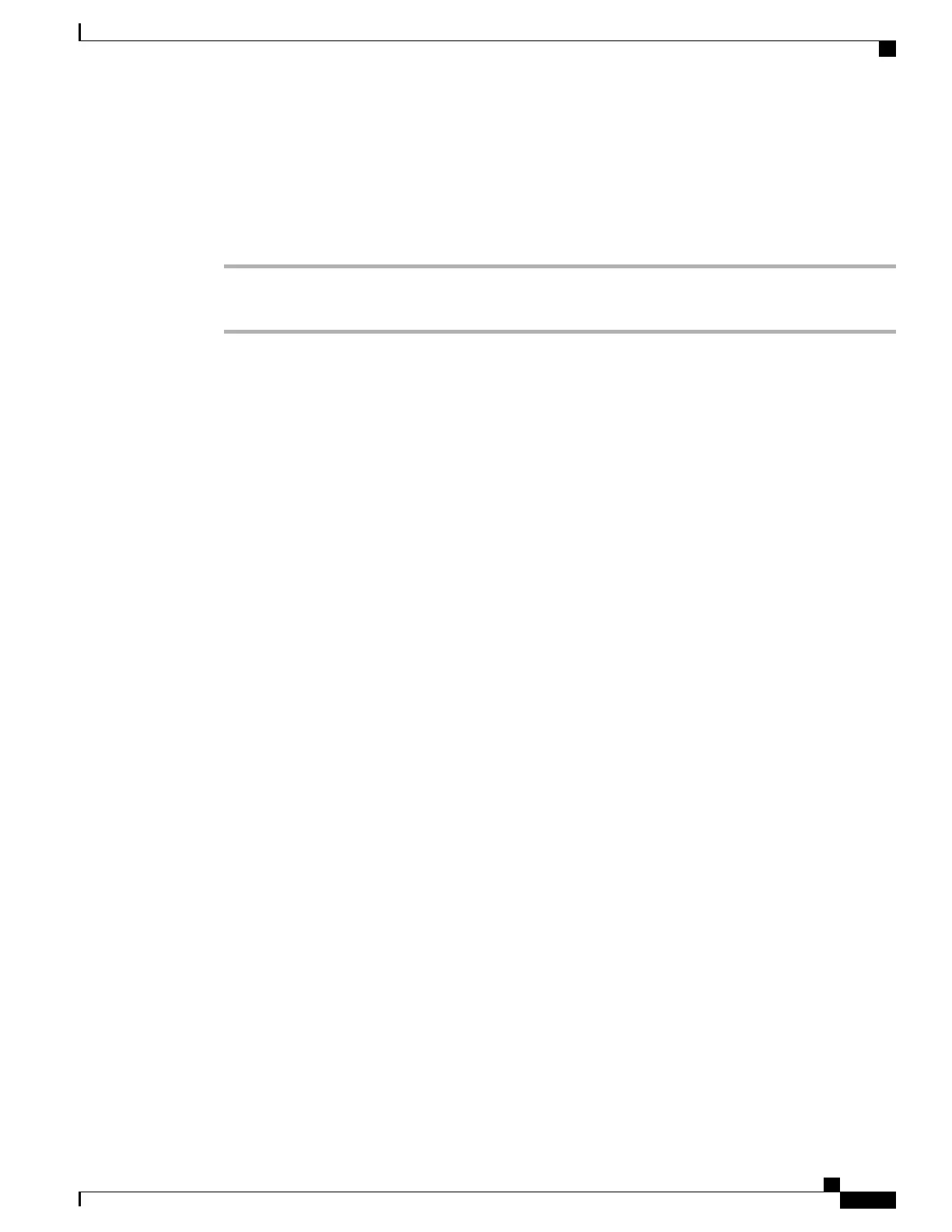Access Trust List Screen
To access the Trust List screen on a phone with a CTL file,
Procedure
Step 1
Choosing Settings > Security Configuration > Trust List.
Step 2
To exit the Trust List screen, press the Exit softkey.
Related Topics
View Status Messages Screen, on page 186
Call Statistics, on page 191
Firmware Versions, on page 193
Device Information
You can access the Device Information screen on the Cisco Unified Wireless IP Phone and to view information
about the current configuration:
•
Cisco Unified Communications Manager servers
•
Network settings
•
WLAN information
•
HTTP information
•
Locale information
•
Security settings
•
QoS information
Related Topics
Display Security Configuration Screen, on page 175
View Model Information Screen, on page 184
Status Menu, on page 185
View Device Information Screen
To view the Device Information screen, follow these steps:
Cisco Unified Wireless IP Phone 7925G, 7925G-EX, and 7926G Administration Guide
179
Security, Device, Model, Status, and Call Statistics Information
Device Information
