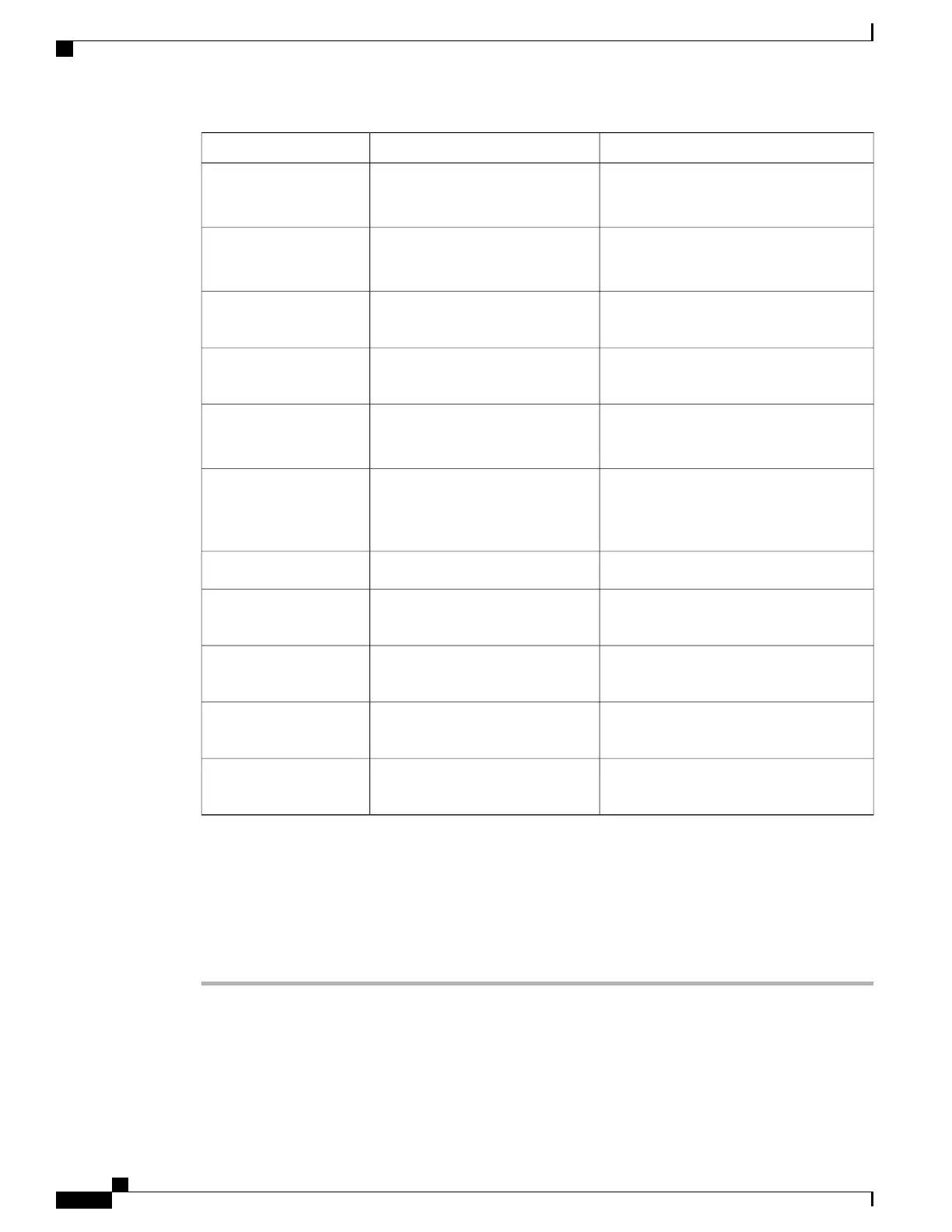Wireless security credentialsWireless encryptionAuthentication mode
Requires a WEP keyStatic WEP
Requires WEP Key
Open plus WEP
Requires a WEP keyStatic WEP
Requires WEP Key
Shared Key plus WEP
Requires Username and PasswordUses WEP, TKIP or AESLEAP (with optional
CCKM)
Requires Username and PasswordUses WEP, TKIP or AESEAP-FAST (with optional
CCKM)
Requires Username and Password
Requires server and client certificates
Uses WEP, TKIP, or AESEAP-TLS (with optional
CCKM)
Requires Username and Password
A server certificate to enable server
validation is optional.
Uses WEP, TKIP, or AESPEAP (with optional
CCKM)
Requires Username and PasswordUses TKIP or AESAuto (AKM) with CCKM
Requires Username and PasswordUses TKIPAuto (AKM) with WPA
(with optional CCKM)
Requires Username and PasswordUses AESAuto (AKM) with WPA2
(with optional CCKM)
Requires PassphraseUses TKIPAuto (AKM) with WPA
Pre-Shared Key
Requires PassphraseUses AESAuto (AKM) with WPA2
Pre-Shared Key
Set Up Authentication Mode
To select the Authentication Mode for this profile, follow these steps:
Procedure
Step 1
Choose the network profile that you want to configure.
Step 2
Choose the authentication mode.
Depending on what you selected, you must configure additional options in Wireless Security or
Wireless Encryption. See Wireless LAN Security, on page 80 for more information.
Note
Cisco Unified Wireless IP Phone 7925G, 7925G-EX, and 7926G Administration Guide
82
Cisco Unified Wireless IP Phone 7925G, 7925G-EX, and 7926G Web Pages
Wireless LAN Security
