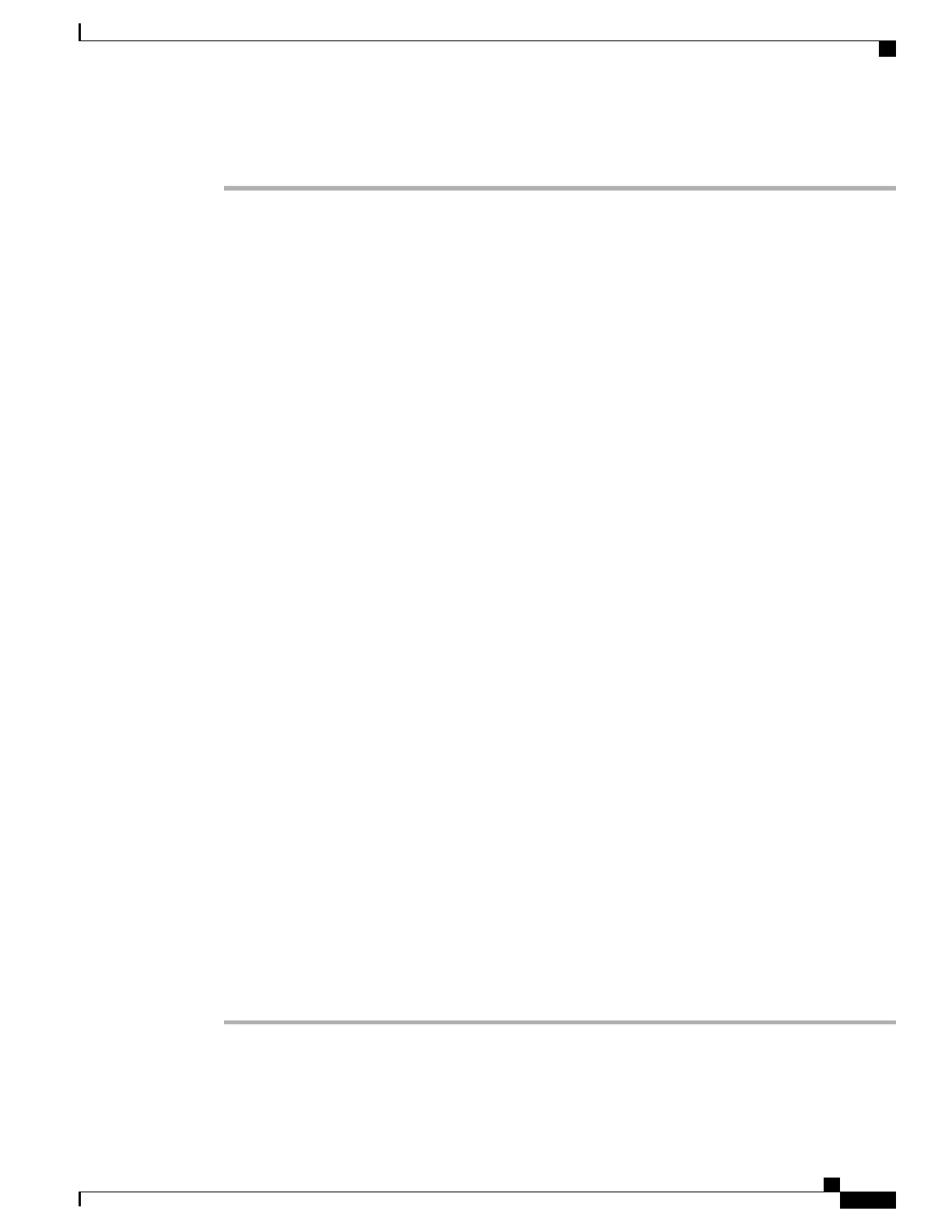Procedure
Step 1
On the phone web page, choose the Trace Settings hyperlink.
Step 2
In the Number of Files field, choose the number of trace files to save, from 2 to 10.
Step 3
In the Remote Syslog Server area, check the box to enable a server to collect the trace files.
Step 4
If you enabled the syslog server, you must complete these fields:
IP Address
Enter server IP address.
Port
Enter a port number (514, 1024-65535).
Step 5
In the Module Trace Level area, check only the modules for which you want data:
•
Kernel
•
Wireless LAN Driver
•
Wireless LAN Manager
•
Configuration
•
Call Control
•
Network Services
•
Security Subsystem
•
User Interface
•
Audio System
•
System
•
Java
•
Bluetooth
Step 6
In the Advanced Trace Settings area, in the Preserve Logs field, choose one of the following:
True
Save the trace logs to flash memory on the phone.
False
Save the trace logs to RAM.
Step 7
Click Save to make the changes.
Cisco Unified Wireless IP Phone 7925G, 7925G-EX, and 7926G Administration Guide
97
Cisco Unified Wireless IP Phone 7925G, 7925G-EX, and 7926G Web Pages
Set Up Trace Settings
